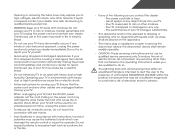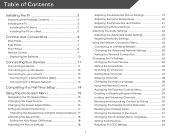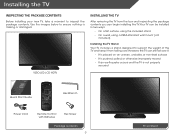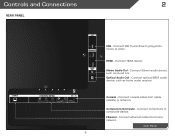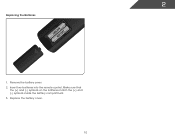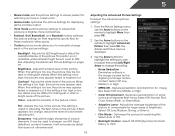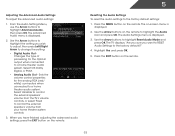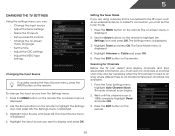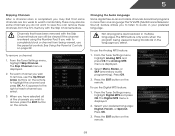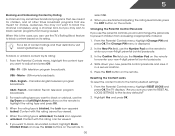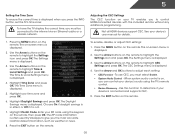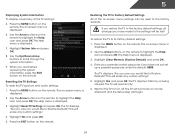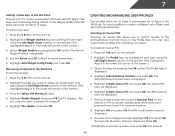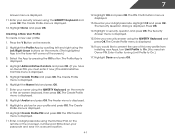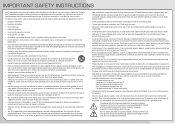Vizio E320i-A0 Support Question
Find answers below for this question about Vizio E320i-A0.Need a Vizio E320i-A0 manual? We have 3 online manuals for this item!
Question posted by stephanieguerra7 on July 24th, 2013
How Do I Get Letters On The Remote Control, When Signing Into My Netflix Acct?
The person who posted this question about this Vizio product did not include a detailed explanation. Please use the "Request More Information" button to the right if more details would help you to answer this question.
Current Answers
Related Vizio E320i-A0 Manual Pages
Similar Questions
Remote Not Connecting To Tv
I changed the remote batteries, the TV does not turn on
I changed the remote batteries, the TV does not turn on
(Posted by Anonymous-165616 4 years ago)
Remote Control Not Working
What can I do if my tv is not responding to my remote control?
What can I do if my tv is not responding to my remote control?
(Posted by mackumacku 8 years ago)
Lost Remote To Vizio Tv Bought 4 Years Ago. Can I Buy New Remote From
you.
you.
(Posted by richardtrudy 9 years ago)
How To Program New Vizio Remote Control To Work With Exhisting Vizio Television?
(Posted by rrector3 10 years ago)