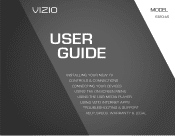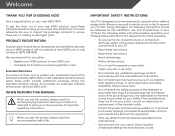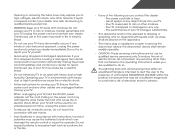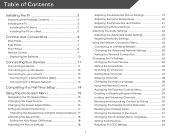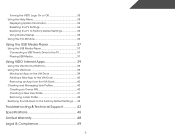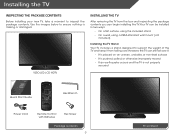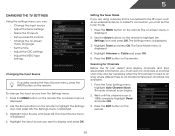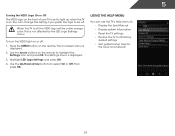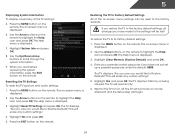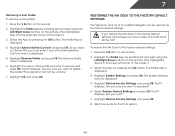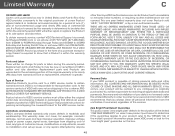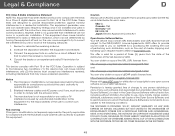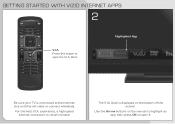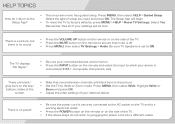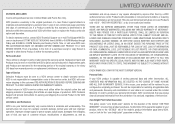Vizio E320i-A0 Support Question
Find answers below for this question about Vizio E320i-A0.Need a Vizio E320i-A0 manual? We have 3 online manuals for this item!
Question posted by richardtrudy on July 27th, 2014
Lost Remote To Vizio Tv Bought 4 Years Ago. Can I Buy New Remote From
Current Answers
Answer #1: Posted by BusterDoogen on July 27th, 2014 8:21 AM
I hope this is helpful to you!
Please respond to my effort to provide you with the best possible solution by using the "Acceptable Solution" and/or the "Helpful" buttons when the answer has proven to be helpful. Please feel free to submit further info for your question, if a solution was not provided. I appreciate the opportunity to serve you!
Related Vizio E320i-A0 Manual Pages
Similar Questions
I changed the remote batteries, the TV does not turn on
I did not select home use bottom , now I can't get back to it. So how do I set up my tv
TV is the 42" E422VL I bought the TV, have wireless internet up/running, but don't know how to acce...