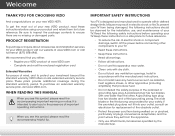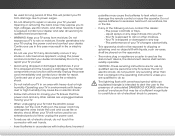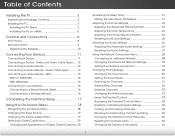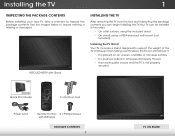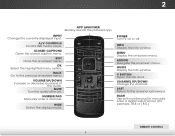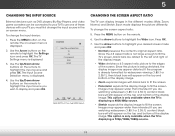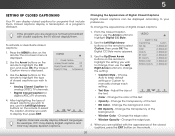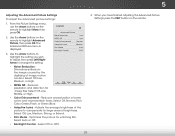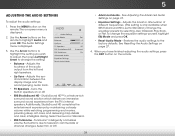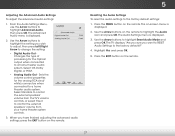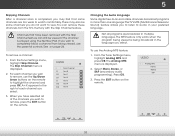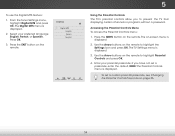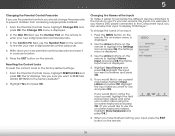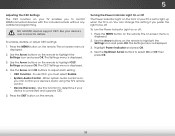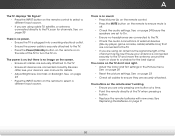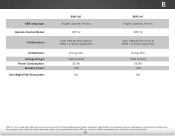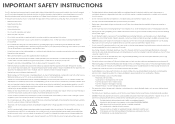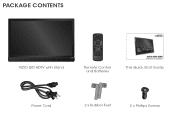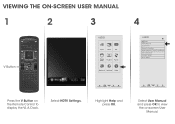Vizio E241i-A1 Support Question
Find answers below for this question about Vizio E241i-A1.Need a Vizio E241i-A1 manual? We have 3 online manuals for this item!
Question posted by rrector3 on February 5th, 2014
How To Program New Vizio Remote Control To Work With Exhisting Vizio Television?
The person who posted this question about this Vizio product did not include a detailed explanation. Please use the "Request More Information" button to the right if more details would help you to answer this question.
Current Answers
Related Vizio E241i-A1 Manual Pages
Similar Questions
Devices Stopped Detecting Wifi Networks
Devices stopped detecting WiFi networks neither can add SSID manually, tryied resetting settings to ...
Devices stopped detecting WiFi networks neither can add SSID manually, tryied resetting settings to ...
(Posted by pboza2003 3 years ago)
Blue Lights
there used to be blue lights that would come on the sound bar when I changed the volume. Now they do...
there used to be blue lights that would come on the sound bar when I changed the volume. Now they do...
(Posted by Alglkuhn 9 years ago)
Can The Vur10 Remote Controll Work With A Vizio E322vl Tv
(Posted by mifill3258 12 years ago)