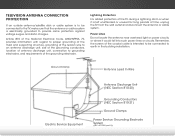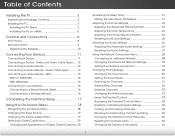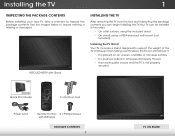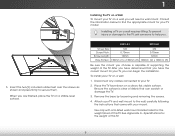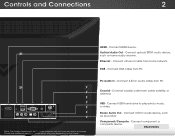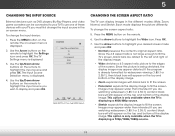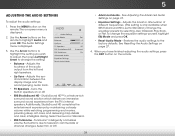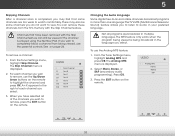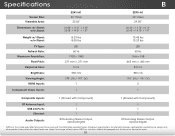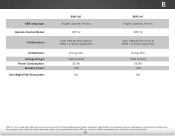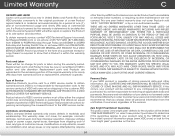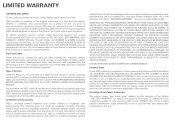Vizio E241i-A1 Support Question
Find answers below for this question about Vizio E241i-A1.Need a Vizio E241i-A1 manual? We have 3 online manuals for this item!
Question posted by Anthonycrow222 on August 23rd, 2021
How Can I Cast My Phone To It Without Remotw
The person who posted this question about this Vizio product did not include a detailed explanation. Please use the "Request More Information" button to the right if more details would help you to answer this question.
Current Answers
Answer #1: Posted by Troubleshooter101 on September 12th, 2021 5:51 PM
No without remote its not possible.
https://support.flosports.tv/s/article/How-do-I-cast-to-my-Vizio-smart-TV
https://www.amazon.com/XRT112-E241i-A1-E241i-A1W-E...
Thanks
Please respond to my effort to provide you with the best possible solution by using the "Acceptable Solution" and/or the "Helpful" buttons when the answer has proven to be helpful. Please feel free to submit further info for your question, if a solution was not provided. I appreciate the opportunity to serve you!
Troublshooter101
Related Vizio E241i-A1 Manual Pages
Similar Questions
Picture Fades To White, Then Back To Color.
I have a 5 year old vizio tv that has never given me any trouble. Just yesterday, the picture slowly...
I have a 5 year old vizio tv that has never given me any trouble. Just yesterday, the picture slowly...
(Posted by leashaali 7 years ago)
How To Program New Vizio Remote Control To Work With Exhisting Vizio Television?
(Posted by rrector3 10 years ago)
I Was Given A Vizio 29 Inch Flat Screen Television After A Week It Stopped Worki
I threw the box and all paperwork away I don't even have the reciept. target told me to contact you...
I threw the box and all paperwork away I don't even have the reciept. target told me to contact you...
(Posted by rjc1961 11 years ago)