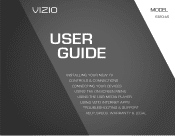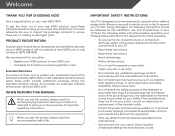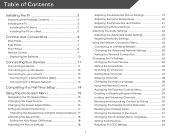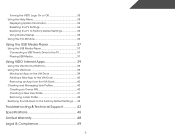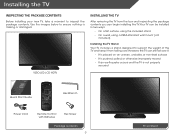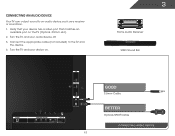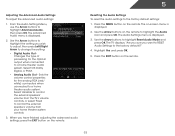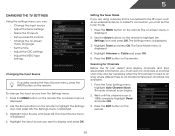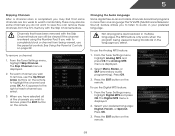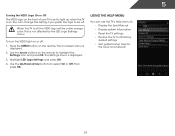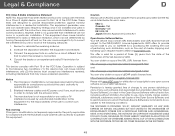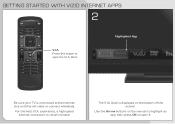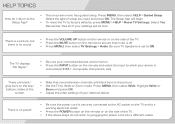Vizio E320i-A0 Support Question
Find answers below for this question about Vizio E320i-A0.Need a Vizio E320i-A0 manual? We have 3 online manuals for this item!
Question posted by Anonymous-115477 on July 5th, 2013
26' Vizio Tv. The Speakers On The Tv Do Not Work
Speakers work with headphones but not on tv.
Current Answers
Related Vizio E320i-A0 Manual Pages
Similar Questions
Remote Not Connecting To Tv
I changed the remote batteries, the TV does not turn on
I changed the remote batteries, the TV does not turn on
(Posted by Anonymous-165616 4 years ago)
Tv Works For About 15 Minutes On Any Input Then Blacks Out On All But 'comp' Inp
Vizio model m421vt. TV works for about 15 minutes on any input then blacks out on all but "comp" inp...
Vizio model m421vt. TV works for about 15 minutes on any input then blacks out on all but "comp" inp...
(Posted by karich 7 years ago)
How Do I Set Up My Tv If I Did Not Select The At Home On Setup App??
I did not select home use bottom , now I can't get back to it. So how do I set up my tv
I did not select home use bottom , now I can't get back to it. So how do I set up my tv
(Posted by Jdjkjacobs 10 years ago)
I Was Given A Vizio 29 Inch Flat Screen Television After A Week It Stopped Worki
I threw the box and all paperwork away I don't even have the reciept. target told me to contact you...
I threw the box and all paperwork away I don't even have the reciept. target told me to contact you...
(Posted by rjc1961 11 years ago)