Vizio E320VA Support Question
Find answers below for this question about Vizio E320VA.Need a Vizio E320VA manual? We have 2 online manuals for this item!
Question posted by Skyr4hire on January 8th, 2012
How To Out Put Sound From Tv To Receiver? I Have Old Receiver With Rca Type Con
I have RCA type connections
Current Answers
There are currently no answers that have been posted for this question.
Be the first to post an answer! Remember that you can earn up to 1,100 points for every answer you submit. The better the quality of your answer, the better chance it has to be accepted.
Be the first to post an answer! Remember that you can earn up to 1,100 points for every answer you submit. The better the quality of your answer, the better chance it has to be accepted.
Related Vizio E320VA Manual Pages
E321VA User Manual - Page 4
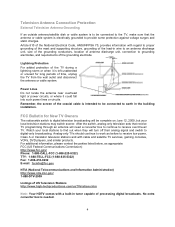
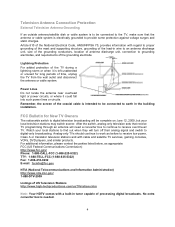
... system is to be connected to the TV, make sure that receive TV programming through an antenna will need a converter box to continue to receive over-the-air TV.
For additional information, please contact the parties listed below, as before to receive low power, Class A or translator television stations and with cable and satellite TV services, gaming consoles, VCRs...
E321VA User Manual - Page 5


... Component Video...23 Using Composite (AV) Video ...24 Connecting a USB (FAT32 Format) Storage Device 24 Connecting an external Receiver/Amp ...25 Connecting a PC (Computer) ...26 Chapter 4 Setting Up to Watch Television ...27 Basic LCD HDTV Start Up ...27 Selecting Inputs ...29 Using the INFO Guide ...31 Watching a TV Program ...32 Using the On-Screen Display (OSD...
E321VA User Manual - Page 9


...) by utilizing the mounting holes in the center of the back panel of the TV. The TV can either be kept on the stand base or mounted on a soft and flat
surface (blanket, foam, cloth, etc) to prevent any damage to the TV. 7. The screw type required is 200mm horizontally and 200mm vertically.
Unplug all cables...
E321VA User Manual - Page 12


...for Y, blue for Pb (or
3
Cb), and red for digital TV. Connect the audio (1/8 in your area visit www.antennaweb.org.
Expect to ...TV. Connect your important document files as a precaution to the green jack connector.
Connection
Description
1
SPDIF
Connect an SPDIF Optical cable from a computer here. From left audio and red (YPb/CbPr/Cr for cable or satellite
receiver...
E321VA User Manual - Page 13


...LIST - Press to cycle through the various devices connected to the Standby
DVD, AUDIO, TV and CABLE - MENU - Press it again to return to your TV.
Press it to display the list of your ...input. Fast Forward allows to turn menu options On and Off.
The inputs cycle in the old VCRs) allows reviewing previous scenes. These buttons do not operate your HDTV. AV -
Version...
E321VA User Manual - Page 15


...like most Direct TV units), first try 1758 and then 0178 as striking or dropping it with a clean, damp
cloth. • Do not mix old and new batteries or different types of the remote... control. 2. Cleaning the Housing and Remote Control
1. If the housing or remote control is approximately 26 feet (8 meters) from the front of the receiver...
E321VA User Manual - Page 16


..., or A/V receiver and an audio and/or video monitor, such as a digital television (DTV), over SVideo takes advantage of the High Definition content TV Coaxial RF.
RGB PC (VGA). The signal carries horizontal and vertical sync information on the green signal.
Composite. The video signal is the most commonly used video connection. Chapter 3 Connecting Equipment...
E321VA User Manual - Page 25


.... Press OK key to select Off so that the sound from the
TV will now be connected directly to the optical SPDIF OUT at the rear of the TV.
Press OK on the power to exit the menu display. Press EXIT key to the HDTV and Receiver/Amp.
4. Turn on the remote control to
bring...
E321VA User Manual - Page 28
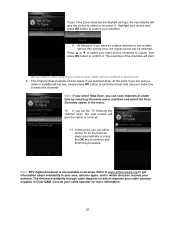
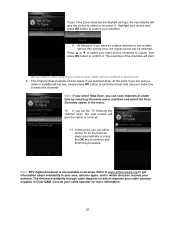
...menu. 10. Refer to www.antennaweb.org to get information about availability in your area, antenna types, and in which channels your cable operator supplies in Clear QAM. The scanning of the channels will... procedure. Note: If you select Stop Scan, you receive your cable service without a set -top box), the signal source can either let the TV do the final two steps automatically or press the OK...
E321VA User Manual - Page 29
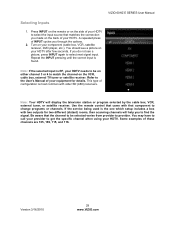
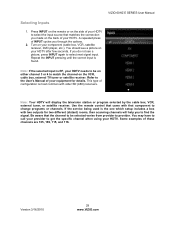
...cable box, external TV tuner or satellite receiver. You should ...connection you to get the specific channel when using your equipment for two different (distant) rooms, then scanning channels will display the television station or program selected by the cable box, VCR, external tuner, or satellite receiver...) receivers.
This type of your component (cable box, VCR, satellite receiver, DVD...
E321VA User Manual - Page 31


... bars with green color indicating a strong signal. Channel Information - Signal Strength - Content - It shows the type (480i, 1080i, etc.) signal and what language the program is pressed:
Date & Time - It displays ...watching. The following information is displayed when the INFO key is being received, it is a digital channel. It displays how strong the signal is being viewed. Version ...
E321VA User Manual - Page 33


... of the TV as long as it easier for settings. Help: Selecting this selection: Ratings Locks, Channel Locks, Front Panel Lock, Change...will take you could set to adjust the closed caption being received with program being viewed. It requires having a USB storage ... turn off the TV; The ▲ and ▼ arrows make it is set the TV to the input being connected through the PC ...
E321VA User Manual - Page 38
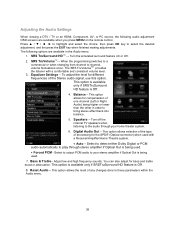
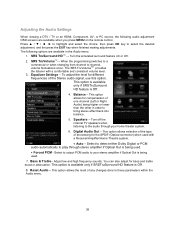
...internal TV speakers when listening to the audio through stereo amplifier if Optical Out is Off. 4. Adjust low and high frequency sounds. ... menu.
38 The SRS TruVolumeTM provides the listener with a Receiver/Amplifier/Home Theatre system. • Auto - Balance - .... Digital Audio Out - This option allows selection of the type of one channel (Left or Right Audio) being used with...
E321VA User Manual - Page 50


...sound. Press the Volume + (Up) key on the remote so that is many times better than old TV's and so you can see if the MUTE symbol is securely connected. If the screen is securely connected...is black.
Check the input connections. Check Input settings. If HD content is not available view "Standard Definition" from the screen
Check your digital flat panel TV has video that MUTE disappears...
E321VA User Manual - Page 51
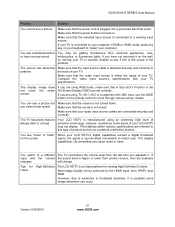
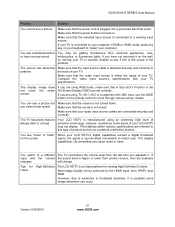
...(OSD) are using RGB mode, make sure that the sound is connected to a working input source. The TV has pixels that the power button is manufactured using TV, AV1, AV2 or Component with your LCD HDTV may be... source cables are always dark or colored. You see if this type of the problem. If
input and the volume the sound level is the cause of product and do not constitute a defective...
E321VA User Manual - Page 53
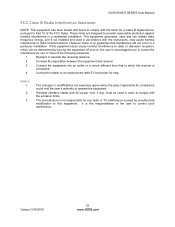
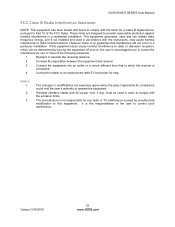
...receiver.
3.
The manufacturer is
connected.
4. These limits are designed to provide reasonable protection against harmful interference in order to comply with the emission limits.
Connect... radio or television reception, which the receiver is not responsible for any , ...cables and AC power cord, if any radio or TV interference caused by one or more of the following measures...
E321VA User Manual - Page 59
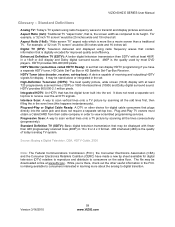
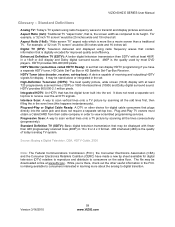
... set. Progressive Scan: A way to transmit and display pictures and sound.
For example, a "32 inch TV screen" would be 25 inches wide and 19 inches tall. Enhanced Definition TV (EDTV): A better digital television transmission than SDTV with fewer than a traditional TV. HDTV Tuner (also decoder, receiver, set that plugs directly into the set -top box. HDTV...
E321VA User Manual - Page 62
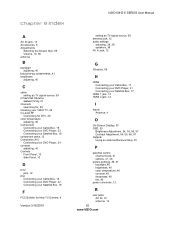
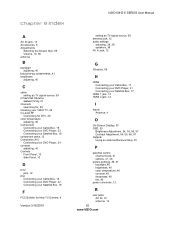
... Satellite Box, 19 component jacks, 12 Composite (AV) Connecting your DVD Player, 24 contrast adjusting, 40 Controls Front Panel, 10 Side Panel, 10
D
DTV jack, 12
DVI Connecting your Cable Box, 18 Connecting your DVD Player, 22 Connecting your Satellite Box, 18
F
FCC Bulletin for New TV Owners, 4
Version 3/16/2010
VIZIO 60HZ E SERIES User Manual
setting...
E321VA Quick Start Guide - Page 1


...
PICTURE QUALITY
BEST
HIGHEST DIGITAL QUALITY PICTURE
CONNECTION TYPE
HDMI DTV/TV
BETTER
ANALOG HD QUALITY PICTURE
COMPONENT
GOOD
LOW RESOLUTION NOT RECOMMENDED
AV/S-VIDEO
CONNECTOR IMAGE
MAKE THE BEST HIGH DEFINITION CONNECTION!
Visit
www.VIZIO.com for High Definition Video and Audio. HIGH-DEFINITION SOUND
Complete your VIZIO TV and align the thumb screw holes...
E321VA Quick Start Guide - Page 2


E320VA...TV will not be patient and wait for in your digital flat panel TV has video that is many times better than old TVs, and thus you can see Fig. 2). Your TV... USE A CABLE FROM THE WALL OR AN ANTENNA TO RECEIVE TV CHANNELS:
1. Choose between Cable or Antenna to exit the... or Satellite provider to determine if you are connecting to program your service provider. Plug another electrical...
Similar Questions
When Is The Tv Receiving 4 K Broadcasts
When is the TV receiving 4 K Broadcasts is there any way to tell when 4K is on
When is the TV receiving 4 K Broadcasts is there any way to tell when 4K is on
(Posted by hlmorgan2 7 years ago)
Looking For A Stand Neck For Vizio E320va Tv
looking for a stand neck for Vizio E320VA tv
looking for a stand neck for Vizio E320VA tv
(Posted by danlinda1986 8 years ago)
Vizio Television M: E500i-b1 & The Vizio S3821w-co Sound Bar. Receive No Sound?
(Posted by bthomas6415 9 years ago)
How To View Vcr/dvd Movies After Connecting To My Vizio 32' Tv
I have connected my antenna to my vizio E320VA but cannot view vhs or dvd movies through it. Is ther...
I have connected my antenna to my vizio E320VA but cannot view vhs or dvd movies through it. Is ther...
(Posted by raven319 12 years ago)

