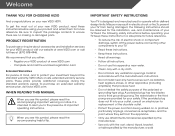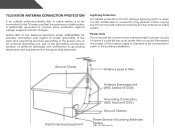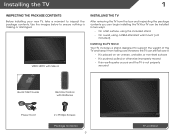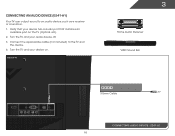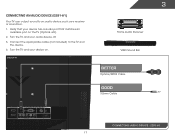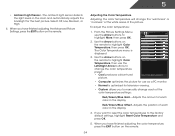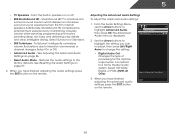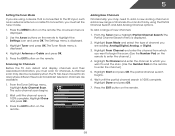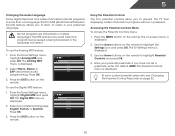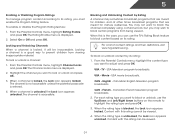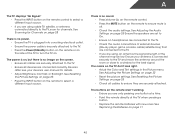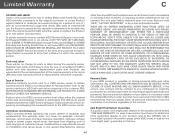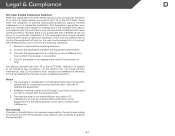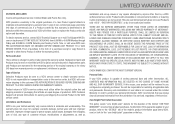Vizio E291-A1 Support Question
Find answers below for this question about Vizio E291-A1.Need a Vizio E291-A1 manual? We have 3 online manuals for this item!
Question posted by bthomas6415 on September 20th, 2014
Vizio Television M: E500i-b1 & The Vizio S3821w-co Sound Bar. Receive No Sound?
Current Answers
Answer #1: Posted by TommyKervz on September 21st, 2014 12:57 AM
NOTE: Some devices (TVs, Blu-ray, etc.) have audio out settings that also need to be adjusted to get these units to output an audio signal. Please refer to your device user manual or contact the manufacturer's tech support for help adjusting those settings.
or follow the instructions below to troubleshoot your sound bar
https://answers.vizio.com/hc/en-us/articles/200632600-How-to-troubleshoot-your-VIZIO-Sound-Bar
Related Vizio E291-A1 Manual Pages
Similar Questions
I have a 5 year old vizio tv that has never given me any trouble. Just yesterday, the picture slowly...
Where Are The Audio Out Puts On The Visio Vw37l Hdtv. i Need To Find Them To Hook Up My Visio Sound ...
whats the difference on E500i-b1 and the E500i-b1E?, i know the E500i-b1 have more active LED which ...
I just bought a Visio 32" Sound Bar and cannot get it to work with TV or Blu Ray player. I'm sure ...
no sound no picture vertical bars