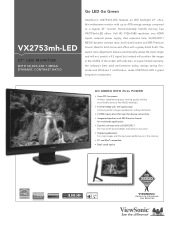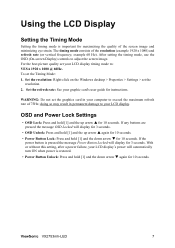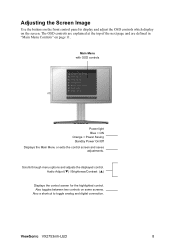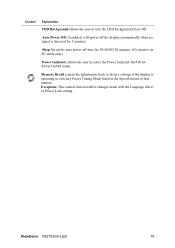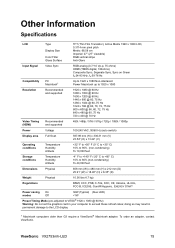ViewSonic VX2753mh-LED Support Question
Find answers below for this question about ViewSonic VX2753mh-LED.Need a ViewSonic VX2753mh-LED manual? We have 4 online manuals for this item!
Question posted by saespina78 on November 4th, 2011
Why Is The Auto Adjust Image Off? Its In Light Gray. I Have A Mac Mini 2011 Help
I have a mac mini 2011 and the auto adjust option is in light gray so i cant use it. how can i activate this option using a hdmi? thanks
Current Answers
Related ViewSonic VX2753mh-LED Manual Pages
Similar Questions
Power Light Blue Ok But No Image. When I Apply Power Dc Adapter A Quick And Shor
(Posted by gestiongbm 1 year ago)
Contrast/brightness Menu Pops Up Flickers And Won't Turn Off On My Vg2021
I am on a Mac mini
I am on a Mac mini
(Posted by mariluandre 10 years ago)
Auto Image Adjust Disabled
How do I reset monitor so that auto image adjust is working or manual image adjust is working. Pictu...
How do I reset monitor so that auto image adjust is working or manual image adjust is working. Pictu...
(Posted by josephmcmonagle 10 years ago)
No Auto Image Adjust
i had a problem with the auto image adjust as i do not have a choice to click it as it is not highl...
i had a problem with the auto image adjust as i do not have a choice to click it as it is not highl...
(Posted by teobenson 12 years ago)
Viewsonic Va721 Auto-adjust Issues With Windows 7.
The auto-adjust will not line up the screen right, it cuts off just below the time everytime I start...
The auto-adjust will not line up the screen right, it cuts off just below the time everytime I start...
(Posted by ajackerson 13 years ago)