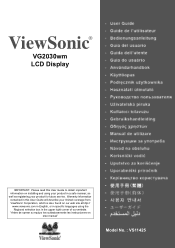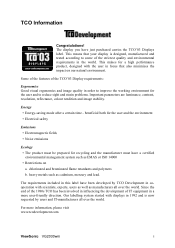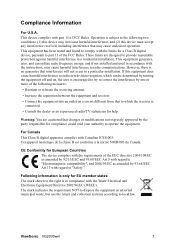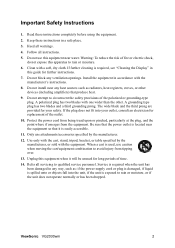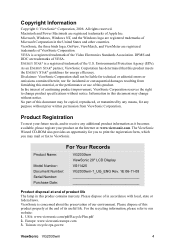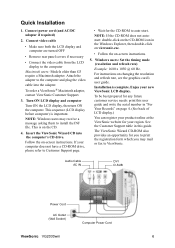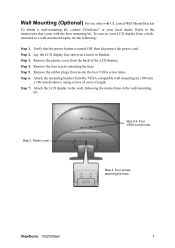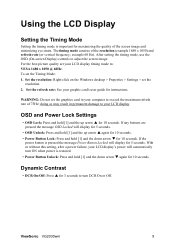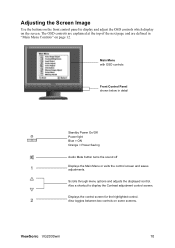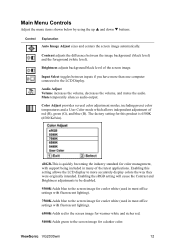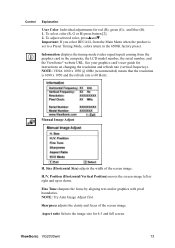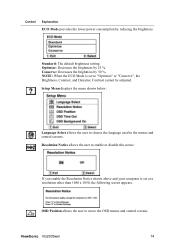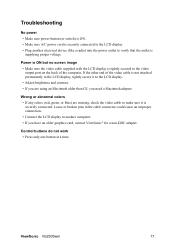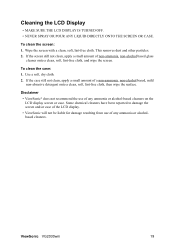ViewSonic VG2030WM Support Question
Find answers below for this question about ViewSonic VG2030WM - 20" LCD Monitor.Need a ViewSonic VG2030WM manual? We have 1 online manual for this item!
Question posted by mariluandre on November 20th, 2013
Contrast/brightness Menu Pops Up Flickers And Won't Turn Off On My Vg2021
I am on a Mac mini
Current Answers
Related ViewSonic VG2030WM Manual Pages
Similar Questions
Enabling Of Contrast/brightness
My View sonic VA1931WMA-LED monitor is having some problem i.e the option ofContrast/brightness is d...
My View sonic VA1931WMA-LED monitor is having some problem i.e the option ofContrast/brightness is d...
(Posted by alokahd 12 years ago)
1.shut Down Then Re Boot Computer
2. Turn Of Then On Monitor- It Works For 2.7
(Posted by ohonestly 12 years ago)
Contrast/brightness Box Appears By Itself And Won't Exit
screen flickers between contrast and brightness and buttons won't let you exit. also on/off button w...
screen flickers between contrast and brightness and buttons won't let you exit. also on/off button w...
(Posted by sleebrown 12 years ago)
Contrast Brightness Stay On Monitors
(Posted by bsayre 12 years ago)
The 'contrast/brightness' Menu Pops Up + Flickers + Won't Turn Off
(Posted by jdonovan 14 years ago)