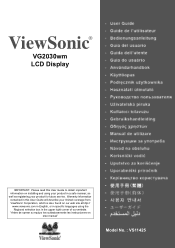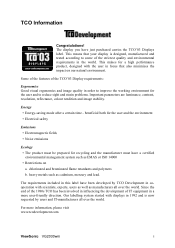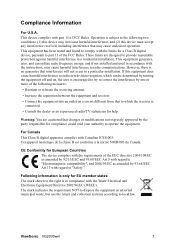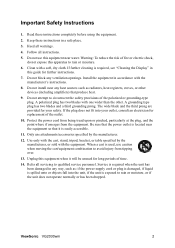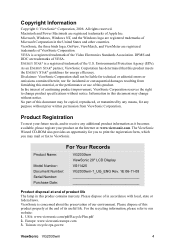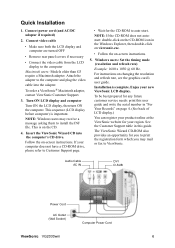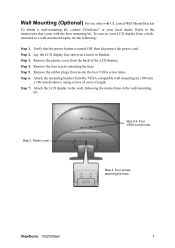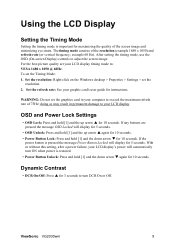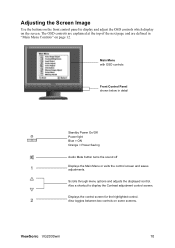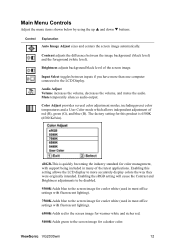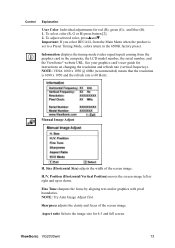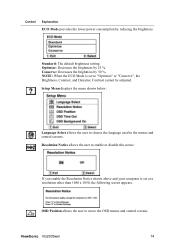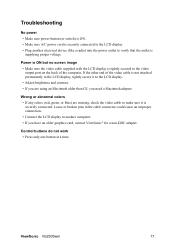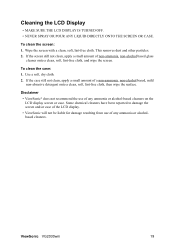ViewSonic VG2030WM Support Question
Find answers below for this question about ViewSonic VG2030WM - 20" LCD Monitor.Need a ViewSonic VG2030WM manual? We have 1 online manual for this item!
Question posted by jdonovan on April 23rd, 2010
The 'contrast/brightness' Menu Pops Up + Flickers + Won't Turn Off
The person who posted this question about this ViewSonic product did not include a detailed explanation. Please use the "Request More Information" button to the right if more details would help you to answer this question.
Current Answers
Related ViewSonic VG2030WM Manual Pages
Similar Questions
Contrast/brightness Menu Pops Up Flickers And Won't Turn Off On My Vg2021
I am on a Mac mini
I am on a Mac mini
(Posted by mariluandre 10 years ago)
Contast/brightness Control Not Working
I can't get the contrast/brightness controls to respond. The up/down or plus/minus works in other pa...
I can't get the contrast/brightness controls to respond. The up/down or plus/minus works in other pa...
(Posted by jlskauai 12 years ago)
Enabling Of Contrast/brightness
My View sonic VA1931WMA-LED monitor is having some problem i.e the option ofContrast/brightness is d...
My View sonic VA1931WMA-LED monitor is having some problem i.e the option ofContrast/brightness is d...
(Posted by alokahd 12 years ago)
Contrast/brightness Box Appears By Itself And Won't Exit
screen flickers between contrast and brightness and buttons won't let you exit. also on/off button w...
screen flickers between contrast and brightness and buttons won't let you exit. also on/off button w...
(Posted by sleebrown 12 years ago)
Contrast Brightness Stay On Monitors
(Posted by bsayre 12 years ago)