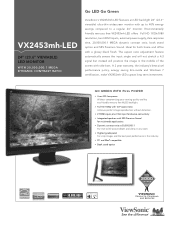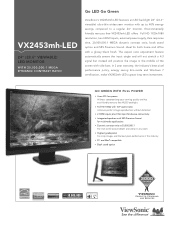ViewSonic VX2453mh-LED Support Question
Find answers below for this question about ViewSonic VX2453mh-LED.Need a ViewSonic VX2453mh-LED manual? We have 4 online manuals for this item!
Question posted by josephmcmonagle on July 6th, 2013
Auto Image Adjust Disabled
Current Answers
Answer #1: Posted by mhh1422 on November 28th, 2013 10:17 AM
1. From the OSD menu, choose the Color Adjust option to chagne the options to 5000K or 6500K, then you can control the brightness and contrast.
2. The auto adjust and manual v/h size adjust options are disabled while I am using an HDMI input despite the type of the source. When I have changed the input to the old VGA cable then everything worked fine for me and the size of the image appeared and can be adjusted probperly.
Those who don't thank people, would not thank God.
Related ViewSonic VX2453mh-LED Manual Pages
Similar Questions
My monitor was working today then only orange light is on and won't wake, I unplugged it and plugged...
Just bought Viewsonic VX243mh-LED monitor to use with HP 8400 with nVidiaFX1500 card with DVI outs, ...
i had a problem with the auto image adjust as i do not have a choice to click it as it is not highl...