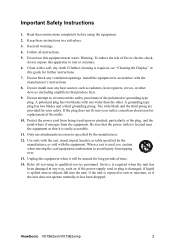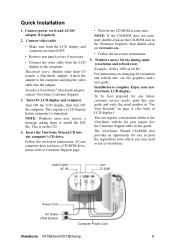ViewSonic VX1962wm Support Question
Find answers below for this question about ViewSonic VX1962wm - 19" LCD Monitor.Need a ViewSonic VX1962wm manual? We have 1 online manual for this item!
Question posted by sweetiemagic on September 29th, 2012
My Monitor Model Vs11979 Not Working
My monitor was working today then only orange light is on and won't wake, I unplugged it and plugged it back in, saw what look like colorful stipes for a sec then nothing.
Current Answers
Related ViewSonic VX1962wm Manual Pages
Similar Questions
When Was The Viewsonic Q91b - Optiquest - 19' Lcd Monitor First Manufactured?
I found one of these and can't find out how old it was. Even Newegg's Manufacture website link takes...
I found one of these and can't find out how old it was. Even Newegg's Manufacture website link takes...
(Posted by Anonymous-169558 2 years ago)
How Do I Hook Up My Ps3 To The Viewsonic Vx1962wm And Have It Work Properly
(Posted by Tiannahsimpson 8 years ago)
Ps3-vx2250wm Led Monitor Doesn't Work W/ Vga- Hdmi Cable
ps3 - vx2250wm led full hd viewsonic through vga- hdmi porys doest work what should i do??
ps3 - vx2250wm led full hd viewsonic through vga- hdmi porys doest work what should i do??
(Posted by christianbulan 8 years ago)
Blew Fuse Now My Monitor Is Not Working
Blew fuse in my office and when it came back on one monitor was working the other was not. I have tw...
Blew fuse in my office and when it came back on one monitor was working the other was not. I have tw...
(Posted by mommatmt 11 years ago)
Turn Monitor On, Get Blue Light For A Few Seconds, Then A No Signal Message.
(Posted by j4f8l 14 years ago)