ViewSonic VX2250wm-LED Support Question
Find answers below for this question about ViewSonic VX2250wm-LED.Need a ViewSonic VX2250wm-LED manual? We have 3 online manuals for this item!
Question posted by latetwo on May 18th, 2012
Booting
when pushing the power button the blue screen with the three birds flashes on then of to black and back to the blue with the birds and repeats this an no further
Current Answers
There are currently no answers that have been posted for this question.
Be the first to post an answer! Remember that you can earn up to 1,100 points for every answer you submit. The better the quality of your answer, the better chance it has to be accepted.
Be the first to post an answer! Remember that you can earn up to 1,100 points for every answer you submit. The better the quality of your answer, the better chance it has to be accepted.
Related ViewSonic VX2250wm-LED Manual Pages
LED Monitor Product Line Guide - Page 1


...Yes 10.3 17.7x17.0x8.2 15 MPR II, ENERGY STAR® Glossy Black
22"
VG Series VG2236wm-LED
22.0
VX Series VX2250wm-LED
22.0
Windows 7
Windows 7
250 cd/m2
250 cd/m2
1000:1
1000...LED a space saver. ViewSonic® LED Monitors
2010
VG2436wm-LED
The VG2236wm-LED is one of two new members of mind in .) Power Consumption-watts (typ) Power Management Cabinet Color
19" VX Series VX1932wm-LED...
VX2250wm-LED Datasheet - Page 1
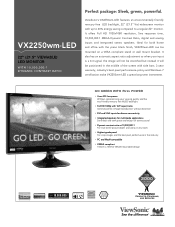
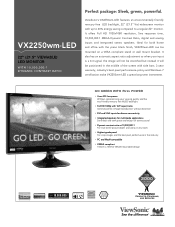
... the middle of the screen with the piano black finish, VX2250wm-LED can be mounted on a VESA compliant stand or wall mount bracket. Ideal for multimedia applications Save desk and workspace and enjoy rich stereo sound
> Dynamic contrast ratio at 10,000,000:1 For true-to a regular 22" monitor. VX2250wm-LED
22" (21.5" VIEWABLE) LED MONITOR
WITH 10,000...
VX2250wm-LED Datasheet - Page 2


....com
*Adapter may vary by TUV NORD. VX2250wm-LED
22" (21.5" VIEWABLE) LED MONITOR WITH 10,000,000:1 DYNAMIC CONTRAST RATIO
LED
Type
Display Area
Optimum Resolution
Contrast Ratio
Viewing Angles...~83kHz, Fv: 50~75Hz H/V separated (TTL), composite sync-on-green VGA up to 1920x1080 non-interlaced Power Mac™ G3/G4/G5 up , 2 Auto image adjust, brightness, contrast, input select (analog, ...
VX2250W-LED, VX2250WM-LED User Guide (English) - Page 1
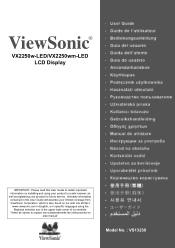
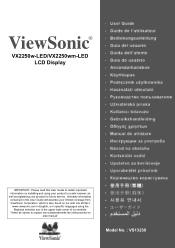
... information on our web site at http://
www.viewsonic.com in English, or in specific languages using your product for future service. ViewSonic®
VX2250w-LED/VX2250wm-LED LCD Display
IMPORTANT: Please read this User Guide will describe your limited coverage from ViewSonic Corporation, which is also found on installing and using the...
VX2250W-LED, VX2250WM-LED User Guide (English) - Page 2
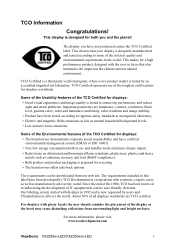
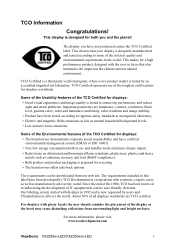
...now requested by users and ITmanufacturers all displays worldwide are luminance, contrast, resolution, black level, gamma curve, color and luminance uniformity, color rendition and image stability. ... with the user in a more information, please visit www.tcodevelopment.com
ViewSonic VX2250w-LED/VX2250wm-LED
i
For displays with scientists, experts, users as well as the bezel may cause...
VX2250W-LED, VX2250WM-LED User Guide (English) - Page 3


... Contents 5 Precautions 5 Quick Installation 6 Wall Mounting (Optional 7
Using the LCD Display
Setting the Timing Mode 8 OSD and Power Lock Settings 8 Adjusting the Screen Image 9 Main Menu Controls 11
Other Information
Specifications 14 Troubleshooting 15 Customer Support 16 Cleaning the LCD Display 17 Limited Warranty 18 Mexico Limited Warranty 20
ViewSonic VX2250w-LED/VX2250wm-LED
VX2250W-LED, VX2250WM-LED User Guide (English) - Page 4


... are cautioned that interference will not occur in accordance with the EMC Directive 2004/108/EC and Low Voltage Directive 2006/95/EC. ViewSonic VX2250w-LED/VX2250wm-LED
1
CE Conformity for a Class B digital device, pursuant to local law.
VX2250W-LED, VX2250WM-LED User Guide (English) - Page 5
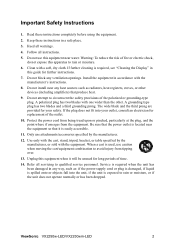
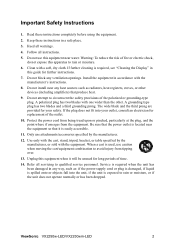
... fire or electric shock, do not expose this equipment near water. Protect the power cord from being tread upon or pinched, particularly at the plug, and the..., bracket, or table specified by the manufacturer.
12. Use only with the equipment. ViewSonic VX2250w-LED/VX2250wm-LED
2 Important Safety Instructions
1. When a cart is required, see "Cleaning the Display" in any ...
VX2250W-LED, VX2250WM-LED User Guide (English) - Page 7
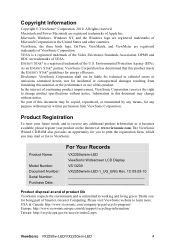
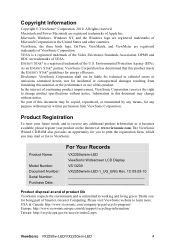
....tw/recycle/index2.aspx
ViewSonic VX2250w-LED/VX2250wm-LED
4 nor for incidental or consequential damages... resulting from ViewSonic Corporation. No part of Smarter, Greener Computing. Thank you may change product specifications without notice. ViewSonic, the three birds...Power Macintosh are trademarks of continuing product improvement, ViewSonic ...
VX2250W-LED, VX2250WM-LED User Guide (English) - Page 8


...file (Image Color Matching) ensures accurate on the LCD display, video cable, or power cord.
• If smoke, an abnormal noise, or a strange odor is clean and free ...may permanently damage the screen. Orient the LCD display away from the LCD display.
• Avoid touching the screen. NOTE: The word "Windows" in a well ventilated area.
ViewSonic VX2250w-LED/VX2250wm-LED
5 Do not ...
VX2250W-LED, VX2250WM-LED User Guide (English) - Page 9
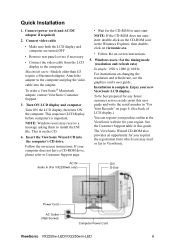
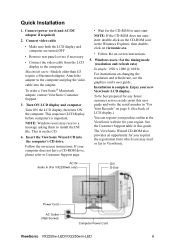
...(resolution and refresh rate)
Example: 1920 x 1080 @ 60 Hz.
Quick Installation
1. For instructions on -screen instructions.
Connect video cable
• Make sure both the LCD display and computer are turned OFF
•... Customer Support.
3.
AC IN Audio In (For VX2250wm only)
DVI D-Sub
Power Cord
AC Outlet (Wall Socket)
Computer Power Cord
ViewSonic VX2250w-LED/VX2250wm-LED
6
VX2250W-LED, VX2250WM-LED User Guide (English) - Page 10
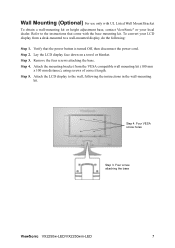
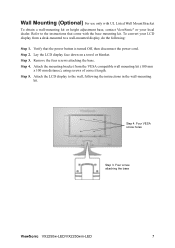
... base mounting kit. Remove the four screws attaching the base.
Four screw attaching the base
ViewSonic VX2250w-LED/VX2250wm-LED
7 Step 2. Attach the LCD display to the instructions that the power button is turned Off, then disconnect the power cord. Step 5. Attach the mounting bracket from a desk-mounted to a wall-mounted display, do the following the...
VX2250W-LED, VX2250WM-LED User Guide (English) - Page 11
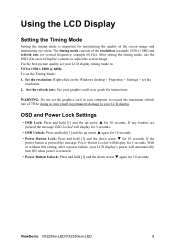
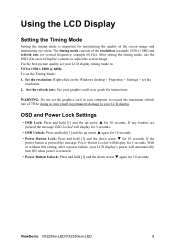
.... • Power Button Lock: Press and hold [1] and the down arrow T again for 10 seconds.
Set the resolution: Right-click on the Windows desktop > Properties > Settings > set the Timing Mode: 1. For the best picture quality set the graphics card in permanent damage to your computer to adjust the screen image.
ViewSonic VX2250w-LED/VX2250wm-LED
8
WARNING...
VX2250W-LED, VX2250WM-LED User Guide (English) - Page 12


... with OSD controls
Front Control Panel shown below in "Main Menu Controls" on page 11. Power light Blue = ON Orange = Power Saving
ViewSonic VX2250w-LED/VX2250wm-LED
9
Also a shortcut to display and adjust the OSD controls which display on some screens. The OSD controls are explained at the top of the next page and are defined in...
VX2250W-LED, VX2250WM-LED User Guide (English) - Page 13


...
Front Control Panel shown below in detail
Scrolls through menu options and adjusts the displayed control. Displays the Main Menu or exits the control screen and saves
adjustments. Also a shortcut to display the Contrast adjustment control screen. Also a shortcut to toggle analog and digital connection. Power light Blue = ON Orange = Power Saving
ViewSonic VX2250w-LED/VX2250wm-LED
10
VX2250W-LED, VX2250WM-LED User Guide (English) - Page 18


... OSD menus and control screens. Power Indicator allows the user to select the Power Indicator On/Off for 4:3 and full screen.
ViewSonic VX2250w-LED/VX2250wm-LED
15 Aspect ratio Selects the image size for Power On/Off mode.
Exception: This control does not affect changes made with a "15 second" setting, if a control is not pushed within 15 seconds, the...
VX2250W-LED, VX2250WM-LED User Guide (English) - Page 19
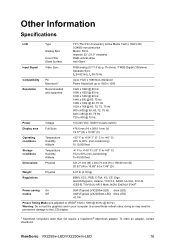
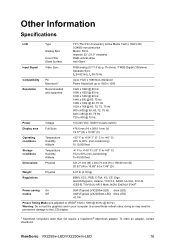
...) / TMDS Digital (100ohms) Separate Sync fh:24-82 kHz, fv:50-75 Hz
Up to 1920 x 1080 Non-interlaced Power Macintosh up to 1920 x 1080
Resolution
Recommended and supported
1920 x 1080 @ 60 Hz 1680 x 1050 @ 60 Hz 1600 ... SASO, UL/cUL, FCC-B, ICES-B, TUV-S/UL-AR S Mark, NOM, ENERGY STAR®
Power saving On
modes
Off
26W (Typical) (VX2250w-LED) (blue LED) 34W (Typical) (VX2250wm-LED) (blue LED)
VX2250W-LED, VX2250WM-LED User Guide (English) - Page 20


...other end of the computer.
Power is ON but no screen image • Make sure ...power • Make sure power button (or switch) is ON. • Make sure A/C power cord is securely connected to the LCD display. • Plug another computer. • If you need a Macintosh adapter.
ViewSonic VX2250w-LED/VX2250wm-LED
17 Wrong or abnormal colors • If any colors (red, green, or blue...
VX2250W-LED, VX2250WM-LED User Guide (English) - Page 23
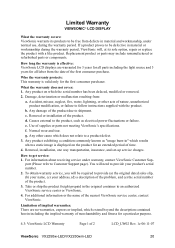
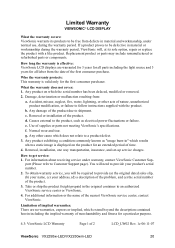
....
Normal wear and tear. Any product exhibiting a condition commonly known as electrical power fluctuations or failure. You will , at its products to Customer Support page). ... the product. Removal or installation of 2
LCD_LW02 Rev. 1e 06-11-07
ViewSonic VX2250w-LED/VX2250wm-LED
20 For information about receiving service under normal use, during the warranty period, ViewSonic will ...
VX2250W-LED, VX2250WM-LED User Guide (English) - Page 25
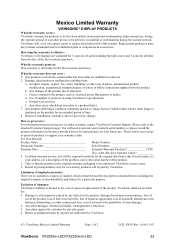
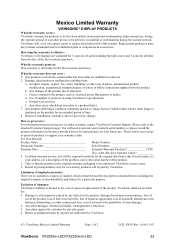
...inconvenience, loss of
use . c. Any product exhibiting a condition commonly known as electrical power fluctuations or failure. Damage to an authorized ViewSonic service center. 3. Any claim against the..., and (e) the serial number of 2
LCD_LW03 Rev. 1a 06-11-07
ViewSonic VX2250w-LED/VX2250wm-LED
22 ViewSonic shall not be required to the cost of repair or replacement of such damages....
Similar Questions
I Changed The Glass On My 7e But I Have No Display On Power Up
(Posted by lostech 10 years ago)
Viewsonic Led Tv Model Vx2235wm-5 Complaint No Power
(Posted by ceswarankumar 10 years ago)
How To Turn On/off Camera In The Monitor?
(Posted by Anonymous-125755 10 years ago)
Issues With The Power Button And Turning The Monitor Back On
The power button on the monitor seems to be a bit tempermental at times. When I get the monitor turn...
The power button on the monitor seems to be a bit tempermental at times. When I get the monitor turn...
(Posted by pyzro 13 years ago)

