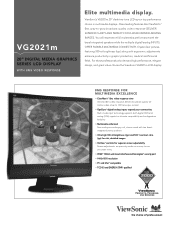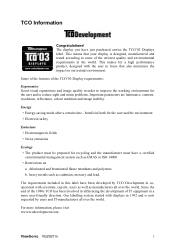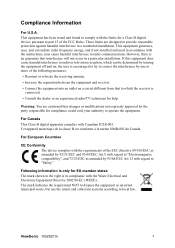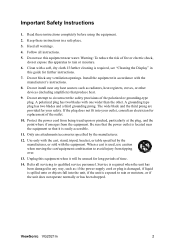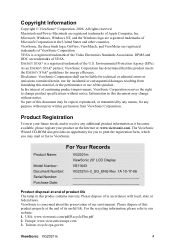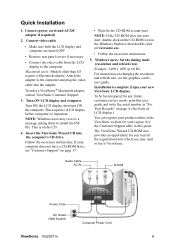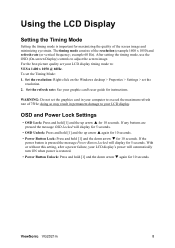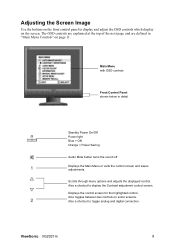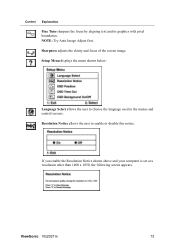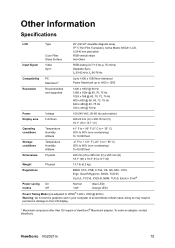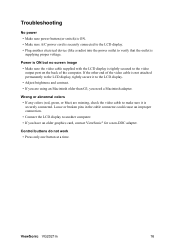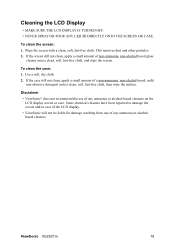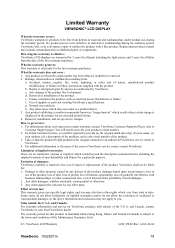ViewSonic VG2021M Support Question
Find answers below for this question about ViewSonic VG2021M - 20.1" LCD Monitor.Need a ViewSonic VG2021M manual? We have 4 online manuals for this item!
Question posted by dantrangcvc on July 12th, 2011
No Picture From My Viewsonic Vg2021m
Current Answers
Answer #1: Posted by kcmjr on July 12th, 2011 5:15 PM
Have you tried it on a second PC?
Have you tried the digital port AND the analog port?
If the answer is yes to all then the monitor is defective. It will not be cost effective to repair. Your best bet is to pick up a new one.
Licenses & Certifications: Microsoft, Cisco, VMware, Novell, FCC RF & Amateur Radio licensed.
Related ViewSonic VG2021M Manual Pages
Similar Questions
I found one of these and can't find out how old it was. Even Newegg's Manufacture website link takes...
Hello. My ViewSonic VG2021M - 20.1" LCD Monitor has this kind of problem. When I turn it on nothing ...
Where can I get a video cable for VG 700? G 700 17' LCD Monitor?