ViewSonic UPC300-2.2 Support Question
Find answers below for this question about ViewSonic UPC300-2.2.Need a ViewSonic UPC300-2.2 manual? We have 1 online manual for this item!
Question posted by shaneingram on October 7th, 2012
Why Wont My Gtablet Stay On Or Charge
my gtablet fails to compete boot up. the red battery indicator light does not stay on and the tablet fails to receive a charge
Current Answers
There are currently no answers that have been posted for this question.
Be the first to post an answer! Remember that you can earn up to 1,100 points for every answer you submit. The better the quality of your answer, the better chance it has to be accepted.
Be the first to post an answer! Remember that you can earn up to 1,100 points for every answer you submit. The better the quality of your answer, the better chance it has to be accepted.
Related ViewSonic UPC300-2.2 Manual Pages
User Manual - Page 2
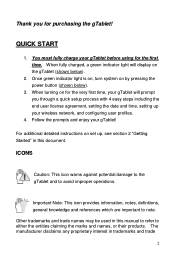
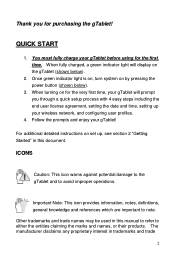
... entities claiming the marks and names, or their products. You must fully charge your gTablet! Other trademarks and trade names may be used in this document. Once green indicator light is on, turn system on set up your gTablet will display on the gTablet (shown below ).
3. When turning on for the very first time, your wireless...
User Manual - Page 3
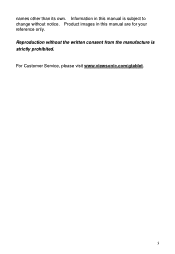
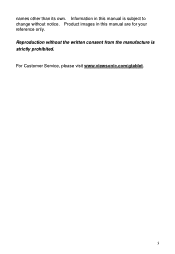
Product images in this manual are for your reference only. For Customer Service, please visit www.viewsonic.com/gtablet.
3 Information in this manual is strictly prohibited. Reproduction without the written consent from the manufacture is subject to change without notice. names other than its own.
User Manual - Page 4
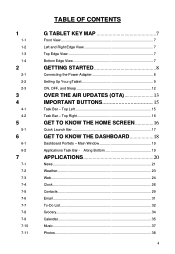
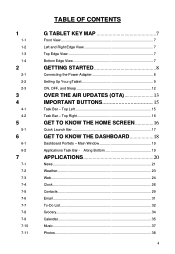
...2-2 2-3
3 4
4-1 4-2
5
5-1
6
6-1 6-2
7
7-1 7-2 7-3 7-4 7-5 7-6 7-7 7-8 7-9 7-10 7-11
TABLE OF CONTENTS
G TABLET KEY MAP 7
Front View 7 Left and Right Edge View 7 Top Edge View 7 Bottom Edge View 7
GETTING STARTED 8
Connecting the Power Adapter 8... Setting Up Your gTablet 9 ON, OFF, and Sleep 12
OVER THE AIR UPDATES (OTA 13 ...
User Manual - Page 6
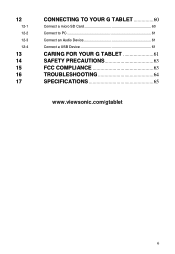
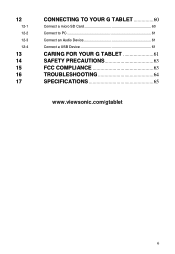
12
12-1
12-2
12-3
12-4
13 14 15 16 17
CONNECTING TO YOUR G TABLET 60
Connect a micro SD Card 60
Connect to PC 61
Connect an Audio Device 61
Connect a USB Device 61
CARING FOR YOUR G TABLET 61 SAFETY PRECAUTIONS 63 FCC COMPLIANCE 63 TROUBLESHOOTING 64 SPECIFICATIONS 65
www.viewsonic.com/gtablet
6
User Manual - Page 7
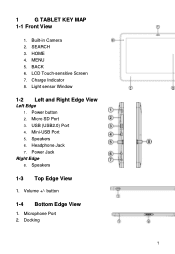
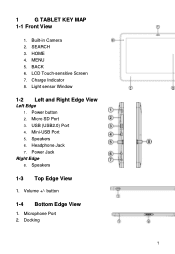
... Edge View
1. Docking
7 LCD Touch-sensitive Screen 7. Mini-USB Port 5. Speakers 6. Microphone Port 2. HOME 4. BACK 6. Power button 2. SEARCH 3. Light sensor Window
1-2 Left and Right Edge View
Left Edge 1. Volume +/- Speakers
1-3 Top Edge View
1. 1
G TABLET KEY MAP
1-1 Front View
1. Built-in Camera 2. MENU 5. Charge Indicator 8. Micro SD Port 3. Headphone Jack 7.
User Manual - Page 8


... with the plugs to the power cord.
1
2. Connect the piece with a universal AC-DC adapter. Check the connections above before turning on the gTablet. Your gTablet and the accessories may differ from 100V to 240V. Follow the below steps to the wall outlet. 4. Insert the AC end to
connect the adapter:
1.
...
User Manual - Page 9
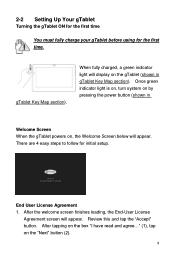
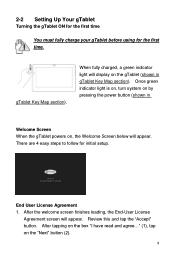
... Map section). End User License Agreement 1. After the welcome screen finishes loading, the End-User License
Agreement screen will appear. When fully charged, a green indicator light will display on the gTablet (shown in
Welcome Screen When the gTablet powers on, the Welcome Screen below will appear. Review this and tap the "Accept" button.
Once green...
User Manual - Page 12
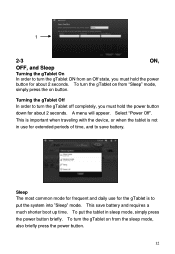
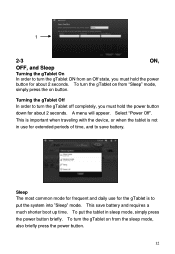
... will appear. This is important when traveling with the device, or when the tablet is to save battery and requires a much shorter boot up time. To put the system into "Sleep" mode. Turning the gTablet Off In order to turn the gTablet off completely, you must hold the power button for extended periods of time...
User Manual - Page 13
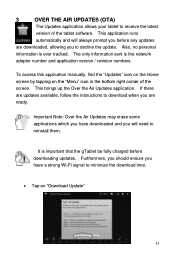
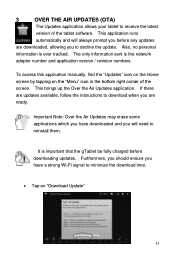
...Updates application. The only information sent is important that the gTablet be fully charged before any updates
are downloaded, allowing you to minimize ...receive the latest
version of the screen. To access this application manually, find the "Updates" icon on the Home screen by tapping on "Download Update"
13
3
OVER THE AIR UPDATES (OTA)
The Updates application allows your tablet...
User Manual - Page 24


If you set up the internet. The default home page for the gTablet is www.google.com.
24 Remember, from the Dashboard screen, you must drag and drop the "Weather" icon into the portlet you wish to your ...
User Manual - Page 37
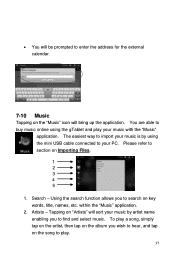
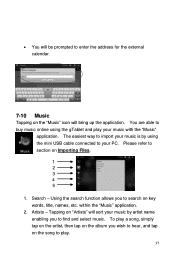
... words, title, names, etc. within the "Music" application.
2. Tapping on the album you to your PC. To play a song, simply tap on the artist, then tap on "Artists" will bring up the application...and select music. You are able to search on the "Music" icon will sort your music by using the gTablet and play . 37 The easiest way to hear, and tap on Importing Files.
1 2 3 4 5
...
User Manual - Page 48


...www.handango.com which is recommended that improve your experience such as the users manual.
8
G TABLET MARKETPLACE
Tapping on the "Favorites" icon from the Applications Menu takes you such as important applications ... refer to this link periodically as the information will change in order to keep the gTablet relevant.
7-25 Help
Tapping on the "Help" icon takes you to the Viewsonic website...
User Manual - Page 49
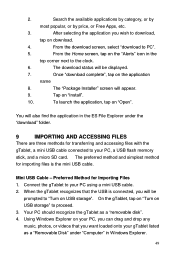
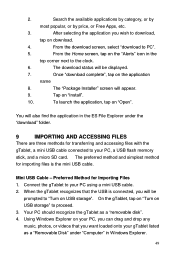
... on the "Alerts" icon in the ES File Explorer under "Computer" in Windows Explorer.
49
When the gTablet recognizes that you want loaded onto your PC, a USB flash memory
stick, and a micro SD card. Connect the gTablet to the clock.
6.
2. From the Home screen, tap on download.
4. After selecting the application you will...
User Manual - Page 55
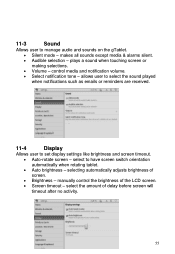
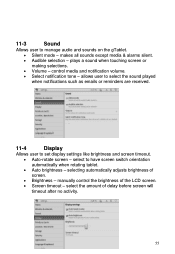
...when notifications such as emails or reminders are received.
11-4
Display
Allows user to manage audio and sounds on the gTablet.
Silent mode - manually control ... timeout.
Auto-rotate screen - select to have screen switch orientation
automatically when rotating tablet.
Auto brightness - control media and notification volume.
Select notification tone -...
User Manual - Page 57


... Format SD card - Once removed,
you type it with the gTablet. SD card - It then replaces it . Shows total and available space on the internal data storage...factory settings.
57 formats the micro SD card (erases). allows for safe removal of card. Warning: "Format tablet data storage" and "Format SD card" erases all data on the device (except data stored on external SD...
User Manual - Page 60


... your micro SD card, please refer to 64GB micro SD cards. The gTablet currently supports up to the section on accessing media files from the micro SD card. Advanced Battery use , and make adjustments where available.
11-13 About tablet
About tablet provides user with information about power use - opens a list of power used...
User Manual - Page 61
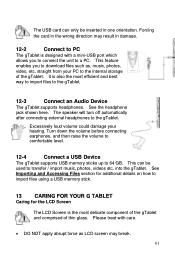
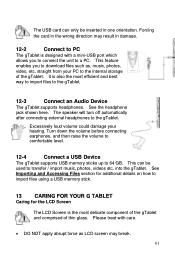
...
used to PC
The gTablet is also the most delicate component of the gTablet and comprised of the gTablet. It is designed with care.
DO NOT apply abrupt force as , music, photos,
video, etc. Excessively loud volume could damage your PC to
import files using a USB memory stick.
13 CARING FOR YOUR G TABLET
Caring for...
User Manual - Page 62
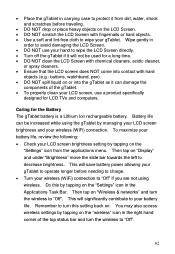
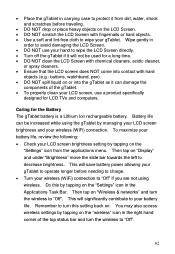
... not be increased while using wireless. Place the gTablet in carrying case to protect it from dirt, water, shock and scratches before needing to charge. Turn your LCD screen brightness setting by tapping on the
"Settings" icon from the applications menu. Battery life can damage the
components of the top status...
User Manual - Page 63
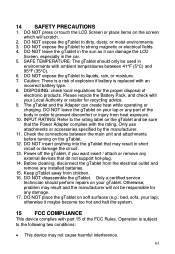
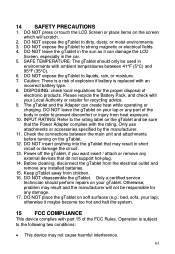
...NOT place the gTablet on your lap), otherwise it can create heat while operating or charging. DO NOT expose the gTablet to strong magnetic or electrical fields. 4. DO NOT leave the gTablet on soft surfaces... recycle the Battery Pack, and check with an incorrect battery type. 8. Power off the gTablet, if you want insert / attach or remove any installed batteries. 15. The gTablet and the ...
User Manual - Page 65
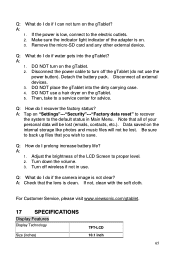
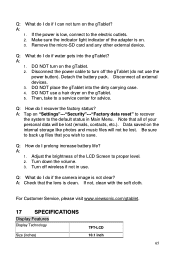
....). Make sure the indicator light indicator of your personal data will not be lost . A:
1. DO NOT use a hair dryer on the gTablet? Q: What do I do if water gets into the dirty carrying case. 4. If the power is clean. Detach the battery pack. A:
1.
DO NOT place the gTablet into the gTablet? Q: How do I prolong increase battery life? Note that...
Similar Questions
Update My Gtablet Upc300-2.2 Andriod Version
(Posted by Anonymous-106726 10 years ago)
I Am Stuck In A Blank White Screen On My Tablet Pc Gtablet Upc300-2.2
I am stuck in a Blank White Screen on my tablet PC Gtablet upc300-2.2 when I turn it on it just pres...
I am stuck in a Blank White Screen on my tablet PC Gtablet upc300-2.2 when I turn it on it just pres...
(Posted by baezsilva 11 years ago)

