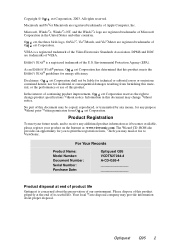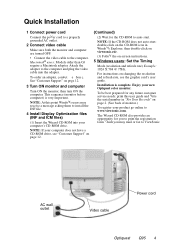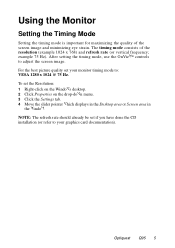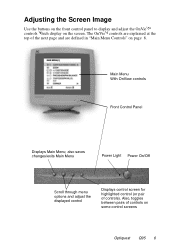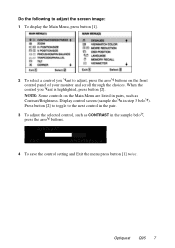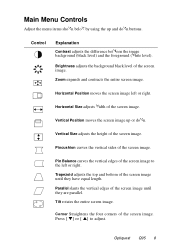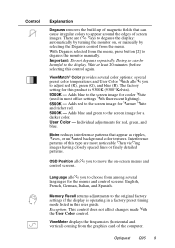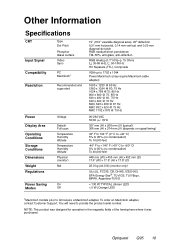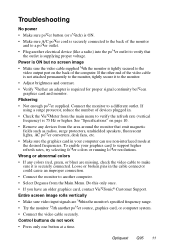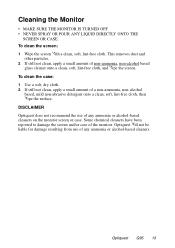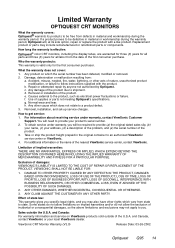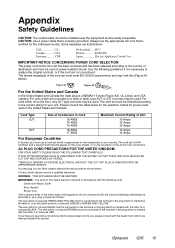ViewSonic Q95-3 Support Question
Find answers below for this question about ViewSonic Q95-3 - Optiquest - 19" CRT Display.Need a ViewSonic Q95-3 manual? We have 1 online manual for this item!
Question posted by cpinson on February 27th, 2013
Viewsonic Optiquest Q95 No Screen Image Power Light Turns Green Then Orange
no screen image when plugged in and turned on. when i press the power button, the power light turns green for a second and then turns orange, and i can't get a screen image except for maybe a split second flash of one before it turns to black.
Current Answers
Related ViewSonic Q95-3 Manual Pages
Similar Questions
Power Light Blue Ok But No Image. When I Apply Power Dc Adapter A Quick And Shor
(Posted by gestiongbm 1 year ago)
When Was The Viewsonic Q91b - Optiquest - 19' Lcd Monitor First Manufactured?
I found one of these and can't find out how old it was. Even Newegg's Manufacture website link takes...
I found one of these and can't find out how old it was. Even Newegg's Manufacture website link takes...
(Posted by Anonymous-169558 2 years ago)
The Monitor Turned Black
it was working fine in the morning. suddenly after lunch the monitor turned black (although I see re...
it was working fine in the morning. suddenly after lunch the monitor turned black (although I see re...
(Posted by abdullahali 12 years ago)
Monitor Powers On For 2 Seconds(white Screen Only) Then Goes Black. Power Light
power light remains on blue then to amber when screen goes black
power light remains on blue then to amber when screen goes black
(Posted by suuuze 12 years ago)