ViewSonic PJD6531w Support Question
Find answers below for this question about ViewSonic PJD6531w.Need a ViewSonic PJD6531w manual? We have 4 online manuals for this item!
Question posted by 240claudia on August 9th, 2012
Viewsonic Projector Pjd6531w
My viewsonic projector will not turn on the blue button on top is solid blue (Not blinking) I appreciate any advice you can give me thank you Claudia
Current Answers
There are currently no answers that have been posted for this question.
Be the first to post an answer! Remember that you can earn up to 1,100 points for every answer you submit. The better the quality of your answer, the better chance it has to be accepted.
Be the first to post an answer! Remember that you can earn up to 1,100 points for every answer you submit. The better the quality of your answer, the better chance it has to be accepted.
Related ViewSonic PJD6531w Manual Pages
Projector Product Comparison Guide 12/20/2010 - Page 1


ViewSonic® Projectors
Entry SVGA
Entry XGA
ViewSonic Projectors
Award-winning. ViewSonic brings you the most current product accessories and specifications visit ViewSonic.com. *Adapter may vary by country; When you .
Unmatched
Support
ViewSonic...HDTV 12.5 x 3.9 x 11.3
250 No 1-year FREE 3-year
2010
Wide Format
PJD6531w WXGA
1280x800 DLP® 3,200 3200:1 27-300
16:10 (native), 4:3
27...
Projector Product Comparison Guide 12/20/2010 - Page 2


...: (888) 881-8781 . DLP is a registered trademark of 3 Selection, offers and programs may be required. Visit ViewSonic.com for complete details. Specifications subject to component video adapter required. Supports any projector. Analog adapter available from ViewSonic. **Running eco-mode or whisper-mode exclusively can extend lamp life. †Optional RGB to change without...
Projector Product Comparison Guide 12/20/2010 - Page 3


... PJD5111 RLC-047 Lamp for PJD5351 RLC-049 Lamp for PJD6381, PJD6241, PJD6531w RLC-050 Lamp for PJD6211, PJD6221, PJD5112 RLC-051 Lamp for PJD6251 RLC...
3-Year
Sales: (888) 881-8781 . projectors) WMK-027 Short throw wall mount (compatible
with 2 lb. salesinfo@ViewSonic.com . see your ViewSonic representative for Pro8200
Projectors Cases and Mounts
MODEL DESCRIPTION WMK-005 Universal ceiling...
PJD6531w Datasheet - Page 1
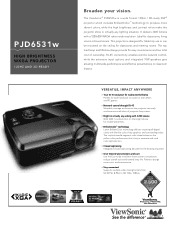
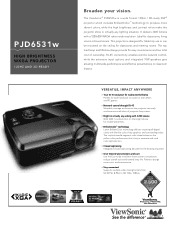
... DVDs and PC games.
> Network control through RJ-45 Schedule, manage and monitor the projector remotely and receive e-mail alerts of ownership. It delivers 3200 lumens with life-like color, sharp graphics and outstanding video. The ViewSonic® PJD6531w is key to accurate and vivid color reproduction.
> Closed captioning Integrated closed captioning decoder...
PJD6531w Datasheet - Page 2


PJD6531w
HIGH BRIGHTNESS WXGA PROJECTOR - 120HZ AND 3D-READY
Optional Accessories
> Replacement Lamp
RLC-049
> Universal Ceiling Mount Kit
WMK-005
> Wireless G Presentation Gateway WPG-350
> Extended Express Exchange® ...
PJD6531W-1 User Guide (English) - Page 1
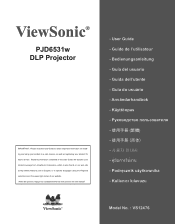
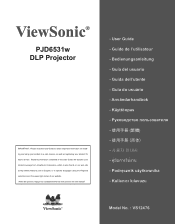
... - Användarhandbok - User Guide - Guida dell'utente - Guía del usuario - Kullanιcι kιlavuzu
Model No. : VS12476 Guide de l'utilisateur - ViewSonic®
PJD6531w DLP Projector
IMPORTANT: Please read this User Guide will describe your product for future service. Warranty information contained in this User Guide to obtain important information on...
PJD6531W-1 User Guide (English) - Page 5
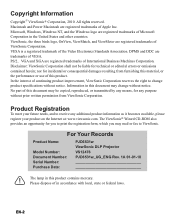
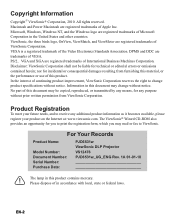
... permission from furnishing this material, or the performance or use of continuing product improvement, ViewSonic Corporation reserves the right to change without notice. For Your Records
Product Name:
Model Number: Document Number: Serial Number: Purchase Date:
PJD6531w ViewSonic DLP Projector VS12476 PJD6531w_UG_ENG Rev. 1A 01-01-10
The lamp in this product. Macintosh and...
PJD6531W-1 User Guide (English) - Page 6
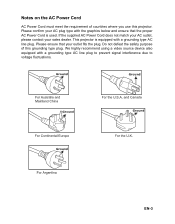
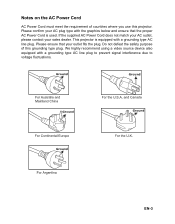
... AC outlet, please contact your outlet fits the plug. Notes on the AC Power Cord
AC Power Cord must meet the requirement of this projector. This projector is equipped with the graphics below and ensure that your sales dealer. Do not defeat the safety purpose of countries where you use this grounding...
PJD6531W-1 User Guide (English) - Page 7


... ...11 Installing the Batteries 12 Remote Control Operation 13
Installation 14
Connecting the Projector 14 Powering On/Off the Projector 15 Adjusting the Projector 16
Menu Operation 18 Network Control 25 Maintenance 40
Cleaning the Lens ...40 Cleaning the Projector Housing 40 Cleaning the Filter Cover 40 Replacing the Lamp 41
Specifications 43 Appendix...
PJD6531W-1 User Guide (English) - Page 8


... high-performance optical engine projection and a user - The projector offers the following features: „ Single chip 1.651cm / 0.65" Texas Instruments DLP® technology „ WXGA (1280 x 800 pixels) „ Auto image re-sizing (Auto-...
PJD6531W-1 User Guide (English) - Page 9
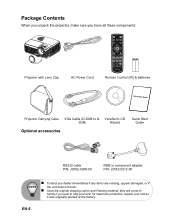
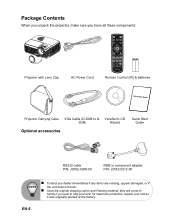
...ViewSonic CD
SUB)
Wizard
Optional accessories
Quick Start Guide
RS232 cable P/N: J2552-0208-00
RGB to component adapter P/N: J2552-0212-00
EN-6
„ Contact you have all these components:
Projector with Lens Cap
AC Power Cord
Remote Control (IR) & batteries
Projector...you ever to D- Package Contents
When you unpack the projector, make sure you dealer immediately if any items are ...
PJD6531W-1 User Guide (English) - Page 10
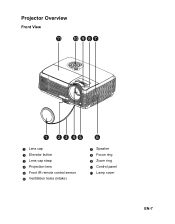
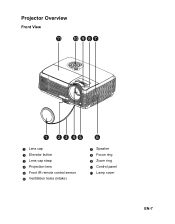
Projector Overview
Front View
11
10 9 8 7
1 2 3 45
6
1 Lens cap 2 Elevator button 3 Lens cap strap 4 Projection lens 5 Front IR remote control sensor 6 Ventilation holes (intake)
7 Speaker 8 Focus ring 9 Zoom ring 10 Control panel 11 Lamp cover
EN-7
PJD6531W-1 User Guide (English) - Page 11
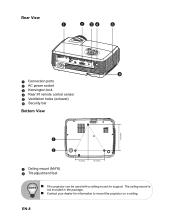
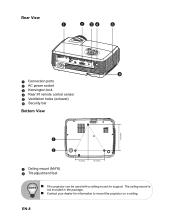
... 5 Ventilation holes (exhaust) 6 Security bar
Bottom View
143.0mm
1
2
1 Ceiling mount (M4*6) 2 Tilt-adjustment feet
70.0mm
90.0mm
„ This projector can be used with a ceiling mount for information to mount the projector on a ceiling. EN-8 The ceiling mount is
not included in the package.
„ Contact your dealer for support.
PJD6531W-1 User Guide (English) - Page 12
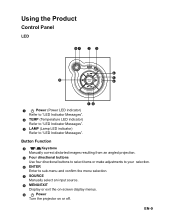
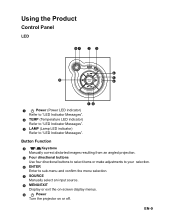
... an input source.
8 MENU/EXIT Display or exit the on-screen display menus.
9
Power
Turn the projector on or off.
EN-9 Button Function
4
/ Keystone
Manually correct distorted images resulting from an angled projection.
5 Four directional buttons Use four directional buttons to select items or make adjustments to your selection.
6 ENTER Enter to "LED Indicator Messages...
PJD6531W-1 User Guide (English) - Page 18
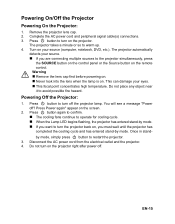
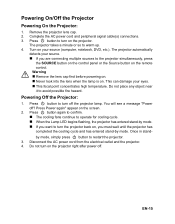
... mode.
„ If you are connecting multiple sources to restart the projector. 3. Turn on the remote control.
EN-15
Powering Off the Projector:
1. Powering On/Off the Projector
Powering On the Projector:
1. Remove the projector lens cap. 2. You will see a message "Power
off the projector lamp. Press button again to confirm. „ The cooling fans continue to operate...
PJD6531W-1 User Guide (English) - Page 19
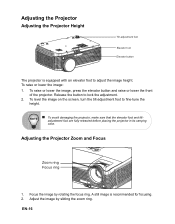
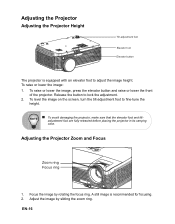
...elevator foot to adjust the image height.
Release the button to fine-tune the
height.
„ To avoid damaging the projector, make sure that the elevator foot and tilt- ...Focus the image by sliding the zoom ring. Adjust the image by rotating the focus ring. EN-16 To raise or lower the image: 1. To level the image on the screen, turn...
PJD6531W-1 User Guide (English) - Page 39


...The cooling fan is suggested .
Over Temperature
The projector internal is suggested .
Schedule Execution Error Schedule Execution Error.
Click "Submit" button to save the settings, then click "Issue Test... Mail" to send a test mail
to check whether all settings and functions are correct.
For example: mail.viewsonic.com...
PJD6531W-1 User Guide (English) - Page 55
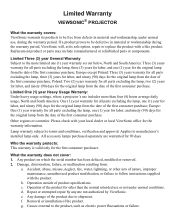
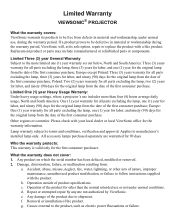
... product on which the serial number has been defaced, modified or removed. 2. b. g. Limited One (1) year Heavy Usage Warranty: Under heavy usage settings, where a projector's use , during the warranty period, ViewSonic will, at its products to shipment.
Applies to be free from :
a. Accident, abuse, misuse, neglect, fire, water, lightning, or other than four...
PJD6531W-1 User Guide (English) - Page 56
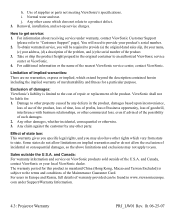
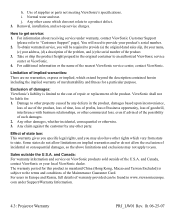
... service: 1. For information about receiving service under Support/Warranty Information.
4.3: Projector Warranty
PRJ_LW01 Rev. 1h 06-25-07 Any claim against the customer by... container to "Customer Support" page).
Effect of the nearest ViewSonic service center, contact ViewSonic. Exclusion of damages: ViewSonic's liability is subject to other property caused by any defects ...
PJD6531W-1 User Guide (English) - Page 57
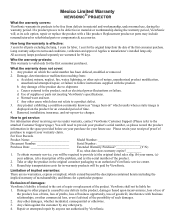
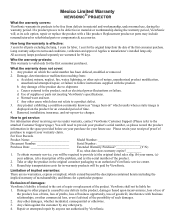
...or attempted repair by anyone not authorized by any other property caused by ViewSonic. All accessory lamps purchased separately are no warranties, express or implied, which...possibility of supplies or parts not meeting ViewSonic's specifications. d. Mexico Limited Warranty
VIEWSONIC® PROJECTOR
What the warranty covers: ViewSonic warrants its sole option, repair or replace the product ...
Similar Questions
Projector Turns Off, Power Lamp Starts Flashing. After 5 Minutes Power Led Is On
I have a PJ402D projector, after 10 minutes the lamp goes off and the pawer led start flashing. Then...
I have a PJ402D projector, after 10 minutes the lamp goes off and the pawer led start flashing. Then...
(Posted by arind 11 years ago)
Cine1000 Projector Turns Off
I have a Cine1000 projector that I have used very little (less than 100 hours) and after about 5 min...
I have a Cine1000 projector that I have used very little (less than 100 hours) and after about 5 min...
(Posted by mdb11 12 years ago)

