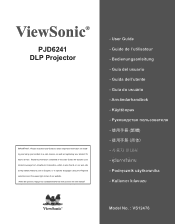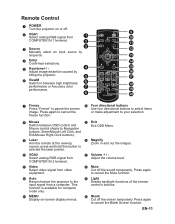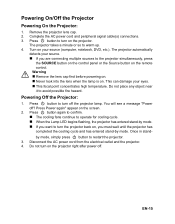ViewSonic PJD6241 Support Question
Find answers below for this question about ViewSonic PJD6241.Need a ViewSonic PJD6241 manual? We have 3 online manuals for this item!
Question posted by davidsymes on January 1st, 2012
Power Up Problem
When turning the projector on, it will start the proces then stop after about 2 seconds. it would seem to be a power suply problem?
Current Answers
Related ViewSonic PJD6241 Manual Pages
Similar Questions
Need Help Finding Service Manual
Need help finding service manualWhere can I find a service manual or a way to find out how to put ba...
Need help finding service manualWhere can I find a service manual or a way to find out how to put ba...
(Posted by RoosterWV304 3 years ago)
Projector Turns Off, Power Lamp Starts Flashing. After 5 Minutes Power Led Is On
I have a PJ402D projector, after 10 minutes the lamp goes off and the pawer led start flashing. Then...
I have a PJ402D projector, after 10 minutes the lamp goes off and the pawer led start flashing. Then...
(Posted by arind 11 years ago)
I Have A Viewsonic Dlp 3 D Ceiling Mounted Projector.
The projector light goes on and stays blue. When I try manually to start it the projector start but...
The projector light goes on and stays blue. When I try manually to start it the projector start but...
(Posted by micheljoly 11 years ago)
Request Help With A Projector Problem
When we power up our ViewSonice PDJ6220 projector, both the Lamp and Temp LED's come on solid and th...
When we power up our ViewSonice PDJ6220 projector, both the Lamp and Temp LED's come on solid and th...
(Posted by dayanch 13 years ago)