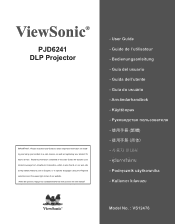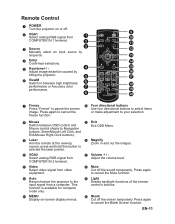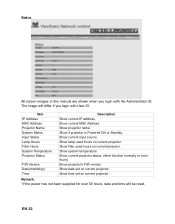ViewSonic PJD6241 Support Question
Find answers below for this question about ViewSonic PJD6241.Need a ViewSonic PJD6241 manual? We have 3 online manuals for this item!
Question posted by RoosterWV304 on March 26th, 2021
Need Help Finding Service Manual
Need help finding service manualWhere can I find a service manual or a way to find out how to put back together my ViewSonic 3-D ready DLP projector model PJd6241
Current Answers
Answer #1: Posted by Troubleshooter101 on May 10th, 2021 12:59 PM
The only manual available for the device:-
https://www.manualslib.com/manual/186806/Viewsonic-Pjd6241.html
Thanks
Please respond to my effort to provide you with the best possible solution by using the "Acceptable Solution" and/or the "Helpful" buttons when the answer has proven to be helpful. Please feel free to submit further info for your question, if a solution was not provided. I appreciate the opportunity to serve you!
Troublshooter101
Related ViewSonic PJD6241 Manual Pages
Similar Questions
My Projecter 6221 Won't Turn On.
My projecter pjd 6221 won't turn on.But in the back the light that says lan it's on. Can u help me?
My projecter pjd 6221 won't turn on.But in the back the light that says lan it's on. Can u help me?
(Posted by hiramclarke22 8 years ago)
I Need A Base/stand For My Viewsonicn3760w Tv. Can You Help Me Find One ?
(Posted by michaelrodgersmr 10 years ago)
Blinking Lights
the lights for the lamp and temp are blinking....can you please help.
the lights for the lamp and temp are blinking....can you please help.
(Posted by coonass167 12 years ago)
Replace Filter
I recently purchased a used viewsonic PJ 501 projector online and it didnt come with the instruction...
I recently purchased a used viewsonic PJ 501 projector online and it didnt come with the instruction...
(Posted by judexobx 12 years ago)