ViewSonic N2750W Support Question
Find answers below for this question about ViewSonic N2750W.Need a ViewSonic N2750W manual? We have 2 online manuals for this item!
Current Answers
There are currently no answers that have been posted for this question.
Be the first to post an answer! Remember that you can earn up to 1,100 points for every answer you submit. The better the quality of your answer, the better chance it has to be accepted.
Be the first to post an answer! Remember that you can earn up to 1,100 points for every answer you submit. The better the quality of your answer, the better chance it has to be accepted.
Related ViewSonic N2750W Manual Pages
User Manual - Page 2
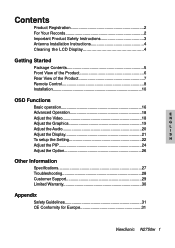
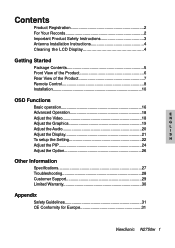
Contents
Product Registration 2 For Your Records 2 Important Product Safety Instructions 3 Antenna Installation Instructions 4 Cleaning the LCD Display 4
Getting Started
Package Contents 5 Front View of the Product 6 Rear View of the Product 7 Remote Control 8 Installation 10
OSD Functions
Basic operation 16
Advanced Operation 18
E
Adjust the Video 18
N
Adjust the Graphics 19...
User Manual - Page 4
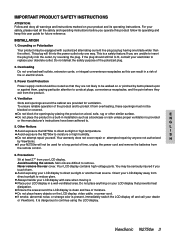
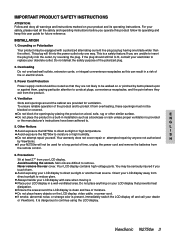
... product may be walked on or pinched by ViewSonic. This is dangerous to continue using the LCD display. Do not defeat the safety purpose of fire or electric shock.
3.
G
5. Other Notices
L
Avoid exposure the N2750w to insert the plug fully into the power outlet only one blade wider than the other similar...
User Manual - Page 5
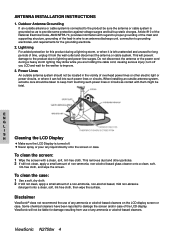
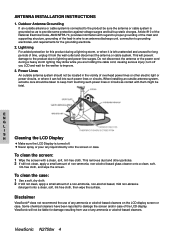
...If still not clean, apply a small amount of any ammonia or alcohol-based cleaners on the LCD display screen or case. ViewSonic N2750w 4 To clean the case:
1 Use a soft, dry cloth. 2 If still not clean,...-in wire to an antenna discharge unit, connection to keep from use of the LCD display. This will not be taken to grounding electrodes, and requirements for damage resulting from touching...
User Manual - Page 6


... and all packing material for future shipping needs. Important! Getting Started
Congratulations on your purchase of a ViewSonic® LCD TV display.
Package Contents
Your LCD TV display package includes:
LCD TV Display Power Cable ViewSonic User Guide RF Cable VGA Cable
SCART Adaptor A/V Cable 32-Key Remote Control with batteries Quick Start Guide...
User Manual - Page 7


...
H
1 Volume Down Decrease volume or adjust a highlighted control decreasingly while in OSD menu.
2 Volume Up Increase volume or adjust a highlighted increasingly control while in OSD menu.
3 MENU Turn OSD menu ON/OFF.
4 CH Down Channel down when source is at TV or select a control while in OSD menu.
5 CH Up Channel up when source is at TV or select...
User Manual - Page 10


... channel on
TV mode when there is no OSD menu display
P Menu button
Select OSD menu
Q FREEZE button
Freeze picture
R PIP SOUND ...OSD exit
G Zoom button
Adjust focal distance of zoom and pan
H PIP INPUT button
Select input source of PIP/ PBP/ Multi Window
ViewSonic N2750w 9 Remote control button function as follow
A POWER button
Power ON/OFF
B INFO button
Source and channel display...
User Manual - Page 12
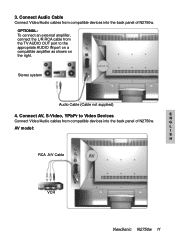
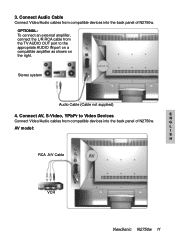
... the L/R RCA cable from the TV AUDIO OUT port to Video Devices
E N
Connect Video/Audio cables from compatible devices into the back panel of N2750w. Stereo system
Audio Cable (Cable not supplied)
4.
G
AV model:
L I
S
H
RCA A/V Cable
VCR
ViewSonic N2750w 11 Connect Audio Cable
Connect Video/Audio cables from compatible devices into the back...
User Manual - Page 15
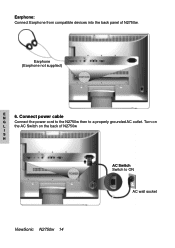
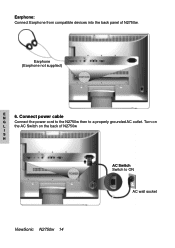
Earphone (Earphone not supplied)
E N
6. Earphone: Connect Earphone from compatible devices into the back panel of N2750w
I
S
H
AC Switch Switch to a properly grounded AC outlet.
Turn on
L the AC Switch on the back of N2750w. Connect power cable
G Connect the power cord to the N2750w then to ON
AC wall socket
ViewSonic N2750w 14
User Manual - Page 16


... Video source power ON.
8. 7. Select input source for your LCDTV display, via either OSD menu or Remote control
The Enter key of the LCD display, or press the Power On (red) button on top of N2750w is shortcut for selection of input source to display. Turn Power ON
Press the Power button on the Remote Control...
User Manual - Page 18


... the cursor bar up and down, so that you can use the OSD menus and options to display OSD Menu. Press INFO(显示), and the current state will be displayed on the screen.
E N
G
L
I
S
Using the OSD Function
H
You can appoint your desired optional itemwhile OSD menu is as input source, resolution, vertical frequency, resolution type, channel, and...
User Manual - Page 19
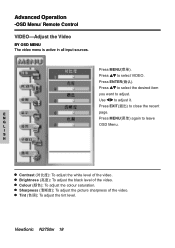
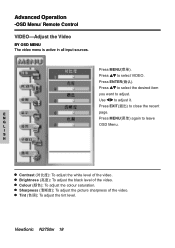
... Control
VIDEO-Adjust the Video
BY OSD MENU The video menu is active in all input sources.
Colour (颜&#...the white level of the video.
Press EXIT(退出) to leave
G L
OSD Menu.
Tint (色调): To adjust the tint level. ViewSonic N2750w 18 N
Press MENU(菜单) again to close the recent
E
page. Press ENTER(确认). Sharpness...
User Manual - Page 20


... H-Size . Phase (微调): To remove any horizontal distortion and clear or sharpen the display characters.
ViewSonic N2750w 19
Position To adjust the vertical position of the graphic. Press ENTER(确认).
Press MENU(菜单) again to leave
E
OSD Menu. When in "Component" mode, phase function will be available.
However, in PIP/PBP/Multi...
User Manual - Page 21
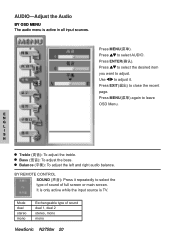
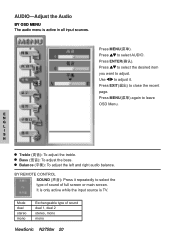
...Press to adjust it repeatedly to leave OSD Menu.
Press MENU(菜单). Use to select AUDIO. Press MENU(菜单) again to select the type of sound of sound dual 1, dual 2 stereo, mono mono
ViewSonic N2750w 20 BY REMOTE CONTROL SOUND (声&#...E N G L I S H
Treble (高音): To adjust the treble. AUDIO-Adjust the Audio
BY OSD MENU The audio menu is TV.
User Manual - Page 22
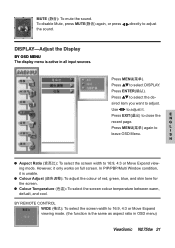
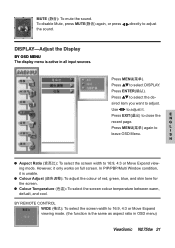
... I
leave OSD Menu.
BY REMOTE CONTROL WIDE (格式): To select the screen width to adjust
DISPLAY-Adjust the Display
BY OSD MENU The display menu is the ...MENU(菜单).
Press EXIT(退出) to adjust. MUTE (静音): To mute the sound. directly to 16:9, 4:3 or Move Expand viewing mode. (the function is active in OSD menu)
ViewSonic N2750w...
User Manual - Page 23


...sired item you want to place at your area - Press EXIT(退出) to select DISPLAY.
guages to adjust. Country (国家): To select the TV broadcast system in your disposal...ViewSonic N2750w 22
Auto Scan To auto scan the TV channels (TV or CATV).
1.
SETTING-To setup the Setting
BY OSD MENU While the input source is TV, all the functions of setting menu ...
User Manual - Page 24


... SOUND(声音) button to the ordinal from Favorite 0~99.
5. ViewSonic N2750w 23 Program Name Indicate the name you search back all the deleted channels.
... channels? Press the yellow SOUND(声音) button.
3.
N
ite channel decide the channel display sequence while using with the number key of favor-
Input the favorite channel ordinal with your...
User Manual - Page 25
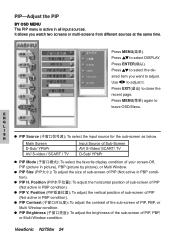
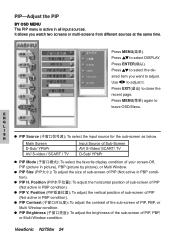
...OSD Menu. Press ENTER(确认). Press MENU(菜单) again to close the recent page. Position (PIP To adjust the vertical position of sub-screen of PIP (Not active in PBP condition). ViewSonic N2750w 24 Press MENU... the PIP
BY OSD MENU The PIP menu is active in picture), PBP (picture by picture), or Multi Window.
Use to select DISPLAY.
Main Screen
Input...
User Manual - Page 27


... if there is active in all input sources. Press to leave OSD Menu.
Press to select the desired item you want to close the recent page. BY REMOTE CONTROL SLEEP (休眠): To set up the OSD timeout to adjust it. ViewSonic N2750w 26
Press ENTER(确认).
Choose OFF for a certain time of...
Brochure - Page 1
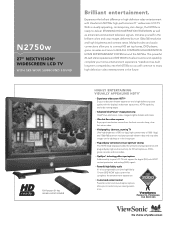
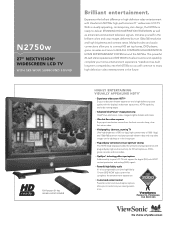
...wide-screen HDTV* Enjoy a widescreen theater experience and a high-definition picture quality with this display's widescreen aspect ratio, HDTV capability, and wide viewing angles.
> Advanced ClearPicture™ image... deliver STUNNING HIGH-DEFINITION TELEVISION as well as enhanced and standard television signals.
N2750w
27" NEXTVISION® WIDESCREEN LCD TV
WITH SRS WOW SURROUND...
Brochure - Page 2


...REGULATIONS
cUL, FCC, NOM, ICES003
PACKAGE CONTENTS
LCD TV display, power cable(s), remote control with HDCP (content protection)
Tuner...™ G3/G4/G5 up (OSD H/V position), time
out, transparency, OSD color, language, memory recall)
(TV...menu
(TV, AV, S-video, YCbCr, YPbPr, DVI-D, VGA), parental control
(caption, change without notice. All rights reserved. [12759-00B-01/06] N2750w...
Similar Questions
My Viewsonic N2750w W/multi Colored Lines In The Center Of Screen Help
(Posted by worshiphimonly00 10 years ago)
N2750w Lcdtv Display
Screen Turns On With Picture Then The Picture Disappears A
(Posted by Anonymous-76285 11 years ago)
N2750w Lcdtv Display
screen turns on with picture then the picture disappears after 30 seconds but the power is still on
screen turns on with picture then the picture disappears after 30 seconds but the power is still on
(Posted by Anonymous-76285 11 years ago)
How Do I Unlock The Osd Lock On My Tv?
(Posted by Anonymous-30430 12 years ago)

