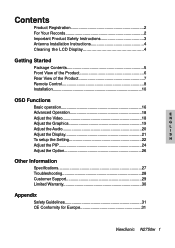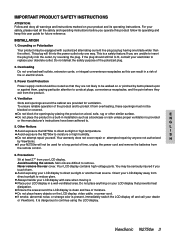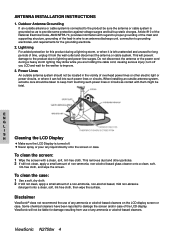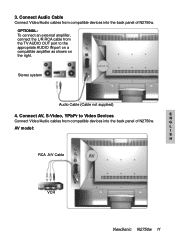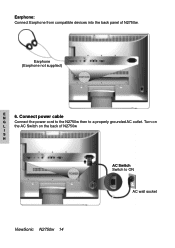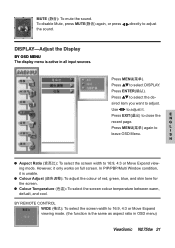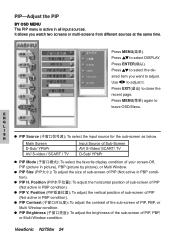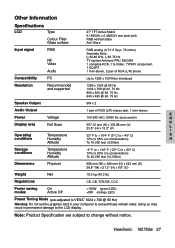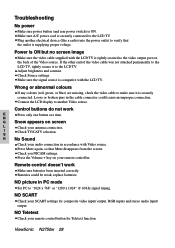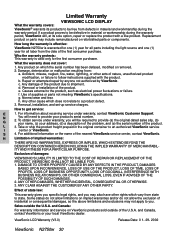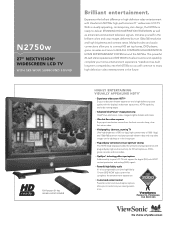ViewSonic N2750W Support Question
Find answers below for this question about ViewSonic N2750W.Need a ViewSonic N2750W manual? We have 2 online manuals for this item!
Question posted by Anonymous-76285 on September 26th, 2012
N2750w Lcdtv Display
screen turns on with picture then the picture disappears after 30 seconds but the power is still on
Current Answers
Related ViewSonic N2750W Manual Pages
Similar Questions
I Just Received A Viewsonic N4060w Lcdtv Model Vs10846-1m
It came with no power suppley used standard plug green goes on but i get no sound or picture must i ...
It came with no power suppley used standard plug green goes on but i get no sound or picture must i ...
(Posted by eddiepmorales 7 years ago)
My Viewsonic N2750w W/multi Colored Lines In The Center Of Screen Help
(Posted by worshiphimonly00 10 years ago)
N2750w Lcdtv Display
Screen Turns On With Picture Then The Picture Disappears A
(Posted by Anonymous-76285 11 years ago)
Can't Get Nx1932w To Work With Cable Box. Won't Display Channels.
Comcast Cable requiring use of digital cable box to get signal. Without cable box, I get about 7 cha...
Comcast Cable requiring use of digital cable box to get signal. Without cable box, I get about 7 cha...
(Posted by dnycum7 11 years ago)