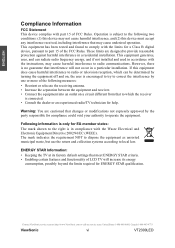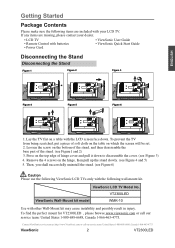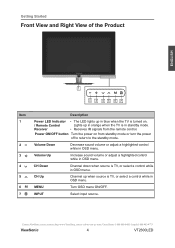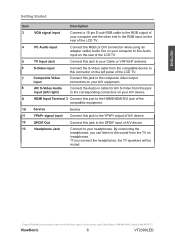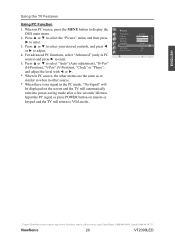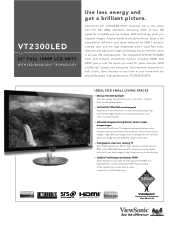ViewSonic VT2300LED Support Question
Find answers below for this question about ViewSonic VT2300LED.Need a ViewSonic VT2300LED manual? We have 3 online manuals for this item!
Question posted by Anonymous-166294 on May 18th, 2020
How Do You Unlock The Menu?
Current Answers
Answer #1: Posted by INIMITABLE on May 18th, 2020 4:32 AM
Created by: Bruce Chen
Modified on: Tue, 8 May, 2018 at 2:15 PM
On some monitors, there is a Power Button Lock that locks the power in the ON position.
There is also a menu lock feature which can lock and unlock the OSD.
Power Lock: To lock the Power button press and hold both the [1] button and the down arrow button for 10 seconds.
OSD Lock: To lock the OSD press and hold both the [1] button and the up arrow button for 10 seconds.
Note: These same buttons, when pressed for another 10 seconds, will unlock the feature.
I hope this is helpful? PLEASE "ACCEPT" and mark it "HELPFUL" to complement my little effort. Hope to bring you more detailed answers
-INIMITABLE
Answer #3: Posted by momen00000 on May 18th, 2020 5:17 AM
The game will tell you that you need to collect a specific amount of rings. Then it tells you to do it again. If you are successful, you will get a Chaos Emerald. However, the special stages get harder each time you go in the Warp Ring, as there will be obstacle courses added.
If you complete all 7 special stages and get all 7 Chaos Emeralds, you just have to collect 50 rings again, jump in the air, press the power-up button (varies on each console controller), and you will now transform into Super Sonic. In this mode, you know have complete invulnerability, an extreme speed boost, and you can jump higher in the air. However, you have to have at least 1 ring to maintain Super Sonic, otherwise, you'll change to normal.
Welp, gotta run! Hope you enjoyed the answer!
Related ViewSonic VT2300LED Manual Pages
Similar Questions
We just bought a used view sonic vt 2300 led tv. It says it has a button lock on it. How do i get it...
how to unlocked menu function key on a viewsonic model vt2645
the "normal" setting is all blue with shadows. the warm and cool settings are viewable, but the colo...
After swith -on menu cycles throug its options continuously. Get TV signal OK but aca'n control the ...