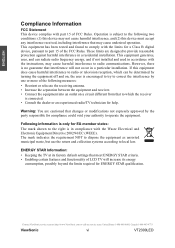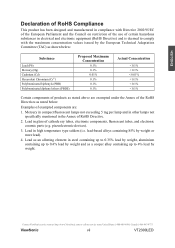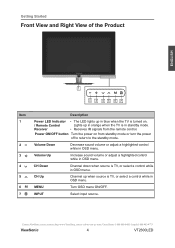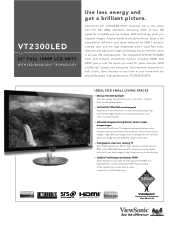ViewSonic VT2300LED Support Question
Find answers below for this question about ViewSonic VT2300LED.Need a ViewSonic VT2300LED manual? We have 3 online manuals for this item!
Question posted by pandoni2000 on February 14th, 2016
I Just Bought A Used View Sonic Vt 2300 Led Tv. It Says It Has A Button Lock On
We just bought a used view sonic vt 2300 led tv. It says it has a button lock on it. How do i get it off the tv? Otherwise it is completely useless to me.
Current Answers
Answer #1: Posted by TommyKervz on February 20th, 2016 2:29 AM
Download a User's guide here https://www.helpowl.com/manuals/ViewSonic/VT2300LED/90069 and refer to page 24.
Related ViewSonic VT2300LED Manual Pages
Similar Questions
Trying To Set Up Universal Remote For View Sonic Tv
(Posted by jlpenrose3 3 years ago)
Vt2300 Led Input Source Dialog Box Open And Constantly Scrolling
Could you say if this issue may be defective capacitors on the Input Source PCB?
Could you say if this issue may be defective capacitors on the Input Source PCB?
(Posted by doctord22 8 years ago)
My View Sonic N3751w Tv Will Not Turn On
(Posted by rucebayr 8 years ago)
Help!!!
We just bought a used view sonic vt 2300 led tv. It says it has a button lock on it. How do i get it...
We just bought a used view sonic vt 2300 led tv. It says it has a button lock on it. How do i get it...
(Posted by lawrencebest2000 8 years ago)
Remote For This Tv
Hi does the remote use the same model number as tv? and theres 2 numbers which do i use. thanks
Hi does the remote use the same model number as tv? and theres 2 numbers which do i use. thanks
(Posted by cvaiana9 10 years ago)