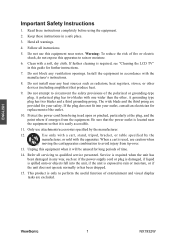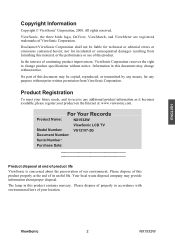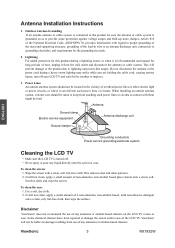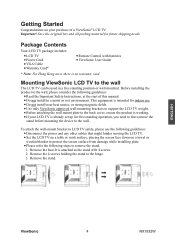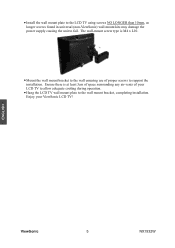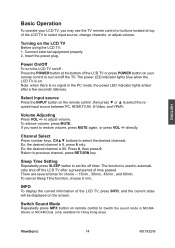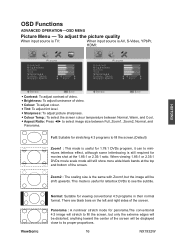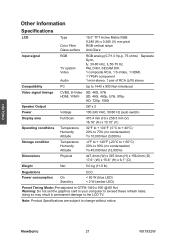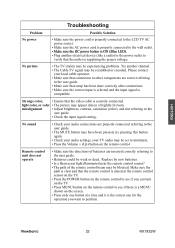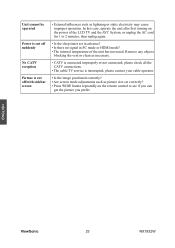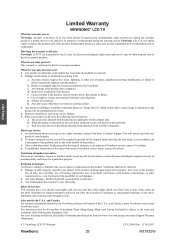ViewSonic NX1932W Support Question
Find answers below for this question about ViewSonic NX1932W - DiamaniDuo - 19" LCD TV.Need a ViewSonic NX1932W manual? We have 1 online manual for this item!
Question posted by jlpenrose3 on March 12th, 2021
Trying To Set Up Universal Remote For View Sonic Tv
The person who posted this question about this ViewSonic product did not include a detailed explanation. Please use the "Request More Information" button to the right if more details would help you to answer this question.
Current Answers
Answer #1: Posted by techyagent on March 12th, 2021 1:47 PM
Please check this link for universal codes for view sonic
https://codesforuniversalremotes.com/remote-control-codes-for-viewsonic-tvs/
Thanks
Techygirl
Related ViewSonic NX1932W Manual Pages
Similar Questions
Remote Code For Viewsonic Nx1932w Tv
I need a remote code. Also, the picture doesn't fill the screen at the top or bottom.
I need a remote code. Also, the picture doesn't fill the screen at the top or bottom.
(Posted by ldrysdale2k 6 years ago)
I Just Bought A Used View Sonic Vt 2300 Led Tv. It Says It Has A Button Lock On
We just bought a used view sonic vt 2300 led tv. It says it has a button lock on it. How do i get it...
We just bought a used view sonic vt 2300 led tv. It says it has a button lock on it. How do i get it...
(Posted by pandoni2000 8 years ago)
View Sonic 1932 Instructions
I am told this monitor will hook up to a computer. Trying to figure out how to do this. Do I need an...
I am told this monitor will hook up to a computer. Trying to figure out how to do this. Do I need an...
(Posted by debkat103 10 years ago)
Ebay Base De Tv View Sonic Nx1932w
Good Afternoon Where Buy The Base The Tv Please
Good Afternoon Where Buy The Base The Tv Please
(Posted by handrade1373 10 years ago)
View Sonic 42 Inch Tv Serial #n3752
tv screen will flicker while turned off. the tv turns it self on and off a lot. and no longer will t...
tv screen will flicker while turned off. the tv turns it self on and off a lot. and no longer will t...
(Posted by laramcfarlane 12 years ago)