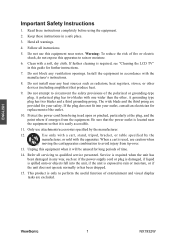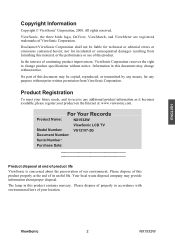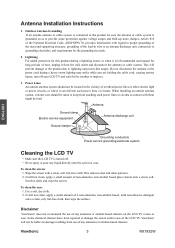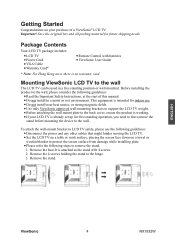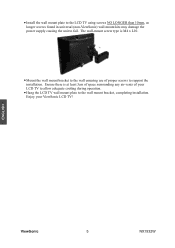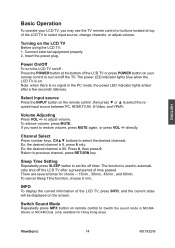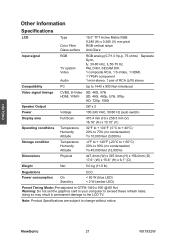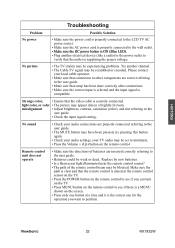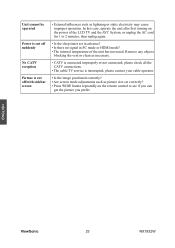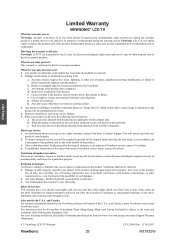ViewSonic NX1932W Support Question
Find answers below for this question about ViewSonic NX1932W - DiamaniDuo - 19" LCD TV.Need a ViewSonic NX1932W manual? We have 1 online manual for this item!
Question posted by ldrysdale2k on June 17th, 2017
Remote Code For Viewsonic Nx1932w Tv
I need a remote code. Also, the picture doesn't fill the screen at the top or bottom.
Current Answers
Answer #1: Posted by Odin on June 17th, 2017 6:02 PM
I'm guessing that by "remote code" you're referring to a code for a universal remote. It's not possible to provide a definite answer without knowing the remote's brand. If yours is one of the following, here are links for the codes:
GE remotes: https://byjasco.com/support/ge-universal-remote-codes
Samsung remotes: http://bit.ly/2rGrhx6
Philips remotes: http://bit.ly/2rGFNF3
Otherwise, check your remote's manual or phone the manufacturer. For contact information, see https://www.contacthelp.com/.
* * * *
The picture won't fill the entire screen because of aspect ratio. If the aspect ratio of your TV screen [probably 16X9] differs from the aspect ratio of the program as received, there will be leftover space on the screen. You can usually change the aspect ratio of the programs or "picture" from a setting for your TV.Note however that doing so to eliminate unused space near the edges may have the effect of distorting the picture.
GE remotes: https://byjasco.com/support/ge-universal-remote-codes
Samsung remotes: http://bit.ly/2rGrhx6
Philips remotes: http://bit.ly/2rGFNF3
Otherwise, check your remote's manual or phone the manufacturer. For contact information, see https://www.contacthelp.com/.
* * * *
The picture won't fill the entire screen because of aspect ratio. If the aspect ratio of your TV screen [probably 16X9] differs from the aspect ratio of the program as received, there will be leftover space on the screen. You can usually change the aspect ratio of the programs or "picture" from a setting for your TV.Note however that doing so to eliminate unused space near the edges may have the effect of distorting the picture.
Hope this is useful. Please don't forget to click the Accept This Answer button if you do accept it. My aim is to provide reliable helpful answers, not just a lot of them. See https://www.helpowl.com/profile/Odin.
Related ViewSonic NX1932W Manual Pages
Similar Questions
Trying To Set Up Universal Remote For View Sonic Tv
(Posted by jlpenrose3 3 years ago)
Ebay Base De Tv View Sonic Nx1932w
Good Afternoon Where Buy The Base The Tv Please
Good Afternoon Where Buy The Base The Tv Please
(Posted by handrade1373 10 years ago)
Remote For This Tv
Hi does the remote use the same model number as tv? and theres 2 numbers which do i use. thanks
Hi does the remote use the same model number as tv? and theres 2 numbers which do i use. thanks
(Posted by cvaiana9 10 years ago)
What Is The Correct Remote Control For A Viewsonic N3235w Lcd Tv
(Posted by Easteddie 10 years ago)
Can't Get Nx1932w To Work With Cable Box. Won't Display Channels.
Comcast Cable requiring use of digital cable box to get signal. Without cable box, I get about 7 cha...
Comcast Cable requiring use of digital cable box to get signal. Without cable box, I get about 7 cha...
(Posted by dnycum7 11 years ago)