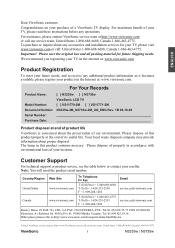ViewSonic N3235w Support Question
Find answers below for this question about ViewSonic N3235w - 32" LCD TV.Need a ViewSonic N3235w manual? We have 1 online manual for this item!
Question posted by Easteddie on July 20th, 2013
What Is The Correct Remote Control For A Viewsonic N3235w Lcd Tv
The person who posted this question about this ViewSonic product did not include a detailed explanation. Please use the "Request More Information" button to the right if more details would help you to answer this question.
Current Answers
Related ViewSonic N3235w Manual Pages
Similar Questions
I Lost My Remote Control Where Can I Find A Replacement?
I lost my remote control where can I find a replacement?
I lost my remote control where can I find a replacement?
(Posted by stephainegarcia86 5 years ago)
Tv Not Working, Slow Response To Remote Control Keys
Hi, I've got this V2230-M lcd tv, by accident a litle child pressed a remote control unkown combinat...
Hi, I've got this V2230-M lcd tv, by accident a litle child pressed a remote control unkown combinat...
(Posted by adel50979 13 years ago)
How To Make Close Caption On Viewsonic N3235w?
(Posted by quxp 13 years ago)
My Tv Will Not Turn On. This Happened All Of A Sudden.
(Posted by allenschmdt 13 years ago)
My Viewsonic N3235w Has Sound But No Picture, Please Help
(Posted by rickywibowo 13 years ago)