ViewSonic N2630w Support and Manuals
Get Help and Manuals for this ViewSonic item
This item is in your list!

View All Support Options Below
Free ViewSonic N2630w manuals!
Problems with ViewSonic N2630w?
Ask a Question
Free ViewSonic N2630w manuals!
Problems with ViewSonic N2630w?
Ask a Question
Most Recent ViewSonic N2630w Questions
Menu Locked
how to unlocked menu function key on a viewsonic model vt2645
how to unlocked menu function key on a viewsonic model vt2645
(Posted by jonathanmateorios 9 years ago)
Popular ViewSonic N2630w Manual Pages
Brochure - Page 1


ViewSonic's high-performance N2630w 26" widescreen LCD TV is the perfect TV for any room. Fast video response, high brightness and contrast, and advanced image processing ensure your home office as a PC and TV display. IMMERSE YOURSELF IN ENTERTAINMENT
> Experience widescreen HDTV Enjoy a widescreen theater experience and high-definition picture quality with this in your images are crystal-...
Brochure - Page 2


... notice. All rights reserved. [13422-01B-05/07] N2630w-1
For more product information, visit us on parts and backlight
ViewSonic Corporation's QMS & EMS have been registered to ISO 9001 & ISO 14001, respectively, by country; N2630w
26" WIDESCREEN LCD HDTV WITH VIRTUAL SURROUND SOUND
LCD
Type
26" color TFT active matrix, wide 1366x768 LCD
Display Area
22.6" horizontal x 12.74" vertical...
User Manual - Page 2


...Display MENU...23 Customizing the HDTV Setting 26 Using the Program Guide(EPG 28 Customizing the VIDEO Settings 29 Customizing the AUDIO Settings 30 Customizing the Setup Settings 31 Using the V-CHIP Setting...32 Customizing the TV Setting...34 Troubleshooting Tips...35 Causes of Interference...36 Specifications...37 Customer Support...40 Limited Warranty...41
ViewSonic
N2630w/N3230w/N3730w
User Manual - Page 4
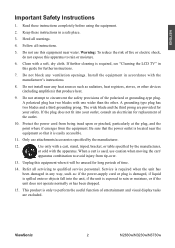
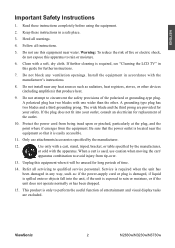
... blades with the manufacturer's instructions.
8. Do not install near any heat sources such as : if the power-supply cord or plug is damaged, if liquid is spilled onto or objects fall into your safety. Install the equipment in any ventilation openings. When a cart is only to qualified service personnel. ViewSonic
N2630w/N3230w/N3730w Service is required when the...
User Manual - Page 7
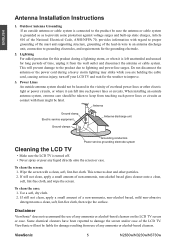
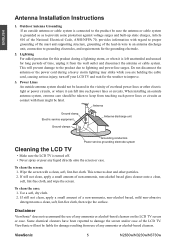
... mast and supporting structure, grounding of time, unplug it from use of overhead power lines or other particles. 2.
Some chemical cleaners have been reported to improve.
3. ViewSonic
N2630w/N3230w/N3730w Antenna
Ground clamp Electric service equipment
Antenna discharge unit
Ground clamps
Grounding conductors Power service grounding electrode system
Cleaning the LCD TV
•...
User Manual - Page 8
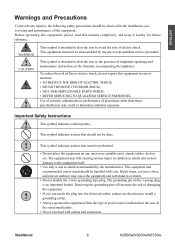
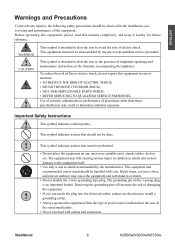
..., do not expose this equipment from the type of power source indicated on the rear of electric shock.
This equipment and recommended cart or stand should be observed in the installation, use, servicing and maintenance of important operating and maintenance instructions in hazardous radiation exposure. ViewSonic
N2630w/N3230w/N3730w Before operating this equipment, please read...
User Manual - Page 10
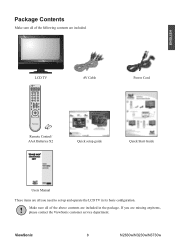
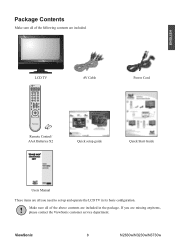
.... If you need to set up and operate the LCD TV in the package. LCD TV
AV Cable
Power Cord
Remote Control/ AAA Batteries X2
Quick setup guide
Quick Start Guide
Users Manual
These items are all of the following contents are missing anyitems, please contact the ViewSonic customer service department.
Make sure all you are included.
ViewSonic
N2630w/N3230w/N3730w
User Manual - Page 11
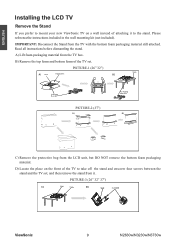
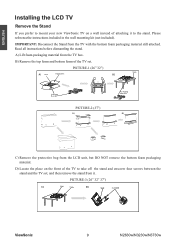
IMPORTANT: Disconnect the Stand from the TV box.
Read all instructions before dismantling the stand. B) Remove the top foam and bottom foam of the TV set , and then remove the stand from the LCD unit, but DO NOT remove the bottom foam packaging material. PICTURE-3 (26" 32" 37")
ViewSonic
N2630w/N3230w/N3730w D) Locate the place on a wall instead of...
User Manual - Page 12
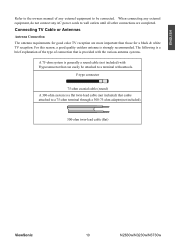
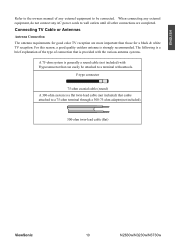
...explanation of the type of any AC power cords to wall outlets until all other connections are more important than those for good color TV reception are completed. When connecting any external... owners manual of connection that canbe attached to a 75-ohm terminal through a 300-75-ohm adapter(not included).
300-ohm twin-lead cable (flat)
ViewSonic
10
N2630w/N3230w/N3730w Connecting TV Cable ...
User Manual - Page 17


... a few seconds before the picture appears. Pressing Source to blue, the TV set and disconnect the power plug from the wall outlet. VOLUME+/VOLUME
5
4. The user can be easily viewed, connect the power plug of AC voltage at the back of LCD Set
TV Inputs(Side)
1. ViewSonic
15
N2630w/N3230w/N3730w CHANNEL+/CHANNEL
6
5. If you are not going to move...
User Manual - Page 18


R/L OUT
AUDIO IN
12.COXIAL OUT
6. Switch off all power supplies between other equipment
When using external equipment with this TV set before connecting.
AC IN
7. VIDEO2 IN
10.HDMI 1 IN
5....to other equipment and TV set , please read the instruction manual of the external equipment. ViewSonic
16
N2630w/N3230w/N3730w ENGLISH
TV Inputs(Rear)
1. VIDEO2/S-VIDEO2
11.
User Manual - Page 19
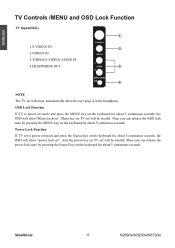
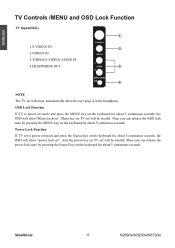
... Source key on the keyboard for about 5 continuous seconds, the OSD will show "power lock on" .And the power key on ". Power Lock Function If TV set will mute automatically when the user plug is in the headphone. ViewSonic
17
N2630w/N3230w/N3730w
OSD Lock Function If TV is power on mode and press the Source key on the keyboard for about 5 continuous...
User Manual - Page 29


... Closed caption:
Analog Closed Caption: Allows to set digital closed caption closed caption option.
Use the channel Block function, must enter a four-digital Password. ViewSonic
27
N2630w/N3230w/N3730w The factory password is 0000. ENGLISH
5. The HDTV menu includes the following options:
Audio Language:
Allows to select the audio language:English/Spanish/French
Time Zone : Allows...
User Manual - Page 33


...:
Allows to setup the TV and MPAA Rating Lock options
Closed Caption:
Allows to select from 4 closed caption modes:
CC1/CC2/CC3/CC4: Display a printed version of the dialog and sound effects of the program being viewed.
ENGLISH
Customizing the Setup Settings
1.
Default:
Restores factory settings.
Blue back:
Set the Blue Screen option. ViewSonic
31
N2630w/N3230w/N3730w TT1...
User Manual - Page 43
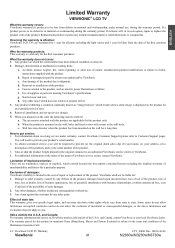
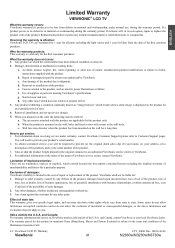
... the U.S.A. Removal, installation, and set-up service charges. 5. When you will remain in material and workmanship, under warranty, contact ViewSonic Customer Support (please refer to a product defect. 3. Any product exhibiting a condition commonly known as electric power fluctuations or failure.
You will need to an authorized ViewSonic service center or ViewSonic. 4. For...
ViewSonic N2630w Reviews
Do you have an experience with the ViewSonic N2630w that you would like to share?
Earn 750 points for your review!
We have not received any reviews for ViewSonic yet.
Earn 750 points for your review!
