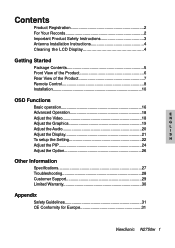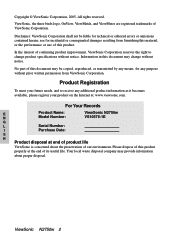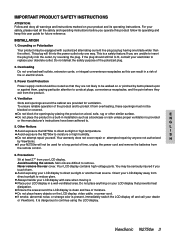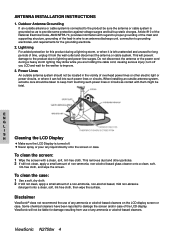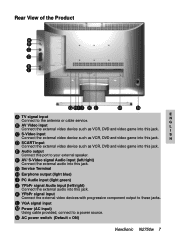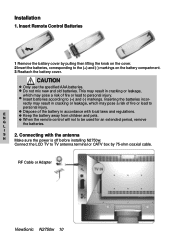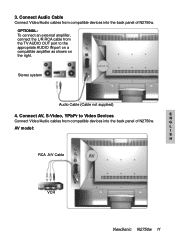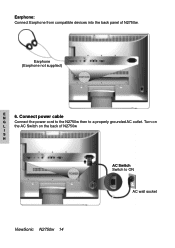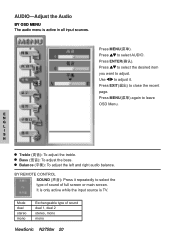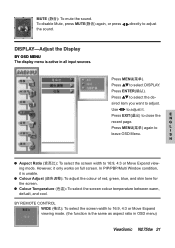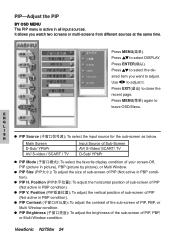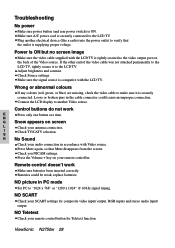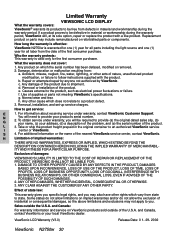ViewSonic N2750W Support Question
Find answers below for this question about ViewSonic N2750W.Need a ViewSonic N2750W manual? We have 2 online manuals for this item!
Question posted by worshiphimonly00 on June 14th, 2013
My Viewsonic N2750w W/multi Colored Lines In The Center Of Screen Help
The person who posted this question about this ViewSonic product did not include a detailed explanation. Please use the "Request More Information" button to the right if more details would help you to answer this question.
Current Answers
Related ViewSonic N2750W Manual Pages
Similar Questions
The Colors On My Viewsonic N1930 Are Fubar. How Do I Fix Them? Menu Is No Help
the "normal" setting is all blue with shadows. the warm and cool settings are viewable, but the colo...
the "normal" setting is all blue with shadows. the warm and cool settings are viewable, but the colo...
(Posted by robertadrians66 11 years ago)
Color Spectrum Turns Blue, Especially Skin Tones
Blue color spectrum is stronger. Skin turns especially blue
Blue color spectrum is stronger. Skin turns especially blue
(Posted by Mcmur56 11 years ago)
N2750w Lcdtv Display
Screen Turns On With Picture Then The Picture Disappears A
(Posted by Anonymous-76285 11 years ago)
N2750w Lcdtv Display
screen turns on with picture then the picture disappears after 30 seconds but the power is still on
screen turns on with picture then the picture disappears after 30 seconds but the power is still on
(Posted by Anonymous-76285 11 years ago)
I Heard A Small Pop Then The Screen Went Black.
After the screen went black the normally steady red led now only blinks red constantly and it will n...
After the screen went black the normally steady red led now only blinks red constantly and it will n...
(Posted by stan47150 12 years ago)