Uniden UM380 Support Question
Find answers below for this question about Uniden UM380.Need a Uniden UM380 manual? We have 1 online manual for this item!
Question posted by dougnullet on July 9th, 2012
Transmit Issue
New um380 will not transmit in 25 wat setting?
Current Answers
There are currently no answers that have been posted for this question.
Be the first to post an answer! Remember that you can earn up to 1,100 points for every answer you submit. The better the quality of your answer, the better chance it has to be accepted.
Be the first to post an answer! Remember that you can earn up to 1,100 points for every answer you submit. The better the quality of your answer, the better chance it has to be accepted.
Related Uniden UM380 Manual Pages
English Owners Manual - Page 2
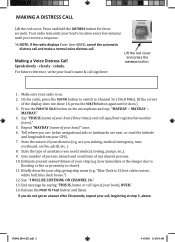
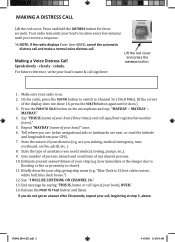
Your radio transmits your distress (e.g.
calmly. Lift the red cover and press the DISTRESS button. Tell where you are: (what ... registration number
(once)." 5. End message by saying "THIS IS {name or call sign here:
1. UM380_20101221.indd 2
4/13/2011 11:25:05 AM Press the PUSH TO TALK button on the microphone and say: "MAYDAY -- Briefly describe your boat's name & call sign of...
English Owners Manual - Page 6


...is issued for serial data communication used by a shore station.
2 English
UM380_20101221.indd 2
4/13/2011 11:25:...06 AM xx Transmitter Power Level Select - Term DSC FIPS WX GPS NMEA
MMSI
Station
Meaning
Digital Selective Calling. A set... different parts of location codes roughly equivalent to 25
watts for electronic equipment used on boats. Federal Information Processing Standard...
English Owners Manual - Page 8
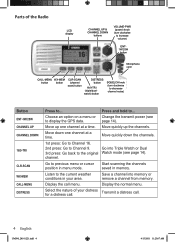
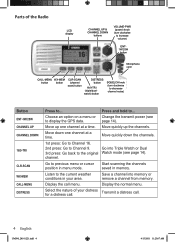
...your distress for a distress call. Choose an option on a menu or Change the transmit power (see page 14).
Go to ... Start scanning the channels saved in memory.
Display the ...call .
4 English
UM380_20101221.indd 4
4/13/2011 11:25:07 AM
Transmit a distress call menu.
page 14).
Move down the channels.
1st press: Go to Channel 16....
English Owners Manual - Page 11
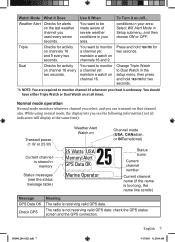
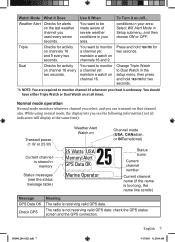
... to monitor a channel yet maintain a watch on that channel also. You should
have either Triple Watch or Dual Watch on at the same time):
Transmit power (1 W or 25 W)
Current channel is receiving valid GPS data. You want to be made aware of severe weather conditions in your boat is not receiving valid...
English Owners Manual - Page 12
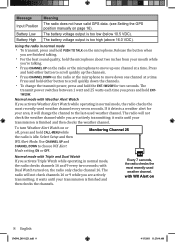
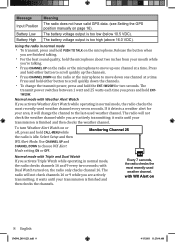
... to the last-used
weather channel.
xx To change the channel to choose WX Alert
Mode setting ON or Off.
xx Press CHANNEL DOWN on or off, press and hold the ENT-1W...for
your area, it waits until your
transmission is idle. The
transmit power switches between 1 watt and 25 watts each time you are actively transmitting; To turn Weather Alert Watch on the radio or the microphone to...
English Owners Manual - Page 13
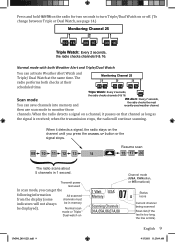
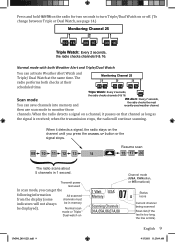
...channel until you can activate Weather Alert Watch and Triple/ Dual Watch at their scheduled time.
Monitoring Channel 25 09 16 09 16 09 16
Triple Watch: Every 2 seconds, the radio checks channels 9 & 16... channel as long as
the signal is too long, the line scrolls)
English 9
4/13/2011 11:25:09 AM
Normal scan mode or Triple/ Dual-watch on or off. (To change between Triple or Dual ...
English Owners Manual - Page 14
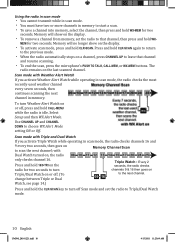
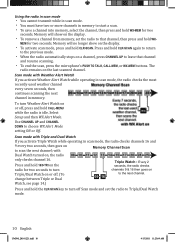
...CLR-SCAN again to return
to Triple/Dual Watch mode.
10 English
UM380_20101221.indd 10
4/13/2011 11:25:09 AM
To turn Weather Alert Watch on or off, press and hold the CLR-SCAN key to turn... Alert Mode.
Using the radio in scan mode
xx You cannot transmit while in memory to scan the next channel; xx To remove a channel from memory, set the radio to the previous mode. xx To end the scan,...
English Owners Manual - Page 15


....). English 11
UM380_20101221.indd 11
4/13/2011 11:25:09 AM channel. xx Weather mode can activate Weather...Using the radio in weather mode
xx You cannot transmit while in your area, the radio sounds an ...Weather mode is on
Flashing: An alert has been issued Steady: Weather Alert Watch is on or off the ... mode and return to choose WX Alert Mode setting ON or Off. xx To enter weather mode...
English Owners Manual - Page 18
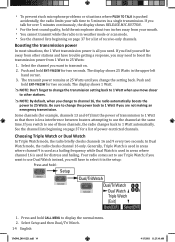
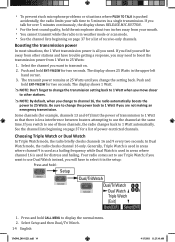
...from other stations.
##NOTE: By default, when you talk for two seconds. If you change the setting back.
In Dual Watch mode, the radio checks channel 16 only. Boosting the transmission power
In ... in weather mode or scan mode. If you find yourself far away from 1 Watt to 25 Watts:
1. The transmit power remains at the same time. Press and hold ENT-1W/25W for over 5 minutes ...
English Owners Manual - Page 19


....indd 15
4/13/2011 11:25:10 AM The radio activates the new setting and returns to the next digit. nws.noaa.gov/nwr/nwsfipschg.htm.
To add a new FIPS code, select New. 3.
gov/fipspubs/co-codes/... while entering a digit, press CLR-SCAN to erase the wrong number and moved the cursor to issue weather alerts in your radio.
If you may not hear
alerts that are far from being bothered by...
English Owners Manual - Page 22


...other station accepts your MMSI number to the other station along with the voice channel you can transmit your MMSI number, the nature of another station, just enter that allows you to all ..., boating organizations, event coordinators, etc.
18 English
UM380_20101221.indd 18
4/13/2011 11:25:11 AM Using Digital Selective Calling (DSC) Features
What is an MMSI number?
Advanced DSC...
English Owners Manual - Page 29


... the display. Press
Test
Test [Manual]
16
JIM CASSIDY
KENT NEWMAN
Back[CLR]
Select[ENT]
English 25
UM380_20101221.indd 25
4/13/2011 11:25:13 AM Geographical
MMSI (or name), category code, communication channel number. Individual Acknowledge
MMSI (or name),...
Pos Request
MMSI (or name), category code. Press ENT-1W/25W to Mariners (LNM), issued every week by the US Coast Guard.
English Owners Manual - Page 30


... it receives a test call
reply.
1.
Enter the MMSI number
the same way you want to transmit the test call reply, repeat the steps above and select Manual.
26 English
UM380_20101221.indd 26
4/13/2011 11:25:13 AM The radio displays the MMSI number you are about to call the displayed number...
English Owners Manual - Page 31
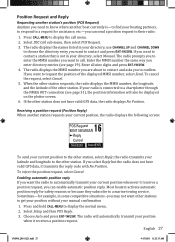
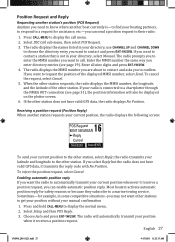
...or because they subscribe to a marine towing service. English 27
UM380_20101221.indd 27
4/13/2011 11:25:13 AM To cancel the request, select Cancel. 5. Receiving a position request (Position Reply) When... plotter screen. 6. Select DSC Call sub-menu, then select POS Request. 3.
the radio transmits your latitude and longitude to the other station. If you want other stations to get your ...
English Owners Manual - Page 35
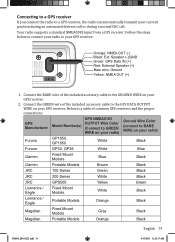
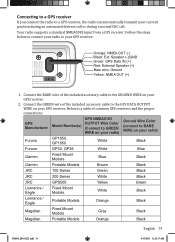
... to a GPS receiver, the radio can automatically transmit your current position during an automated distress call or during a normal DSC call. Below is a table of the included accessory cable to your GPS receiver:
13.8V DC
...Portable Models
Orange
Black
English 31
UM380_20101221.indd 31
4/13/2011 11:25:17 AM Follow the steps below to connect your radio to the GPS DATA OUTPUT WIRE on ...
English Owners Manual - Page 36


... clock to manually set the GPS coordinates. Be certain all wire connections are updated.
Configuring the GPS If the radio is receiving valid GPS data, it transmits valid data, the display shows GPS Data OK. GPS Verification If the GPS receiver is connected. See page 16 to your local time forward or...
English Owners Manual - Page 37
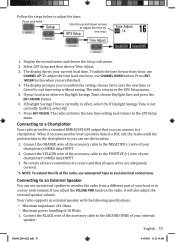
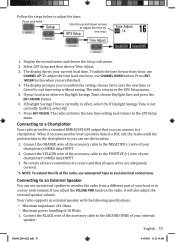
..., use waterproof tape to the POSITIVE (+) wire of the accessory cable to adjust the time:
Press and hold - If Daylight Savings Time is currently in a noisy environment. The radio activates the new time setting and returns to the GROUND WIRE of your external speaker. ...wires are secure and that you can see the location:
1.
English 33
UM380_20101221.indd 33
4/13/2011 11:25:18 AM
English Owners Manual - Page 38


...xx You are secure and that connect to transmit on a receiveonly channel (see Setting the UIC
hear me.
Check the fuse....page 16)
34 English
UM380_20101221.indd 34
4/13/2011 11:25:18 AM
Make sure you should arrange for this channel ...Connect the RED wire of the accessory cable to the POSITIVE (+) WIRE of each transmission is a precision electronic instrument, so you should follow ...
English Owners Manual - Page 40
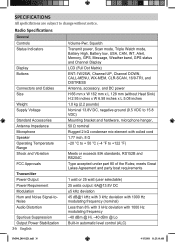
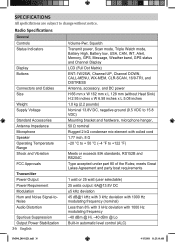
... @ Hi, -40 dBm @ Lo Built-in automatic level control (ALC)
UM380_20101221.indd 36
4/13/2011 11:25:18 AM
Radio Specifications
General Controls Status Indicators
Display Buttons
Connectors and Cables Size
Weight Supply Voltage
Standard Accessories Antenna Impedance Microphone Speaker Operating Temperature Range Shock and Vibration
FCC Approvals
Transmitter Power Output Power...
English Owners Manual - Page 51
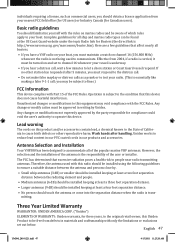
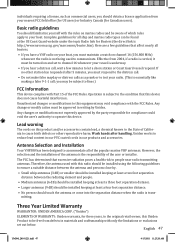
...three years, to the original retail owner, this product and/or accessories contain lead, a chemical known to the State of the FCC Rules... ; Lead warning
The cords on and set out below. Uniden works to people near radio transmitting antennas. The FCC has determined that this...VHF antennas. English 47
UM380_20101221.indd 47
4/13/2011 11:25:20 AM individuals requiring a license, such as a prank ...
Similar Questions
Inline Fuse For Uniden Um380 Waterproof Dsc Marine Vhf Radio
I have a Uniden UM380 Radio but it does not have an inline fuse.Can anyone please inform me what siz...
I have a Uniden UM380 Radio but it does not have an inline fuse.Can anyone please inform me what siz...
(Posted by edmatco1 6 years ago)
Um380 Service Manual
I would like to adquire the UM380 service manual.I live in brazil.
I would like to adquire the UM380 service manual.I live in brazil.
(Posted by elizeudserra 7 years ago)
Deviation Potentiometer Um380 And Service Manual
how can I locate the deviation potentiometer on the modulator board of the UM380, if any one has a b...
how can I locate the deviation potentiometer on the modulator board of the UM380, if any one has a b...
(Posted by cproano 9 years ago)
I Have A Garmingps72 And I Would Like To Connect To A Um380 Uniden Radio. The Gp
I have a GarminGPS72 and I would like to connect to a UM380 Uniden radio. The gps wiring is red blac...
I have a GarminGPS72 and I would like to connect to a UM380 Uniden radio. The gps wiring is red blac...
(Posted by onipaa50 11 years ago)
Uniden Um380 Manual
existe el manual de este VHF uniden um380 en castellano?, no lo consigo, y el original que viene con...
existe el manual de este VHF uniden um380 en castellano?, no lo consigo, y el original que viene con...
(Posted by adendra 11 years ago)

