Uniden UM380 Support Question
Find answers below for this question about Uniden UM380.Need a Uniden UM380 manual? We have 1 online manual for this item!
Question posted by Anonymous-73975 on September 10th, 2012
On Channel 05a, Can't Transmit Using 25 Watt
The person who posted this question about this Uniden product did not include a detailed explanation. Please use the "Request More Information" button to the right if more details would help you to answer this question.
Current Answers
There are currently no answers that have been posted for this question.
Be the first to post an answer! Remember that you can earn up to 1,100 points for every answer you submit. The better the quality of your answer, the better chance it has to be accepted.
Be the first to post an answer! Remember that you can earn up to 1,100 points for every answer you submit. The better the quality of your answer, the better chance it has to be accepted.
Related Uniden UM380 Manual Pages
English Owners Manual - Page 6


... send an automated distress call. Lets you save channels to damage from 1 watt to 25
watts for serial data communication used by the Coast Guard if you distinguish between different...is issued for electronic equipment used by GPS. xx Triple Watch Operation - Federal Information Processing Standard. Weather Radio
Global Positioning System
National Marine Electronics Association. The...
English Owners Manual - Page 11
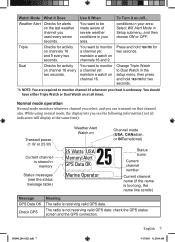
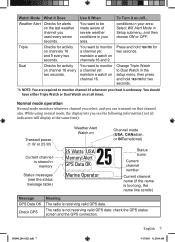
Watch Mode What It Does
Use It When
To Turn it on setup menu, then press
channel 16. Weather Alert Checks for activity on channels 16 and 9 every two seconds. conditions in your area. Triple
Checks for alerts on
Channel mode (USA, CANadian, or INTernational)
25 25 Watts USA
Memory Alert GPS Data OK
Marine Operator
Status Icons...
English Owners Manual - Page 12
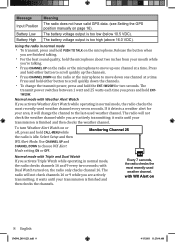
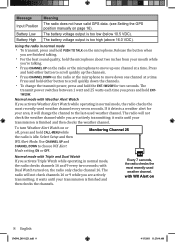
... 10.5 VDC). Release the button when
you are actively transmitting;
The
transmit power switches between 1 watt and 25 watts each time you are finished talking. it waits until your transmission is idle. Normal mode with WX Alert on , the radio only checks channel 16.
xx Press CHANNEL DOWN on the radio or the microphone to scroll quickly...
English Owners Manual - Page 13
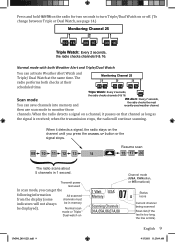
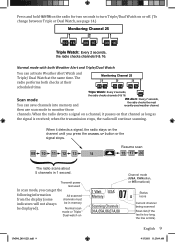
...).
wx
Scan mode
You can get the
following information from the display (some indicators will continue scanning.
Transmit power last used weather channel.
When it pauses on or off. (To change between Triple or Dual Watch, see page 14.)
Monitoring Channel 25
09 16 09 16 09 16
Triple Watch: Every 2 seconds, the radio checks...
English Owners Manual - Page 14
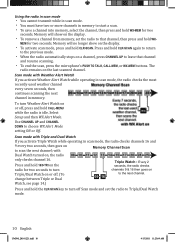
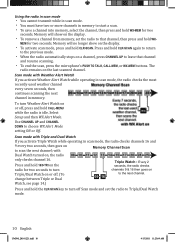
... no longer show on to the next channel.
Use CHANNEL UP and CHANNEL DOWN to turn Weather Alert Watch on , the radio 08 10 11 12 13 14 15 17 20 24 25
only checks channel 16. xx You must have two or more channels in scan mode, the radio checks channels 16 and
9 every two seconds, then...
English Owners Manual - Page 15


...the weather channels, you don't need Weather Alert Watch to alert you activate Weather Alert Watch while operating in weather mode, it scrolls.)
Using the radio in weather mode
xx You cannot transmit while in... (child abduction alerts, nuclear, biological, etc.). English 11
UM380_20101221.indd 11
4/13/2011 11:25:09 AM If any button. If you have no FIPS codes programmed into your radio, the ...
English Owners Manual - Page 18
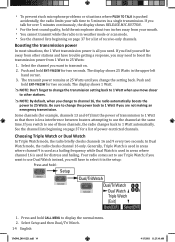
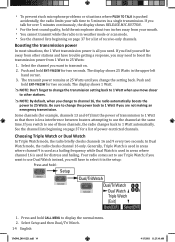
xx For the best sound quality, hold the microphone about two inches away from 1 Watt to 25 Watts:
1. The display shows 25 Watts in areas where channel 16 is less interference between boaters attempting to use the channel at 25 Watts until you change the power back to 25 Watts.
Setup
Dual/TriWatch
88 Dual/TriWatch
Dual Watch
A
Triple Watch
[Exit]
Back[CLR...
English Owners Manual - Page 22


... number and choose the voice channel you want to transmit your radio is working and configured correctly.
Contact all vessels that number into your GPS receiver. Request the current location of your distress, and your current position based on . Store a list of busy voice channels.
The radio uses channel 70 to talk on data from...
English Owners Manual - Page 26


....
Individual call
Group call
Calling a single station
(Individual Call)
To call , select Cancel.
6. use for a sailboat race. Use CHANNEL UP and CHANNEL DOWN to transmit the call and press ENT-1W/25W. The radio automatically switches to channel 70 to scroll through the available channels. xx You see page 19) Enter all
the racers to select a response...
English Owners Manual - Page 27
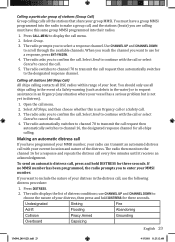
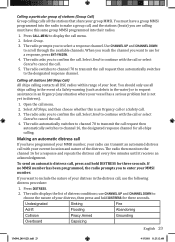
...Overboard
Capsizing
English 23
UM380_20101221.indd 23
4/13/2011 11:25:12 AM The radio prompts you to the designated response channel. The radio asks you are calling must have a group... your MMSI number, your radio can transmit an automated distress call .
3. Press CALL-MENU to confirm the call , use all -ships calling. Use CHANNEL UP and CHANNEL DOWN to include the nature of your...
English Owners Manual - Page 30


...transmit the test call
and asks you to confirm.
Select Setup and then Test Reply.
3. Press and hold CALL-MENU to call the displayed number, select Send. The radio displays the MMSI number you are about to call request, then switches back to the last-used channel...select Manual.
26 English
UM380_20101221.indd 26
4/13/2011 11:25:13 AM Cancel
Enabling automatic test call reply
Back[CLR] ...
English Owners Manual - Page 31
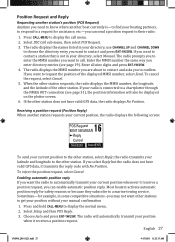
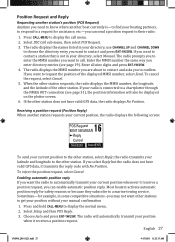
... display the call . use CHANNEL UP and CHANNEL DOWN
to choose the ...25:13 AM When the other station responds, the radio displays the MMSI number, the longitude, and the latitude of the displayed MMSI number, select Send. The radio displays the names listed in some competitive situations--you may not want the radio to automatically transmit your current position whenever it transmits...
English Owners Manual - Page 32
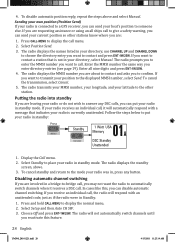
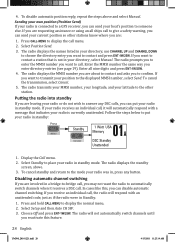
...like this feature.
28 English
UM380_20101221.indd 28
4/13/2011 11:25:14 AM Press and hold CALL-MENU to a GPS receiver, ...standby mode. use CHANNEL UP and CHANNEL DOWN to choose the directory entry you to -bridge call . The radio transmits your MMSI ...) If your radio is not in standby:
Press
Standby
01 1 Watt USA
Memory
A
DSC Standby Unattended
1. To cancel the transmission, select...
English Owners Manual - Page 36


... the GPS If the radio is receiving valid GPS data, it transmits valid data, the display shows GPS Data OK. You can also... connected. Press ENT-1W25W to the border of the radio, use waterproof tape to BARE WIRE on your radio)
Black Brown Brown... 40. 610 N 139o 46. 564 E GPS Data: External
Current channel
Speed
If the GPS does not send coordinates within 30 minutes, an audible...25:18 AM
English Owners Manual - Page 37
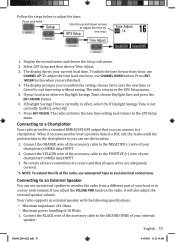
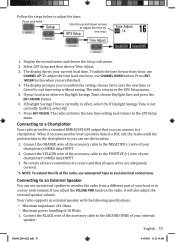
...11:25:18 AM
Time Adjust
16 Time Adjust
09 : 14 Back[CLR] Select[ENT]
1. To adjust the time back one hour, use an external speaker to an External Speaker
You can use
CHANNEL UP...your chartplotter's NMEA data INPUT
3. Connect the YELLOW wire of the accessory cable to the NEGATIVE (-) wire of the radio, use CHANNEL DOWN button. The display prompts you can connect to the GROUND ...
English Owners Manual - Page 38


....indd 34
4/13/2011 11:25:18 AM A defective antenna may cause damage to transmit on a receiveonly channel (see the channels and frequency tables beginning on (see page 6.)
I can transmit, but no one can 't... Adjust the backlight brightness level. Connect the RED wire of the accessory cable to the POSITIVE (+) WIRE of the radio, use waterproof tape to the radio. xx You are not in scan mode...
English Owners Manual - Page 40
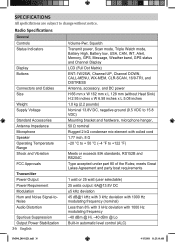
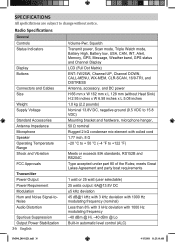
... Agreement and party boat requirements
1 watt or 25 watt (user selectable) 25 watts output: [email protected] DC &#...Transmit power, Scan mode, Triple Watch mode, Battery High, Battery low, USA, CAN, INT, Alert, Memory, GPS, Message, Weather band, GPS status and Channel Display LCD (Full Dot Matrix) ENT-1W/25W, Channel UP, Channel DOWN, CALL-MENU, WX-MEM, CLR-SCAN, 16/9-TRI, and DISTRESS Antenna, accessory...
English Owners Manual - Page 41
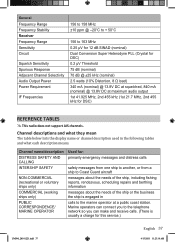
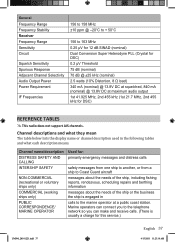
...channel description used in
calls to the marine operator at maximum audio output 1st 41.925 MHz, 2nd 455 kHz (1st 21.7 MHz, 2nd 455 kHz for this service.)
UM380_20101221.indd 37
English 37
4/13/2011 11:25... Heterodyne PLL (Crystal for DSC) 0.2 μV Threshold 75 dB (nominal) 70 dB @ ±25 kHz (nominal) 2.5 watts (10% Distortion, 8 Ω load) 340 mA (nominal) @ 13.8V DC at squelched, 840...
English Owners Manual - Page 43


... Government Government Coast guard Marine operator Marine operator Marine operator Marine operator Commercial (ship-ship)
*A indicates simplex use of the ship station transmit side of an international duplex channel, and that operations are not supported. Canadian Marine Channels and Frequencies
Ch No. 1 2
RX Freq 160.6500 160.7000
TX Freq 156.0500 156.1000...
English Owners Manual - Page 51
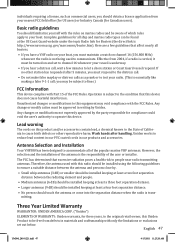
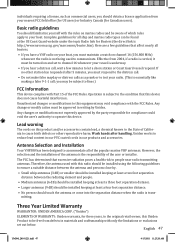
... 11:25:20 AM The FCC has determined that excessive radiation poses a health risk to people near radio transmitting antennas...foot separation distance. • No person should be installed using the following guidelines to ensure a suitable distance between the antenna...channel 16 (156.800 MHz) whenever the radio is trans- Unauthorized changes or modifications to this product and/or accessories...
Similar Questions
Re-programing Call Channel
Is it possible to re-programe the default call channel 9 to say channel 14?
Is it possible to re-programe the default call channel 9 to say channel 14?
(Posted by michael62346 9 years ago)
Radio Will Not Sta Onn 25 Watts On Channel 77
my radio will not stay on 25 watts on channel 77
my radio will not stay on 25 watts on channel 77
(Posted by dcwhitley54 11 years ago)
What Fuse In Terms Of Watts Can Be Used On Uniden Solara D Marine Radio?
(Posted by georgelazea 11 years ago)

