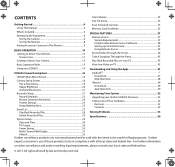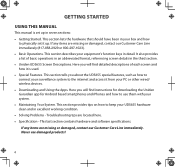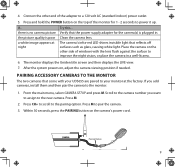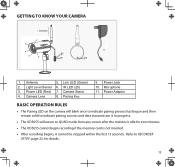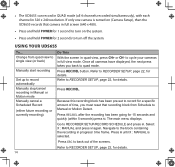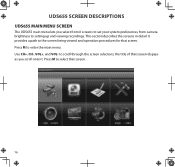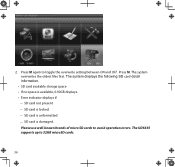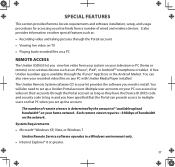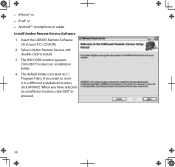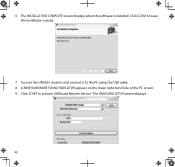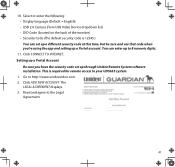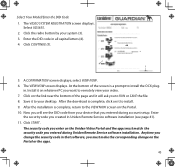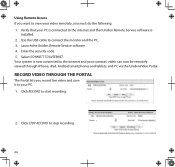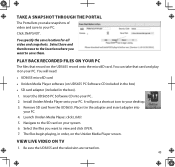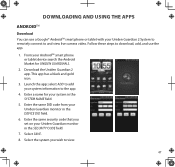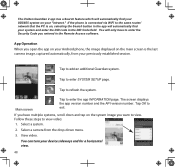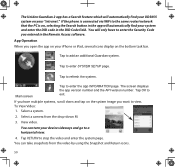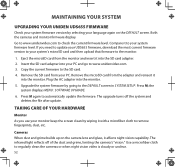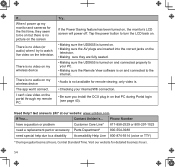Uniden UDS655 Support Question
Find answers below for this question about Uniden UDS655.Need a Uniden UDS655 manual? We have 3 online manuals for this item!
Question posted by AntonucciFrank on October 17th, 2020
Uds655 Software
is there uniden uds655 software for the mac?
Current Answers
Related Uniden UDS655 Manual Pages
Similar Questions
I Returned My Security Camera And Monitor On 6/26 And Have Not Heard Anything On
alma Rhodes
alma Rhodes
(Posted by almarhodes 8 years ago)
How Do I Get My Security Code Or Change It? Uds655
how do I get my security code or change it? uds655
how do I get my security code or change it? uds655
(Posted by tanfue100 8 years ago)
Where Do I Find Security Code On My Uniden Model Uds655
(Posted by ltaz626 10 years ago)
Can Uniden Uds655 Record While The Monitor Is Off And Cameras On
can uniden uds 655 record while moniter is off and the cameras is on
can uniden uds 655 record while moniter is off and the cameras is on
(Posted by shemblack 10 years ago)
Uniden Security Cameras
i bought the uniden security cameras and cant get the program to record for more than 45 minutes, ho...
i bought the uniden security cameras and cant get the program to record for more than 45 minutes, ho...
(Posted by standridger 11 years ago)