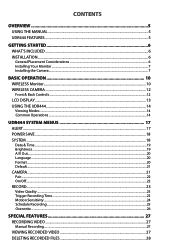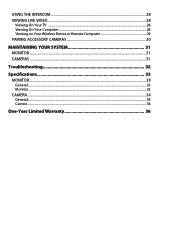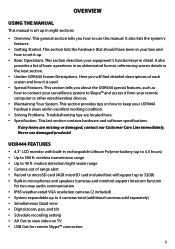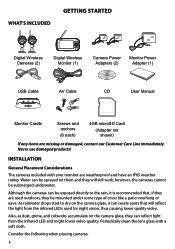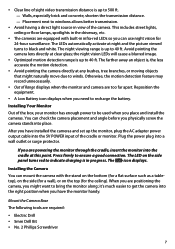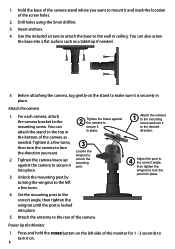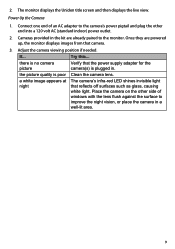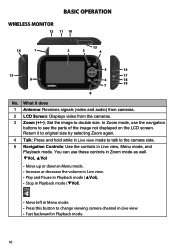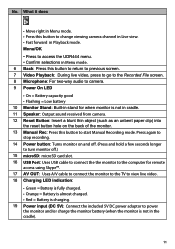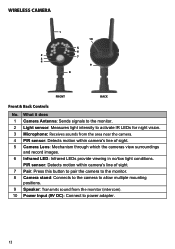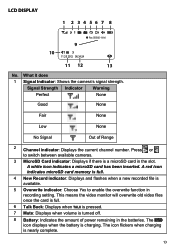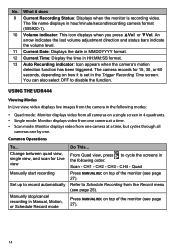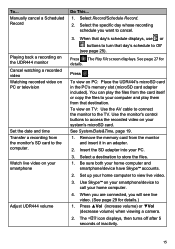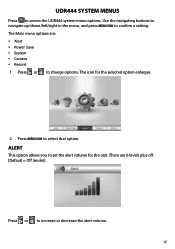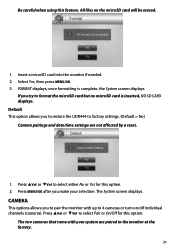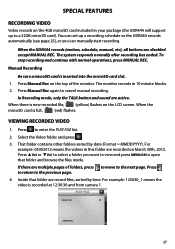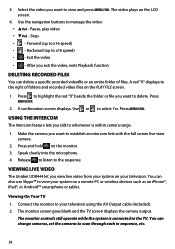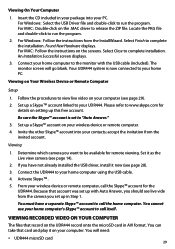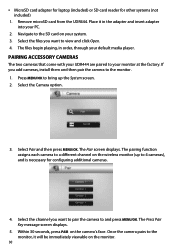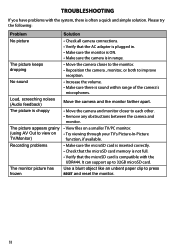Uniden UDR444 Support Question
Find answers below for this question about Uniden UDR444.Need a Uniden UDR444 manual? We have 3 online manuals for this item!
Question posted by bobertsandberg0213 on March 11th, 2021
Is There Just An App
Is there just an app i can use or do i need to buy a monitor?
Current Answers
Answer #1: Posted by Troubleshooter101 on May 11th, 2021 4:58 AM
Please check this app below:-
https://play.google.com/store/apps/details?id=com.p2pcamera.app04&hl=en&gl=US
Thanks
Please respond to my effort to provide you with the best possible solution by using the "Acceptable Solution" and/or the "Helpful" buttons when the answer has proven to be helpful. Please feel free to submit further info for your question, if a solution was not provided. I appreciate the opportunity to serve you!
Troublshooter101
Related Uniden UDR444 Manual Pages
Similar Questions
I Returned My Security Camera And Monitor On 6/26 And Have Not Heard Anything On
alma Rhodes
alma Rhodes
(Posted by almarhodes 8 years ago)
How Do I Find A Wiring Diagram For A Uniden Camera Udr444 Camera Quit Working
wires were pulled on the inside of the camera and camera quit working trying to find wiring diagram ...
wires were pulled on the inside of the camera and camera quit working trying to find wiring diagram ...
(Posted by shepart761 9 years ago)
Udr444 Monitor Stopped Working
Just got my UDR444 yesterday evening. I plug the monitor into the cradle and plugged the cradle into...
Just got my UDR444 yesterday evening. I plug the monitor into the cradle and plugged the cradle into...
(Posted by mztdaddy 9 years ago)
Uniden Udr444 Security Cameras
Why do I have to keep resetting the cameras? They keep getting out of sync.
Why do I have to keep resetting the cameras? They keep getting out of sync.
(Posted by gasman050 10 years ago)
Uniden Security Cameras
i bought the uniden security cameras and cant get the program to record for more than 45 minutes, ho...
i bought the uniden security cameras and cant get the program to record for more than 45 minutes, ho...
(Posted by standridger 11 years ago)