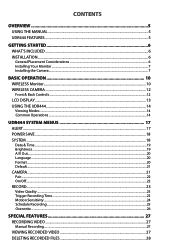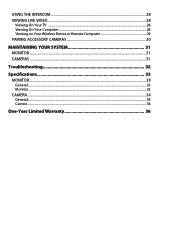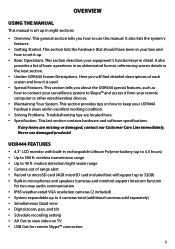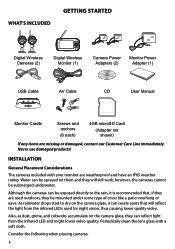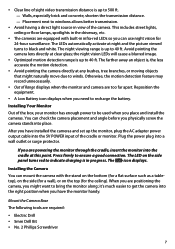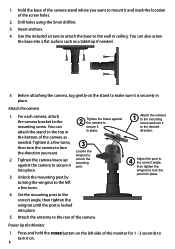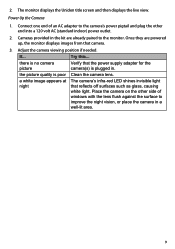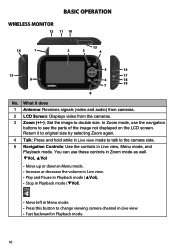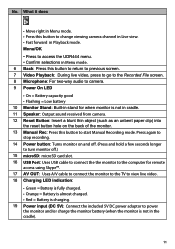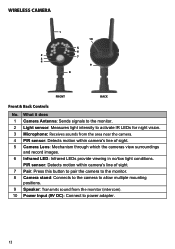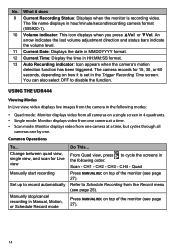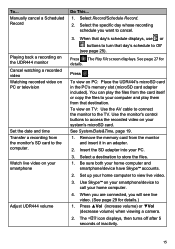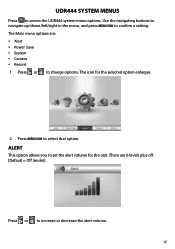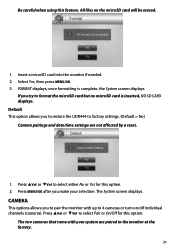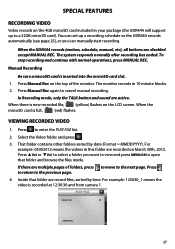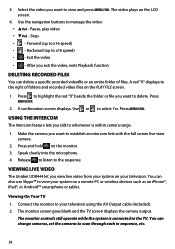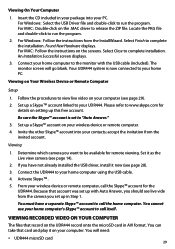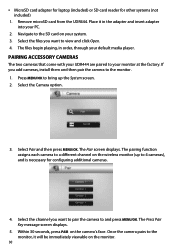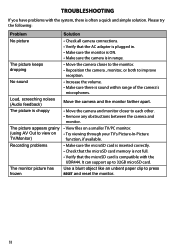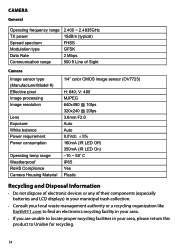Uniden UDR444 Support Question
Find answers below for this question about Uniden UDR444.Need a Uniden UDR444 manual? We have 3 online manuals for this item!
Question posted by shepart761 on March 17th, 2015
How Do I Find A Wiring Diagram For A Uniden Camera Udr444 Camera Quit Working
wires were pulled on the inside of the camera and camera quit working trying to find wiring diagram to fix camera no power coming on to camera
Current Answers
Related Uniden UDR444 Manual Pages
Similar Questions
My Udr444 Monitor Stop Working Can It Be Repaired
My monitor will not come on even with a full charge and it is pluged in.
My monitor will not come on even with a full charge and it is pluged in.
(Posted by ljohnson59 6 years ago)
My Cameras Are Working But Movement Is Not Recording
please help us get our recording to work. The camera are showing movement but no movement showing on...
please help us get our recording to work. The camera are showing movement but no movement showing on...
(Posted by mccreedl 6 years ago)
Uniden Udr444 Monitor Not Working
Hi, I have the Uniden UDR444 monitor and none of the keys on the monitor responds when I touch the s...
Hi, I have the Uniden UDR444 monitor and none of the keys on the monitor responds when I touch the s...
(Posted by peterhum4 6 years ago)
Udr444 Monitor Stopped Working
Just got my UDR444 yesterday evening. I plug the monitor into the cradle and plugged the cradle into...
Just got my UDR444 yesterday evening. I plug the monitor into the cradle and plugged the cradle into...
(Posted by mztdaddy 9 years ago)
Just Got My System. My Cameras Are Working, But None Of The Buttons Work.
(Posted by ddt8021 10 years ago)