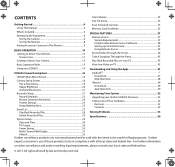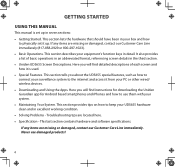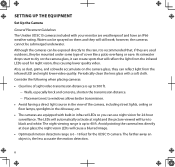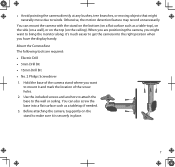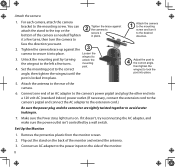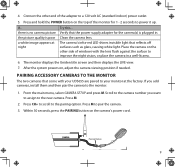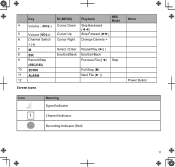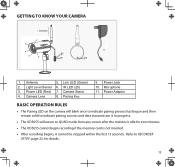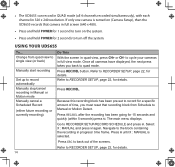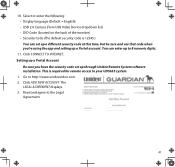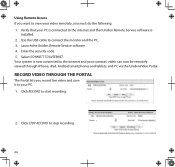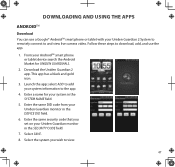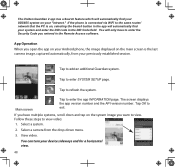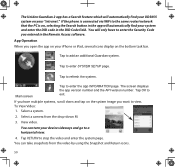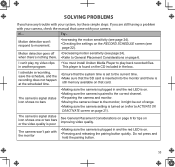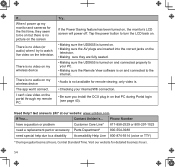Uniden UDS655 Support Question
Find answers below for this question about Uniden UDS655.Need a Uniden UDS655 manual? We have 3 online manuals for this item!
Question posted by ddt8021 on January 22nd, 2014
Just Got My System. My Cameras Are Working, But None Of The Buttons Work.
The person who posted this question about this Uniden product did not include a detailed explanation. Please use the "Request More Information" button to the right if more details would help you to answer this question.
Current Answers
Related Uniden UDS655 Manual Pages
Similar Questions
About Camera
is it possible to link cameras up to my laptop and android based phone for monitoring?
is it possible to link cameras up to my laptop and android based phone for monitoring?
(Posted by chrislinkous69 3 years ago)
How Do I Find The System Name And Did Number And Password For My Camera I Bought
How do I find the system name and did number and password for my camera I bought it at a yard sale
How do I find the system name and did number and password for my camera I bought it at a yard sale
(Posted by timothyfitzgerald24 7 years ago)
Does Not Work With Windows8.1
Is there a fix to get this to work on windows8.1
Is there a fix to get this to work on windows8.1
(Posted by stearnsdebbie 9 years ago)
Udr444 Monitor Stopped Working
Just got my UDR444 yesterday evening. I plug the monitor into the cradle and plugged the cradle into...
Just got my UDR444 yesterday evening. I plug the monitor into the cradle and plugged the cradle into...
(Posted by mztdaddy 9 years ago)