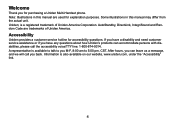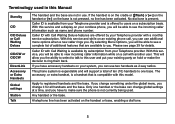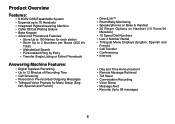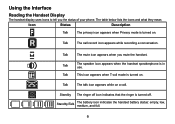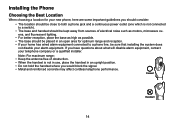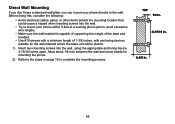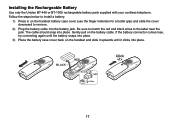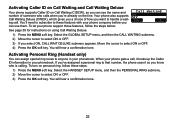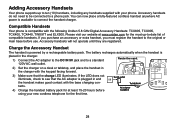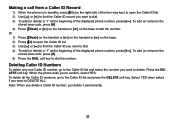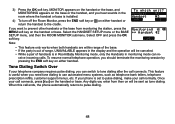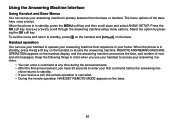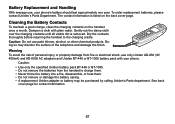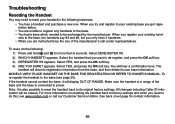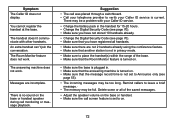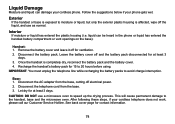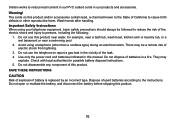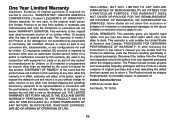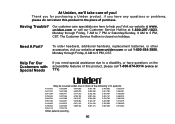Uniden TRU9485-2 Support Question
Find answers below for this question about Uniden TRU9485-2 - TRU Cordless Phone.Need a Uniden TRU9485-2 manual? We have 1 online manual for this item!
Question posted by jadamski53802 on October 15th, 2012
Will My Uniden Tru9485 Handsets Work With The Newer Dect 6.0 Systems?
Will my Uniden tru9485 handsets work with the newer dect 6.0 systems? I have a nice waterproof Uniden handset, 5.8, thatI would like to use with some of the newer 6.0 systems.
Current Answers
Related Uniden TRU9485-2 Manual Pages
Similar Questions
The Uniden Tru9485-2 Cordless Phone
I want to reset / register a handset for the Uniden TRU9485-2 cordless phone. The manual instruction...
I want to reset / register a handset for the Uniden TRU9485-2 cordless phone. The manual instruction...
(Posted by davidrmiller11 8 years ago)
Uniden Dect 6.0 Submersible Is Searching. Must Stop Searching To Use.
Uniden dect 6.0 submersible is searching. How do I get it to stop searching so I can use it?
Uniden dect 6.0 submersible is searching. How do I get it to stop searching so I can use it?
(Posted by survivoruvivan 11 years ago)
I Have A Uniden Dect 6 1580 System. The 'new Message Led' Flashes Continuously
although there are no new messages. How do I turn it off?
although there are no new messages. How do I turn it off?
(Posted by arcshark 12 years ago)
Uniden Tru9485-2 Handsets Round Button Not Working
I have the Uniden Tru9485-2 and both handsets the round button in the middle with the caller ID and ...
I have the Uniden Tru9485-2 and both handsets the round button in the middle with the caller ID and ...
(Posted by tammerafranks 12 years ago)
Do Not Disturb Mode Is On For Cordless System How Do I Disengage And Hear A Ring
(Posted by gglbaskets 12 years ago)