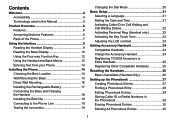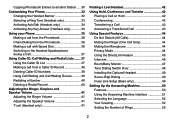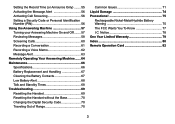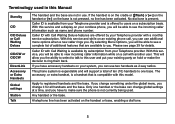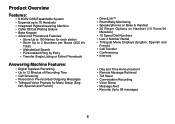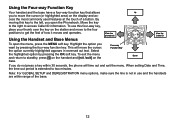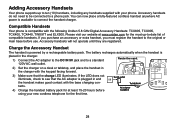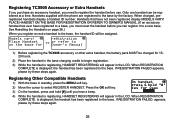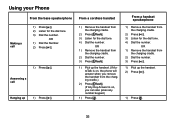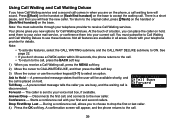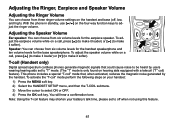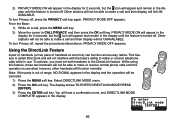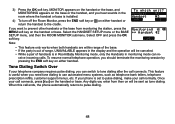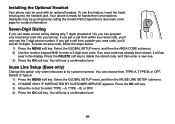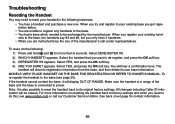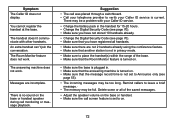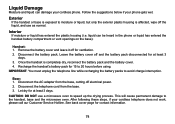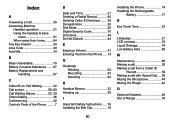Uniden TRU9485-2 Support Question
Find answers below for this question about Uniden TRU9485-2 - TRU Cordless Phone.Need a Uniden TRU9485-2 manual? We have 1 online manual for this item!
Question posted by tenbytwo on June 22nd, 2013
I Keep Getting A Busy Signal, Every Time I Make Any Calls. Why??
The person who posted this question about this Uniden product did not include a detailed explanation. Please use the "Request More Information" button to the right if more details would help you to answer this question.
Current Answers
Related Uniden TRU9485-2 Manual Pages
Similar Questions
Uniden Tru 9485 Cordless Phone
Answering machine is on, message has been made, when someone calls, the machine is say that the mail...
Answering machine is on, message has been made, when someone calls, the machine is say that the mail...
(Posted by dksmith27 10 years ago)
Only Get Busy Signal When Dialing Out
Our phone works when there are incoming calls and the answering machine takes calls fine. However, w...
Our phone works when there are incoming calls and the answering machine takes calls fine. However, w...
(Posted by BHills71 10 years ago)
How To Get Rid Of Busy Signal?
My phone has a busy signal and I cannot get rid of it. My phone line is fine.
My phone has a busy signal and I cannot get rid of it. My phone line is fine.
(Posted by steph15041 10 years ago)
Uniden Tru9485 Cordless Phone. Does Not Store Cid Numbers Of Calls.
When a call comes into the phone system and not answered the CID is to be stored so that you can rea...
When a call comes into the phone system and not answered the CID is to be stored so that you can rea...
(Posted by capp12345 11 years ago)
Caller Id Displays Zeroed Date And Time
After a power failure, although the date and time on the base is correct and the day and time on the...
After a power failure, although the date and time on the base is correct and the day and time on the...
(Posted by kstewartid 12 years ago)