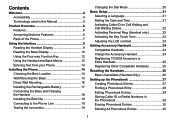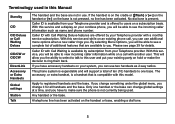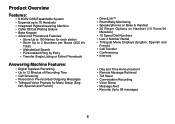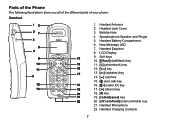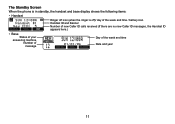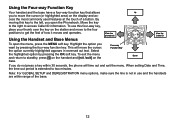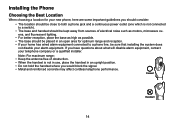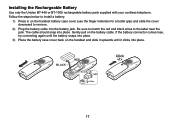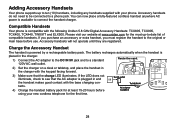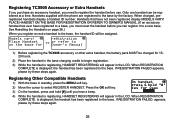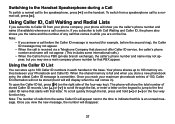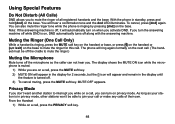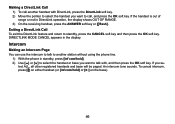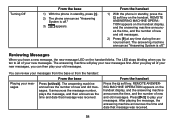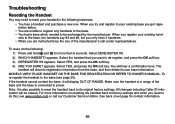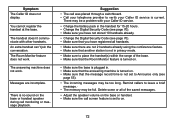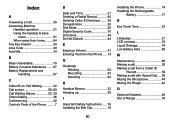Uniden TRU9485-2 Support Question
Find answers below for this question about Uniden TRU9485-2 - TRU Cordless Phone.Need a Uniden TRU9485-2 manual? We have 1 online manual for this item!
Question posted by kstewartid on October 18th, 2011
Caller Id Displays Zeroed Date And Time
After a power failure, although the date and time on the base is correct and the day and time on the handsets is correct, caller id reports every call as 0/0 12:00A. I can find nothing in the manual about this.
Current Answers
Related Uniden TRU9485-2 Manual Pages
Similar Questions
Uniden Tru 9485 Cordless Phone
Answering machine is on, message has been made, when someone calls, the machine is say that the mail...
Answering machine is on, message has been made, when someone calls, the machine is say that the mail...
(Posted by dksmith27 9 years ago)
Handset Display Is Blank.
our cordless phone display on handset was blanked out after a static electricity shock when trying t...
our cordless phone display on handset was blanked out after a static electricity shock when trying t...
(Posted by aseeton 10 years ago)
How Do I Erase Phone Numbers On My Tru 446 Phone
(Posted by gstorry762 11 years ago)
My Display Says Silent Mode On My Phone Doesn't Ring In.
(Posted by Nprlascbrown 11 years ago)
Uniden Tru9485-2 Handsets Round Button Not Working
I have the Uniden Tru9485-2 and both handsets the round button in the middle with the caller ID and ...
I have the Uniden Tru9485-2 and both handsets the round button in the middle with the caller ID and ...
(Posted by tammerafranks 12 years ago)