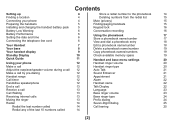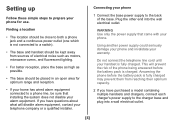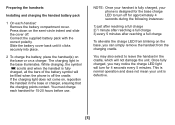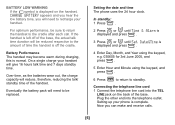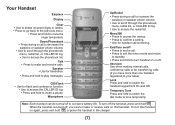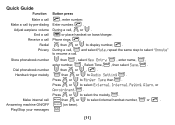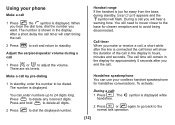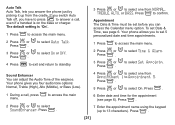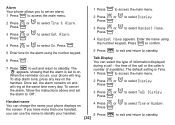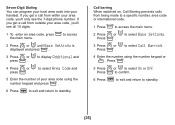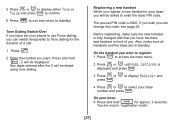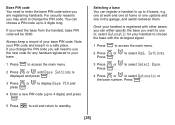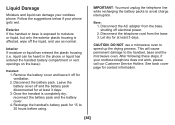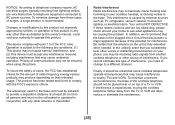Uniden DECT 1080-2 Support Question
Find answers below for this question about Uniden DECT 1080-2.Need a Uniden DECT 1080-2 manual? We have 2 online manuals for this item!
Question posted by steph15041 on October 10th, 2013
How To Get Rid Of Busy Signal?
My phone has a busy signal and I cannot get rid of it. My phone line is fine.
Current Answers
Related Uniden DECT 1080-2 Manual Pages
Similar Questions
Finding Delete Settings For A Phone
I came over to chek on my father's phone because calls werer not going through. the mailbox is full ...
I came over to chek on my father's phone because calls werer not going through. the mailbox is full ...
(Posted by thegummmihuman 10 years ago)
When Replacing A New Battery In The Cordless Phone Will I Loose All Information
all the batteries in the cordless phones are starting to show low battery signal. If I replace them ...
all the batteries in the cordless phones are starting to show low battery signal. If I replace them ...
(Posted by giraffe70 11 years ago)
Need Manuel For Uniden Dect 1480-3 Cordless Phone
need help with direction for setting up uniden dect 1480-3 cordless phone
need help with direction for setting up uniden dect 1480-3 cordless phone
(Posted by daddygirl 12 years ago)
Uniden Dect 160/180 Cordless Phone
Cannot make an outbound call. When I pick it up - it cannot find a dial tone.
Cannot make an outbound call. When I pick it up - it cannot find a dial tone.
(Posted by chris54005 13 years ago)