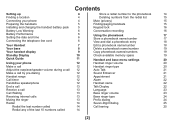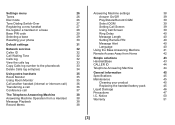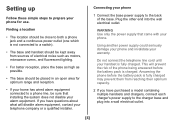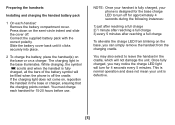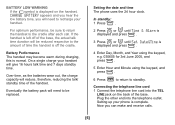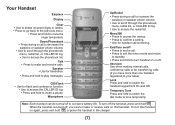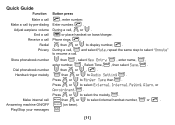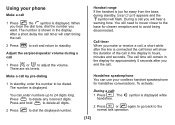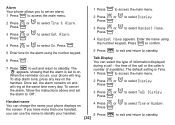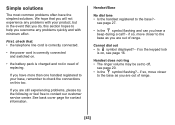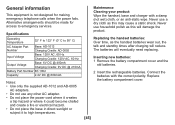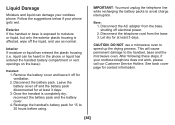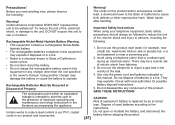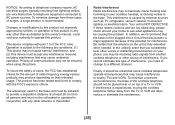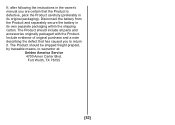Uniden DECT 1080-2 Support Question
Find answers below for this question about Uniden DECT 1080-2.Need a Uniden DECT 1080-2 manual? We have 2 online manuals for this item!
Question posted by bksnodgrass on April 8th, 2013
Replacement Battery Uniden Dct 738 Phones
Current Answers
Answer #1: Posted by tintinb on April 9th, 2013 10:02 AM
http://www.amazon.com/DECT-1080-2-Cordless-Battery-Replacement-BATT-1002/dp/B0073UUJQA
If you have more questions, please don't hesitate to ask here at HelpOwl. Experts here are always willing to answer your questions to the best of our knowledge and expertise.
Regards,
Tintin
Related Uniden DECT 1080-2 Manual Pages
Similar Questions
I need a replacement battery for my Uniden EZI996 cordless phone. Where can I purchase one, and is i...
I came over to chek on my father's phone because calls werer not going through. the mailbox is full ...
what model/serial # for replacement batteries and how to install/charge them
I am trying to help my elderly mother from afar with her phones. She hasthe Uniden DCT 738 series. I...
Cannot make an outbound call. When I pick it up - it cannot find a dial tone.