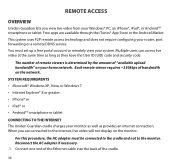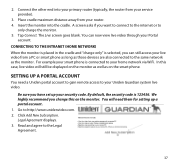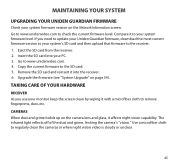Uniden G755 Support Question
Find answers below for this question about Uniden G755.Need a Uniden G755 manual? We have 1 online manual for this item!
Question posted by Anonymous-136993 on May 24th, 2014
What Is The Current Firmware Version Number For The G755 Security Monitor?
Can't find firmware update for the G755 security monitor on the Uniden.com download page or at unidenvideo.com.
Current Answers
Answer #1: Posted by rossulrich on November 2nd, 2020 10:55 AM
After after researching this I found out that the g755 and the g955 use the same the same firmware update. At:. https://www.uniden.info/download/index.cfm?s=G955
Have a nice day.
Related Uniden G755 Manual Pages
Similar Questions
How Do I Find The System Name And Did Number And Password For My Camera I Bought
How do I find the system name and did number and password for my camera I bought it at a yard sale
How do I find the system name and did number and password for my camera I bought it at a yard sale
(Posted by timothyfitzgerald24 7 years ago)
Security Monitor G755 Not Keeping The Correct Time
When I set the time and then save it, the time does not advance (it stays the same).
When I set the time and then save it, the time does not advance (it stays the same).
(Posted by Anonymous-136993 9 years ago)