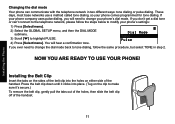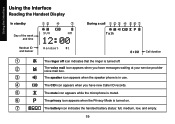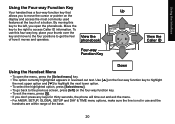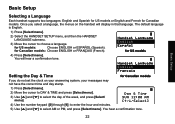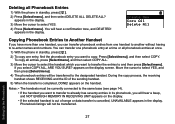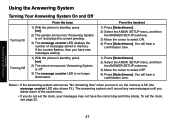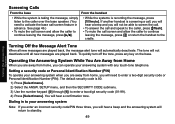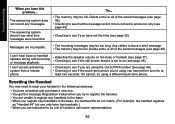Uniden DECT3080-2 Support Question
Find answers below for this question about Uniden DECT3080-2.Need a Uniden DECT3080-2 manual? We have 2 online manuals for this item!
Question posted by markromaneski on March 11th, 2012
Set The Time?
Okay, after working for an hour on this...how do I set the time? For the life of me, I can't find an "enter" button.
Current Answers
Related Uniden DECT3080-2 Manual Pages
Similar Questions
Setting Up Answering Machine For Cordless Phone
How do I set up the answering machine for my Uniden Cordless phone DECT1480-3a?
How do I set up the answering machine for my Uniden Cordless phone DECT1480-3a?
(Posted by ritagw 11 years ago)
Set Up A Uniden Phone (answer Machine)to Process Voice Messages To Other Phone.
(Posted by hnmbachman 12 years ago)
How To Set Up A Uniden Cordless Phone With My Others?
I just bought a Uniden cordless phone from a salvage store and its the same brand as my two at home....
I just bought a Uniden cordless phone from a salvage store and its the same brand as my two at home....
(Posted by jessicafaith1992 12 years ago)
The Handset On One Of My 2-unit Cordless Phones Does Not Ring On Incoming Calls.
(Posted by jthompson12534 13 years ago)
I Have Model # 3080 And This Set Of Phones Are The Worst. They Do Not Hold A
charge. I have never had phones like this.
charge. I have never had phones like this.
(Posted by SRHAMMAR 13 years ago)