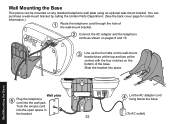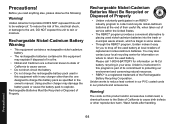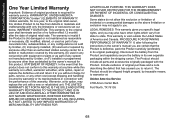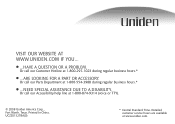Uniden DECT1580-4 Support Question
Find answers below for this question about Uniden DECT1580-4 - DECT Cordless Phone.Need a Uniden DECT1580-4 manual? We have 1 online manual for this item!
Question posted by mebeebarbe on April 25th, 2015
Uniden Dect 6.0 D1484
My phone is flashing 88 how can i fix this
Current Answers
Answer #1: Posted by Odin on April 25th, 2015 3:47 PM
Read the first solution at http://www.askmefast.com/What_is_the_error_code_88_on_my_60_uniden_cordless_phone-qna6765792.html. (If perchance that doesn't work, check out the one just under it.)
Hope this is useful. Please don't forget to click the Accept This Answer button if you do accept it. My aim is to provide reliable helpful answers, not just a lot of them. See https://www.helpowl.com/profile/Odin.
Related Uniden DECT1580-4 Manual Pages
Similar Questions
Can I Use My Computer Screen As A Moniter And Pair The Cameras With The Computer
(Posted by lovettfitness23 8 years ago)
Battery Pack For Uniden Desk Top Phone Dect 6.0, Model M/n: D-1780
Do you have a battery pack for the above model desk top phone which I purchased recently directly fr...
Do you have a battery pack for the above model desk top phone which I purchased recently directly fr...
(Posted by addyhamid 9 years ago)
How Do Set Up A Custom Greeting For My Uniden Dect 1580-4 Cordless Phone?
(Posted by lpsaari 10 years ago)
Blinking Light On Uniden 6.0 Dect Cordless Handset
I have 4 handsets. I use the cable company's answering system with no problem for over a year. S...
I have 4 handsets. I use the cable company's answering system with no problem for over a year. S...
(Posted by raether12 11 years ago)
Uniden Dect 1580 Phone Broken?
i recently set up my new uniden 1580 cordless phone, they worked fine for several hours until they i...
i recently set up my new uniden 1580 cordless phone, they worked fine for several hours until they i...
(Posted by Anonymous-17047 13 years ago)