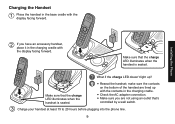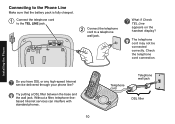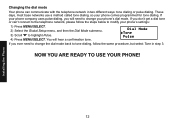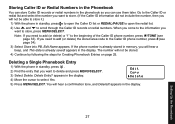Uniden DECT1580-4 Support Question
Find answers below for this question about Uniden DECT1580-4 - DECT Cordless Phone.Need a Uniden DECT1580-4 manual? We have 1 online manual for this item!
Question posted by beach98sun69 on January 19th, 2014
Tablet Not Charging Or Coming On.
MODEL #UTAB71 FCC ID FCV1208038C 4GB The table is not charging ,or comming on ,its 1 year old . if its the battey were can i get a new one?
Current Answers
Answer #1: Posted by TommyKervz on January 19th, 2014 7:19 PM
Greetings. Try hard resetting it. It should be a firmware/software glitch.
Answer #2: Posted by TommyKervz on January 19th, 2014 7:25 PM
The link here explains how you can reinstall a firmware onto your tablet model.
Answer #3: Posted by Anonymous-129787 on January 29th, 2014 11:27 AM
i had the same problem with my tablet its a easy fix, with the tablet u should have gotten a USB cord, plug that USB corn into a computer or something that has a USB port and plus the tablet in, it will show u that its charging, go ahead and turn it on. once u do that u can plug it into your regular charger. that happens when ever the tablet goes dead and was not turned off.
Related Uniden DECT1580-4 Manual Pages
Similar Questions
How Do I Reset The Outgoing Message
(Posted by cmtraino 2 years ago)
Where Can I Purchase A Charger For A Unidentifiable Model Utab71 Tablet?
(Posted by mia053 8 years ago)
Can I Use My Computer Screen As A Moniter And Pair The Cameras With The Computer
(Posted by lovettfitness23 8 years ago)
Blinking Light On Uniden 6.0 Dect Cordless Handset
I have 4 handsets. I use the cable company's answering system with no problem for over a year. S...
I have 4 handsets. I use the cable company's answering system with no problem for over a year. S...
(Posted by raether12 11 years ago)
Uniden Dect 1580 Phone Broken?
i recently set up my new uniden 1580 cordless phone, they worked fine for several hours until they i...
i recently set up my new uniden 1580 cordless phone, they worked fine for several hours until they i...
(Posted by Anonymous-17047 13 years ago)