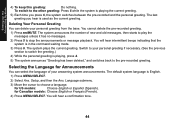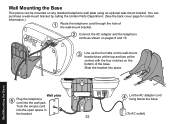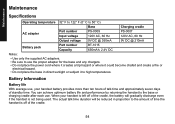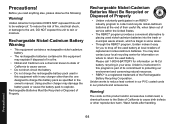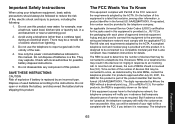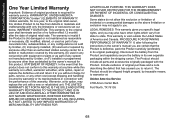Uniden DECT1580-4 Support Question
Find answers below for this question about Uniden DECT1580-4 - DECT Cordless Phone.Need a Uniden DECT1580-4 manual? We have 1 online manual for this item!
Question posted by mia053 on October 4th, 2015
Where Can I Purchase A Charger For A Unidentifiable Model Utab71 Tablet?
The person who posted this question about this Uniden product did not include a detailed explanation. Please use the "Request More Information" button to the right if more details would help you to answer this question.
Current Answers
Related Uniden DECT1580-4 Manual Pages
Similar Questions
Can I Use My Computer Screen As A Moniter And Pair The Cameras With The Computer
(Posted by lovettfitness23 8 years ago)
Battery Pack For Uniden Desk Top Phone Dect 6.0, Model M/n: D-1780
Do you have a battery pack for the above model desk top phone which I purchased recently directly fr...
Do you have a battery pack for the above model desk top phone which I purchased recently directly fr...
(Posted by addyhamid 9 years ago)
Tablet Not Charging Or Coming On.
MODEL #UTAB71 FCC ID FCV1208038C 4GB The table is not charging ,or comming on ,its 1 year old . if i...
MODEL #UTAB71 FCC ID FCV1208038C 4GB The table is not charging ,or comming on ,its 1 year old . if i...
(Posted by beach98sun69 10 years ago)
Blinking Light On Uniden 6.0 Dect Cordless Handset
I have 4 handsets. I use the cable company's answering system with no problem for over a year. S...
I have 4 handsets. I use the cable company's answering system with no problem for over a year. S...
(Posted by raether12 11 years ago)
Will Uniden Models 1580 And 1680 Cordless Phones Work Together In The Same House
WE have 4 model 1580, a master and 3 other phones in our house now. There is a sale on Uniden 1680, ...
WE have 4 model 1580, a master and 3 other phones in our house now. There is a sale on Uniden 1680, ...
(Posted by awitscher 12 years ago)