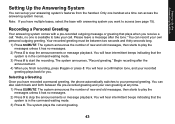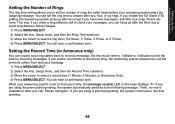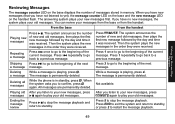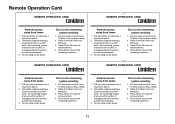Uniden DECT1580-4 Support Question
Find answers below for this question about Uniden DECT1580-4 - DECT Cordless Phone.Need a Uniden DECT1580-4 manual? We have 1 online manual for this item!
Question posted by cmtraino on June 8th, 2021
How Do I Reset The Outgoing Message
The person who posted this question about this Uniden product did not include a detailed explanation. Please use the "Request More Information" button to the right if more details would help you to answer this question.
Current Answers
Answer #1: Posted by Odin on June 8th, 2021 6:25 PM
This phone comes with a prerecorded greeting that cannot be changed, but it also allows your personal greeting, which you can change any time. Once you record your personal greeting, that's the one that's used. To record your personal greeting (or change it), follow the instructions under Recording a Personal Greeting at https://www.manualslib.com/manual/184647/Uniden-Dect1580.html?page=43#manual
Hope this is useful. Please don't forget to click the Accept This Answer button if you do accept it. My aim is to provide reliable helpful answers, not just a lot of them. See https://www.helpowl.com/profile/Odin.
Related Uniden DECT1580-4 Manual Pages
Similar Questions
Can I Use My Computer Screen As A Moniter And Pair The Cameras With The Computer
(Posted by lovettfitness23 8 years ago)
Transferring The Outgoing Message On Uniden Tru9585 To New Uniden Phone Base
Is it possible to transfer the outgoing message existing on my Uniden RU9585 base to a new Uniden ph...
Is it possible to transfer the outgoing message existing on my Uniden RU9585 base to a new Uniden ph...
(Posted by seskedahl1 9 years ago)
How Do Set Up A Custom Greeting For My Uniden Dect 1580-4 Cordless Phone?
(Posted by lpsaari 10 years ago)
How Do I Record Outgoing Message On Uniden Dect 6.0 Handset
How do I record outgoing message on uniden dect 6.0 handset
How do I record outgoing message on uniden dect 6.0 handset
(Posted by Face120 10 years ago)
Uniden 5.8 Cordless Phone
how to program phonebook name and number for uniden 5.8 cordless phone
how to program phonebook name and number for uniden 5.8 cordless phone
(Posted by bbboose 11 years ago)