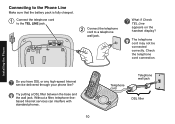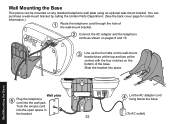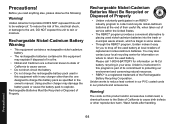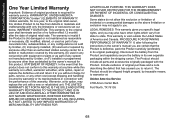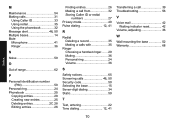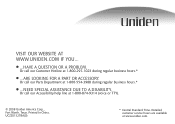Uniden DECT1580-4 Support Question
Find answers below for this question about Uniden DECT1580-4 - DECT Cordless Phone.Need a Uniden DECT1580-4 manual? We have 1 online manual for this item!
Question posted by Anonymous-59203 on May 13th, 2012
We Have Bought Uniden Dect 6.0, Hooked It Up, But We Have Static Interference.
We have Century Link land line, but also have Wifi hooked up to a laptap. How do we get rid of static interference heard on the land line?
Current Answers
Related Uniden DECT1580-4 Manual Pages
Similar Questions
Can I Use My Computer Screen As A Moniter And Pair The Cameras With The Computer
(Posted by lovettfitness23 8 years ago)
Can Make A Call With Uniden Dect 6.0
I cannot make a call with Uniden dect 6.0, though I can receive the call. I use Majic Jack. I plug b...
I cannot make a call with Uniden dect 6.0, though I can receive the call. I use Majic Jack. I plug b...
(Posted by jblehoangnhatvu 10 years ago)
Uniden Dect 6.0 Answering System Not Working
My uniden dect 6.0answering system is notworking I have a sprint land line system but my actual ph...
My uniden dect 6.0answering system is notworking I have a sprint land line system but my actual ph...
(Posted by Giselaflores2201 11 years ago)
Blinking Light On Uniden 6.0 Dect Cordless Handset
I have 4 handsets. I use the cable company's answering system with no problem for over a year. S...
I have 4 handsets. I use the cable company's answering system with no problem for over a year. S...
(Posted by raether12 11 years ago)
Uniden Dect 1580 Phone Broken?
i recently set up my new uniden 1580 cordless phone, they worked fine for several hours until they i...
i recently set up my new uniden 1580 cordless phone, they worked fine for several hours until they i...
(Posted by Anonymous-17047 13 years ago)