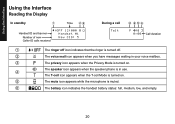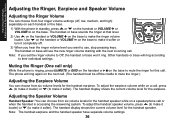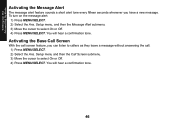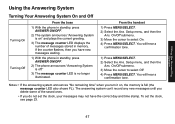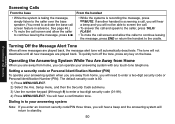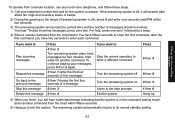Uniden DECT1580-3 Support Question
Find answers below for this question about Uniden DECT1580-3 - DECT Cordless Phone.Need a Uniden DECT1580-3 manual? We have 1 online manual for this item!
Question posted by rrichards on May 17th, 2013
How To Turn Off Sound Alarm For Messages.
When away from home, I would like to save any messages, but turn off the sound alarms for messages.
Current Answers
Related Uniden DECT1580-3 Manual Pages
Similar Questions
Access Voice Messages On My Uniden Dect 1015 Phone.
How do I access my voice messages?
How do I access my voice messages?
(Posted by otdffinance 10 years ago)
How Do I Delete Messages Off My Hand Held Cordless Phone Uniden 6.0 Model
(Posted by llyorkton 11 years ago)
Blinking Light On Uniden 6.0 Dect Cordless Handset
I have 4 handsets. I use the cable company's answering system with no problem for over a year. S...
I have 4 handsets. I use the cable company's answering system with no problem for over a year. S...
(Posted by raether12 11 years ago)
How Do I Turn Off The Voice From My Cordless Phone?
whenever i dial a number the voice calls the numbers out which is very off putting how do i turn it ...
whenever i dial a number the voice calls the numbers out which is very off putting how do i turn it ...
(Posted by Anonymous-63988 11 years ago)
Dect1580-3 Cordless Phone Manual?
Can I get an owners manual for the dect 1580-3 cordless phone by uniden?
Can I get an owners manual for the dect 1580-3 cordless phone by uniden?
(Posted by LOULOU 12 years ago)