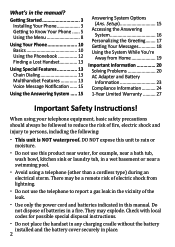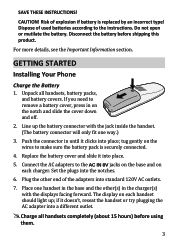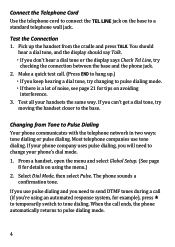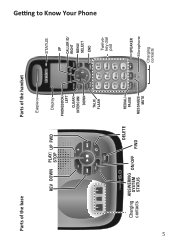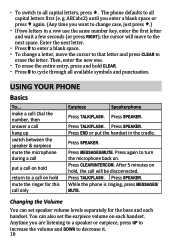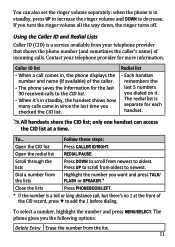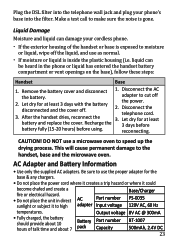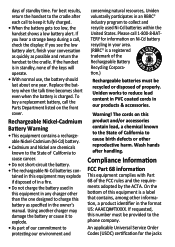Uniden DECT1480-3 Support Question
Find answers below for this question about Uniden DECT1480-3.Need a Uniden DECT1480-3 manual? We have 3 online manuals for this item!
Question posted by sandjvanslyke26 on August 1st, 2012
Manual
I need to get the manual for my uniden and downloaded what was required. It's done downloading, now how and where do I get to see the manual??
Current Answers
Answer #1: Posted by bargeboard on August 1st, 2012 9:54 AM
Go to the link below, and after the manual has loaded in the viewer, click on the box on the top right corner witht the owl that says "download for free". You will be asked to enter two words to verify you are not a bot and then the download will begin.
http://www.manualowl.com/m/Uniden/DECT1480-3/Manual/168491
Related Uniden DECT1480-3 Manual Pages
Similar Questions
How Do I Get A Owners Manual For A Uniden Dect1480-3a?
(Posted by wwgroleau 11 years ago)
Setting Up Answering Machine For Cordless Phone
How do I set up the answering machine for my Uniden Cordless phone DECT1480-3a?
How do I set up the answering machine for my Uniden Cordless phone DECT1480-3a?
(Posted by ritagw 11 years ago)
How Do I Add A Phone To The Uniden Dect1480-3 System?
i WOULD LIKE TO ADD ANOTHER PHONE TO THE ABOVE SYSTEM. I HAVE TRIED PUSHING THE END AND # KEYS AND R...
i WOULD LIKE TO ADD ANOTHER PHONE TO THE ABOVE SYSTEM. I HAVE TRIED PUSHING THE END AND # KEYS AND R...
(Posted by debrunde 12 years ago)
Need Manuel For Uniden Dect 1480-3 Cordless Phone
need help with direction for setting up uniden dect 1480-3 cordless phone
need help with direction for setting up uniden dect 1480-3 cordless phone
(Posted by daddygirl 12 years ago)
Dect1580-3 Cordless Phone Manual?
Can I get an owners manual for the dect 1580-3 cordless phone by uniden?
Can I get an owners manual for the dect 1580-3 cordless phone by uniden?
(Posted by LOULOU 12 years ago)