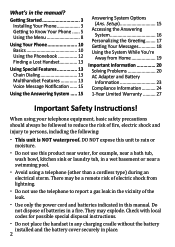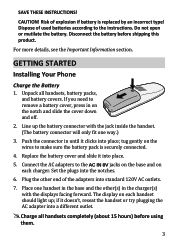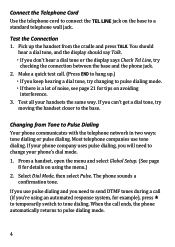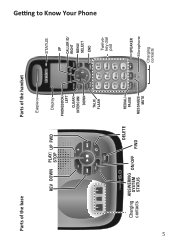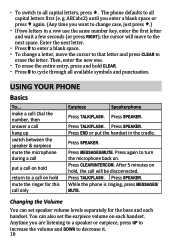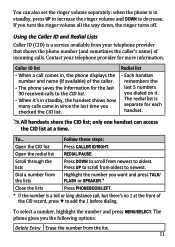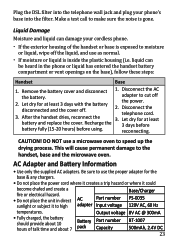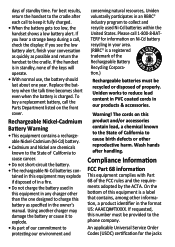Uniden DECT1480-3 Support Question
Find answers below for this question about Uniden DECT1480-3.Need a Uniden DECT1480-3 manual? We have 3 online manuals for this item!
Question posted by wwgroleau on September 24th, 2012
How Do I Get A Owners Manual For A Uniden Dect1480-3a?
The person who posted this question about this Uniden product did not include a detailed explanation. Please use the "Request More Information" button to the right if more details would help you to answer this question.
Current Answers
Related Uniden DECT1480-3 Manual Pages
Similar Questions
Owners Manual
I Am Unable To Bring Up Owners Manual For Model #cez260 Phone
I Am Unable To Bring Up Owners Manual For Model #cez260 Phone
(Posted by rhg249 8 years ago)
How Do I Add A Phone To The Uniden Dect1480-3 System?
i WOULD LIKE TO ADD ANOTHER PHONE TO THE ABOVE SYSTEM. I HAVE TRIED PUSHING THE END AND # KEYS AND R...
i WOULD LIKE TO ADD ANOTHER PHONE TO THE ABOVE SYSTEM. I HAVE TRIED PUSHING THE END AND # KEYS AND R...
(Posted by debrunde 12 years ago)
I Do Not Have The Owner,s Manual How Can I Set Up The Unit?
(Posted by kleverjoseph 12 years ago)
Need Manuel For Uniden Dect 1480-3 Cordless Phone
need help with direction for setting up uniden dect 1480-3 cordless phone
need help with direction for setting up uniden dect 1480-3 cordless phone
(Posted by daddygirl 12 years ago)
Dect1580-3 Cordless Phone Manual?
Can I get an owners manual for the dect 1580-3 cordless phone by uniden?
Can I get an owners manual for the dect 1580-3 cordless phone by uniden?
(Posted by LOULOU 12 years ago)