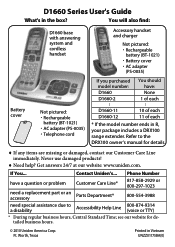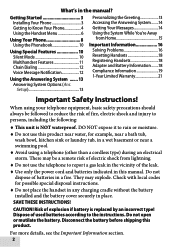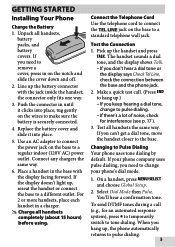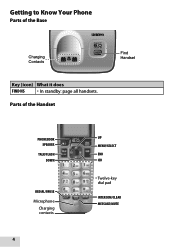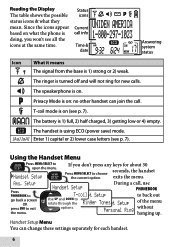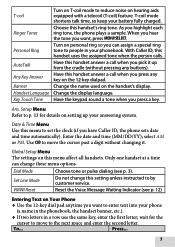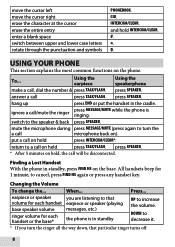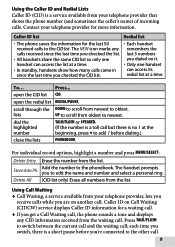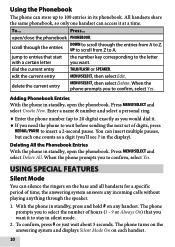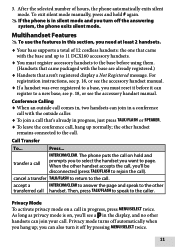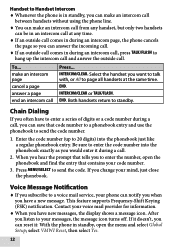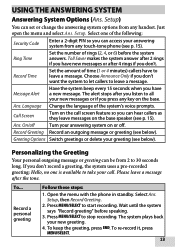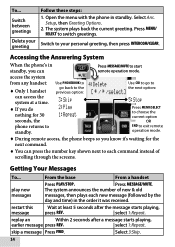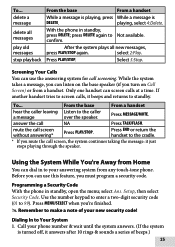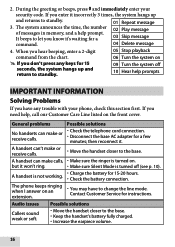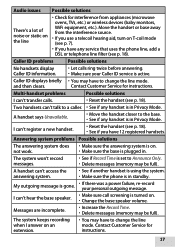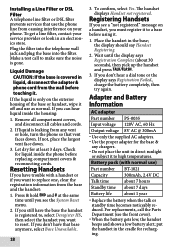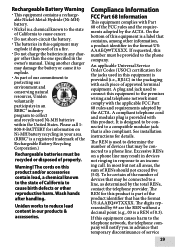Uniden D1660 Support Question
Find answers below for this question about Uniden D1660.Need a Uniden D1660 manual? We have 3 online manuals for this item!
Question posted by ninalward on July 12th, 2014
Reset Message On Phone
Current Answers
Answer #1: Posted by BusterDoogen on July 14th, 2014 6:47 PM
I hope this is helpful to you!
Please respond to my effort to provide you with the best possible solution by using the "Acceptable Solution" and/or the "Helpful" buttons when the answer has proven to be helpful. Please feel free to submit further info for your question, if a solution was not provided. I appreciate the opportunity to serve you!
Related Uniden D1660 Manual Pages
Similar Questions
All 3 of my cordless Uniden D1660 phones have a flasing red light on constantly. How do i get rid of...